
With Peach’s Landing Pages feature, you can set up a personalized landing page for your affiliate to share. This landing page will be hosted on your URL and your Squarespace site.
Peach’s affiliate plugin will track visitors to the affiliate’s landing page and then attribute sales back to the affiliate when the visitor places an order.
This is a great way to provide personalized recommendations, tailored greetings, and to improve conversion rates for affiliates with large audiences.
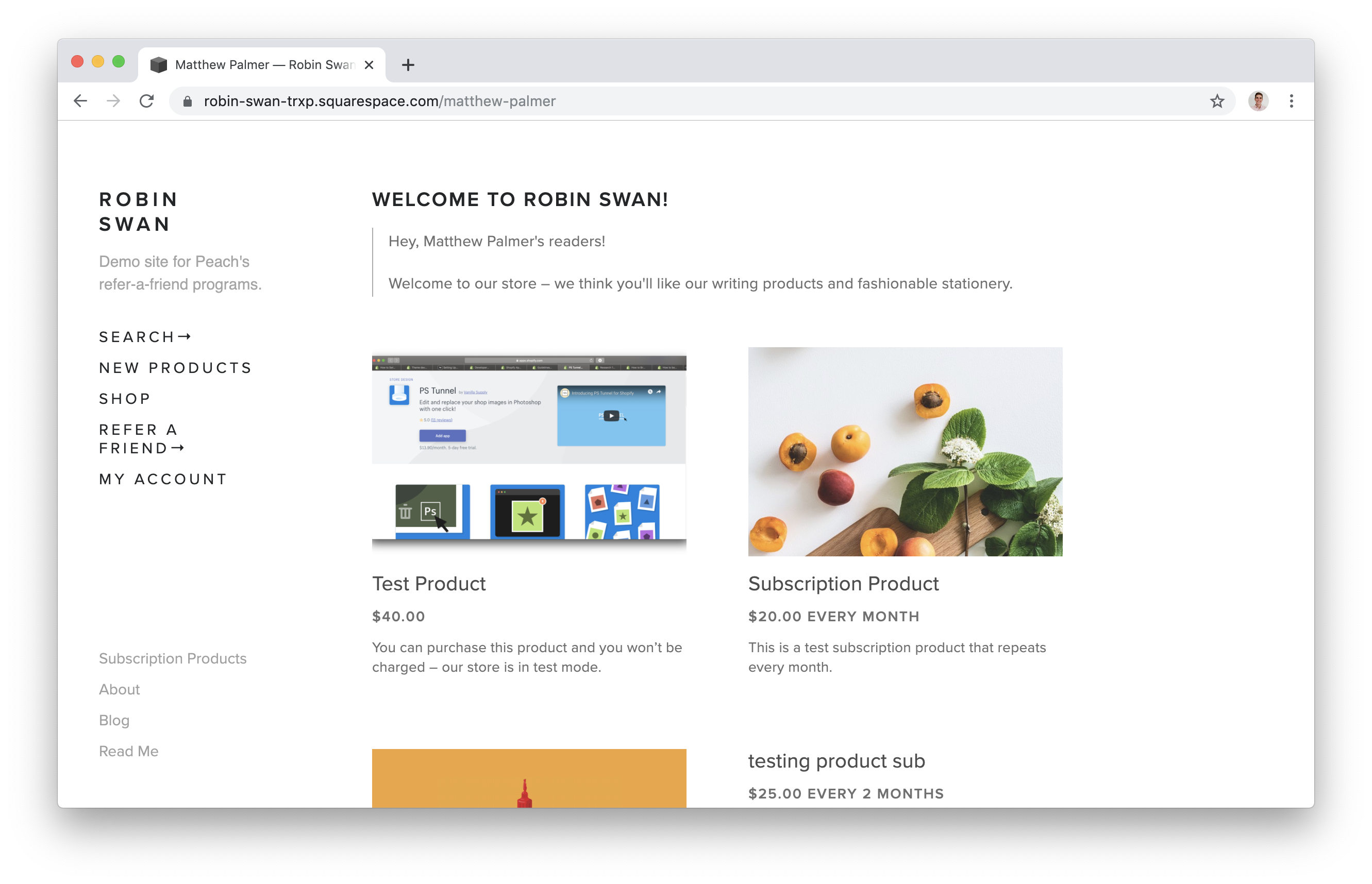
Here’s how to set up tracking for an affiliate’s landing page.
Create a landing page for your affiliate in your Squarespace settings. Click the cog icon in the sidebar and copy the “URL Slug” field to your clipboard.
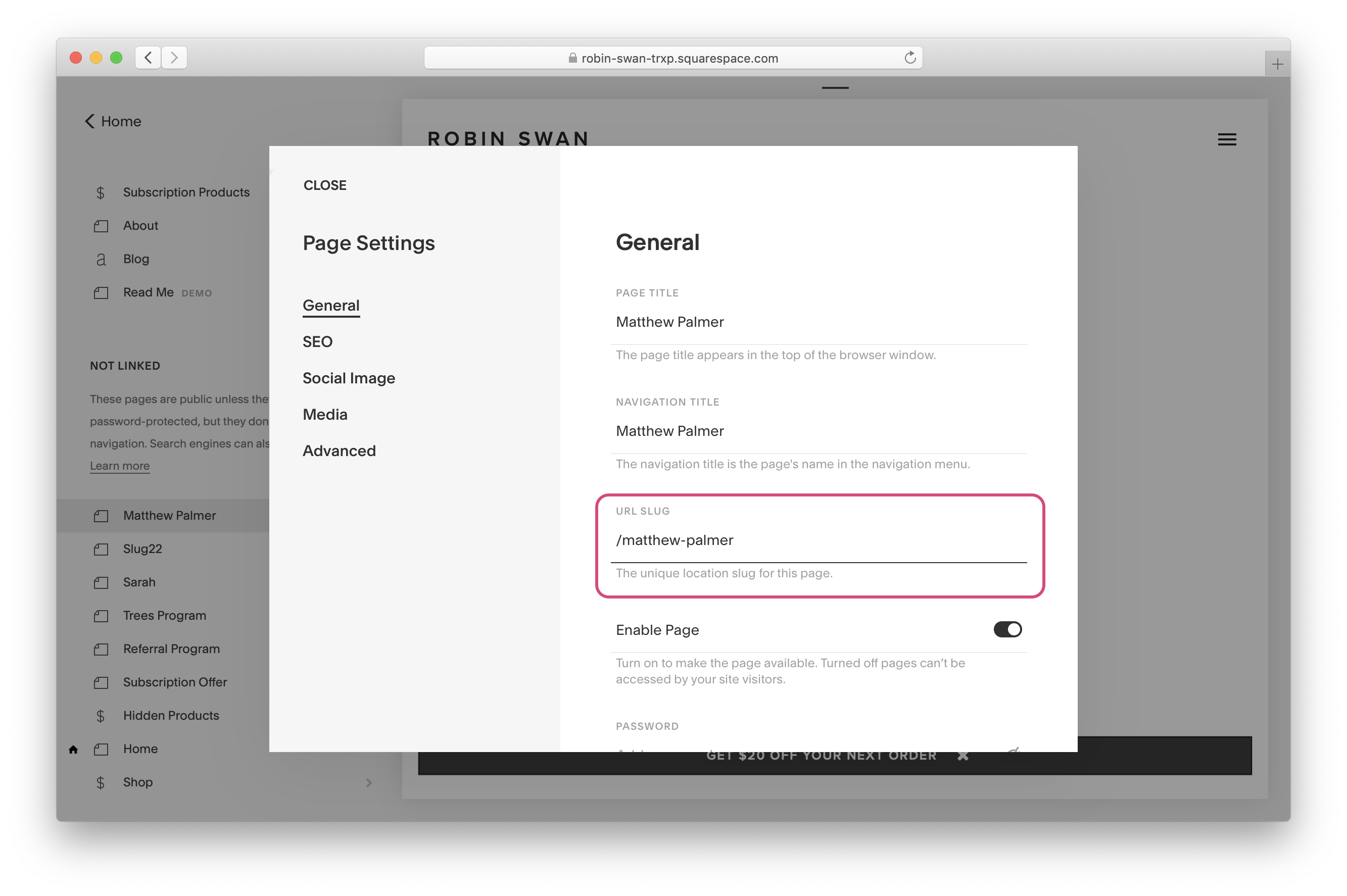
In the Peach’s dashboard, in your affiliate’s settings screen, scroll down to the Alternate Tracking Methods section, and look for the “Custom Landing Pages” field
Paste in the value copied from the URL Slug field. Make sure you include the leading ‘/’ at the start!
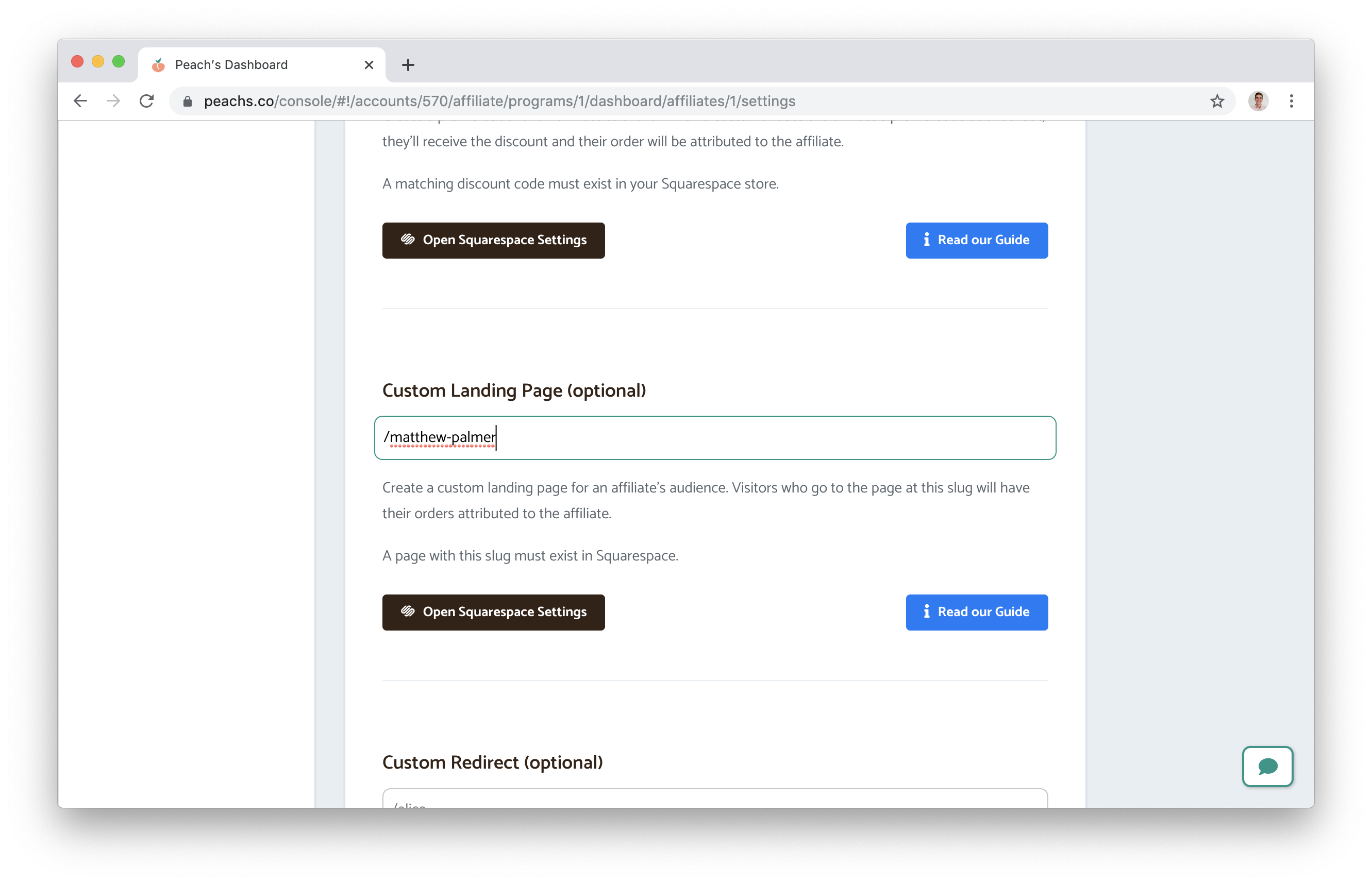
Save the affiliate’s settings
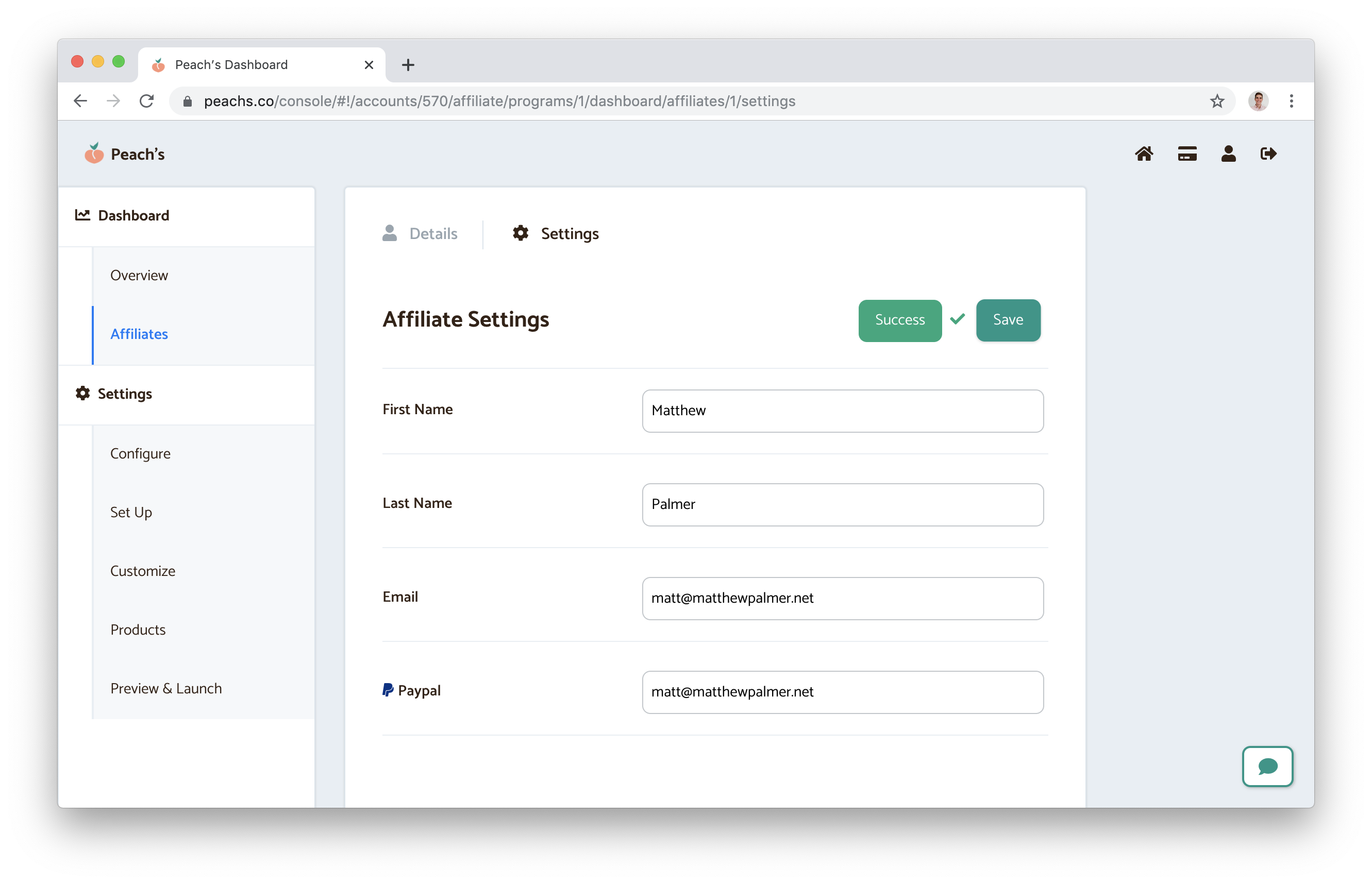
You’ve now got a tailored landing page for the affiliate! When your affiliate shares this page, visitors will get a cookie that tracks them back to the affiliate so that they can earn a commission.
If you have other questions or needs for your commissions, contact us at [email protected].
Read more about us.
Reach out to our dedicated customer support team for help with everything from sales to tech integration. Or just to say hi!
Lawyers need us to tell you that we’re not affiliated with or endorsed by Squarespace.
Why Referral Marketing Programs Work
How to Set Up Your Referral Program
Peach’s vs ReferralCandy vs Tapfiliate - Squarespace Referral Programs Compared
Affiliate Programs for Squarespace
SquareCertify - Sales Social Proof Pop-Up for Squarespace
Squarespace Website Speed Test
Faqtual – Faster Customer Support
Join our affiliate program to share Peach’s and earn commissions.