I’m going to tell you which Squarespace template is the best for what you’re doing.
Why?
There’s one question that people ask me more than anything.
Every. Single. Day.
I get asked “What’s the best Squarespace template for …?”
So I’ve decided to share everything I know about choosing Squarespace templates.
I’m a professional designer and developer who’s worked with a bunch of clients – from bloggers to eCommerce to photographers.
I’ve analysed every Squarespace template for every profession and purpose I could think of.
I’m going to tell you the right Squarespace template for you.
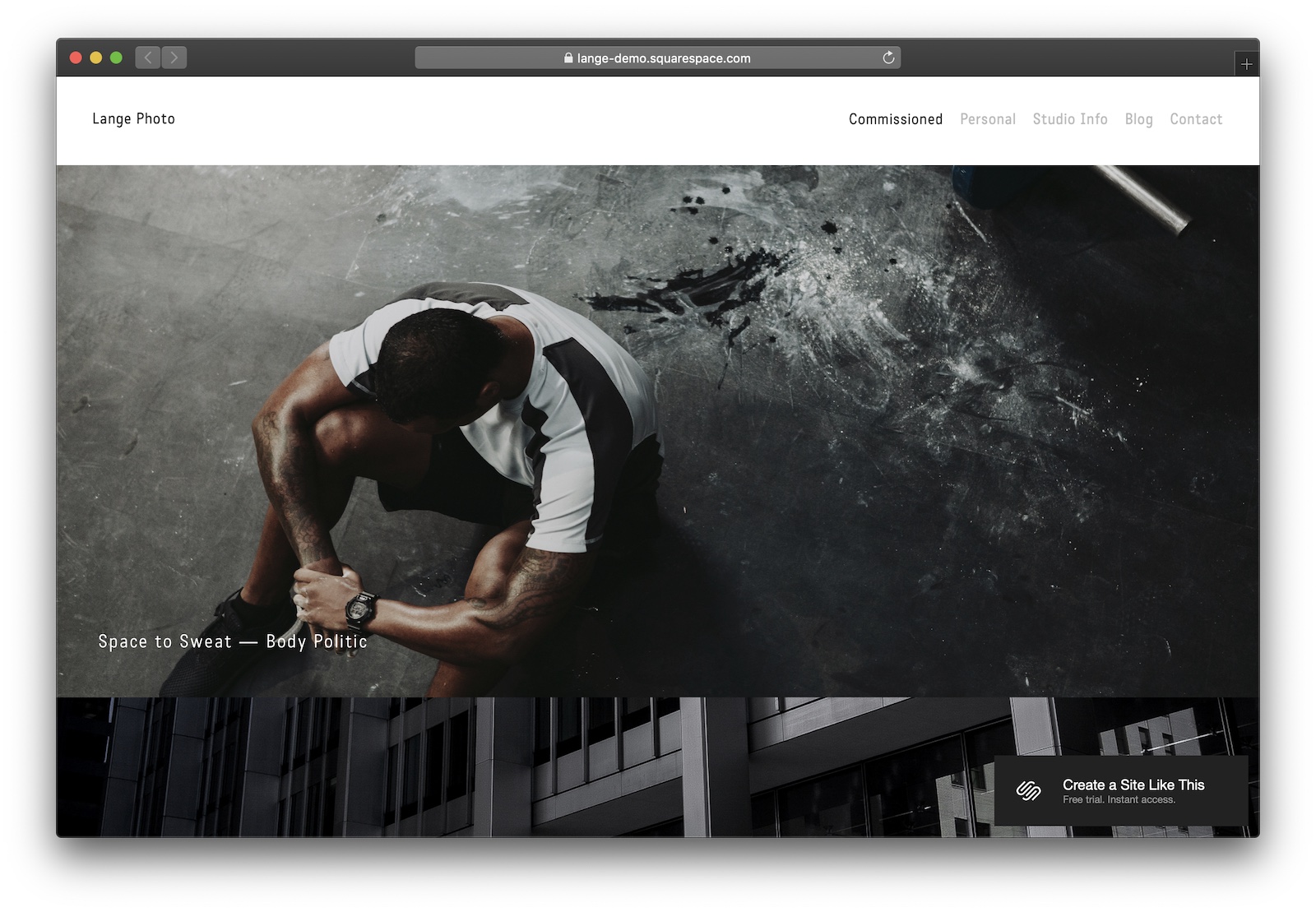
Lange is my top pick for photographers. It’s got lovely full-bleed images, space for photographers’ notes and credits, and intuitive navigation.
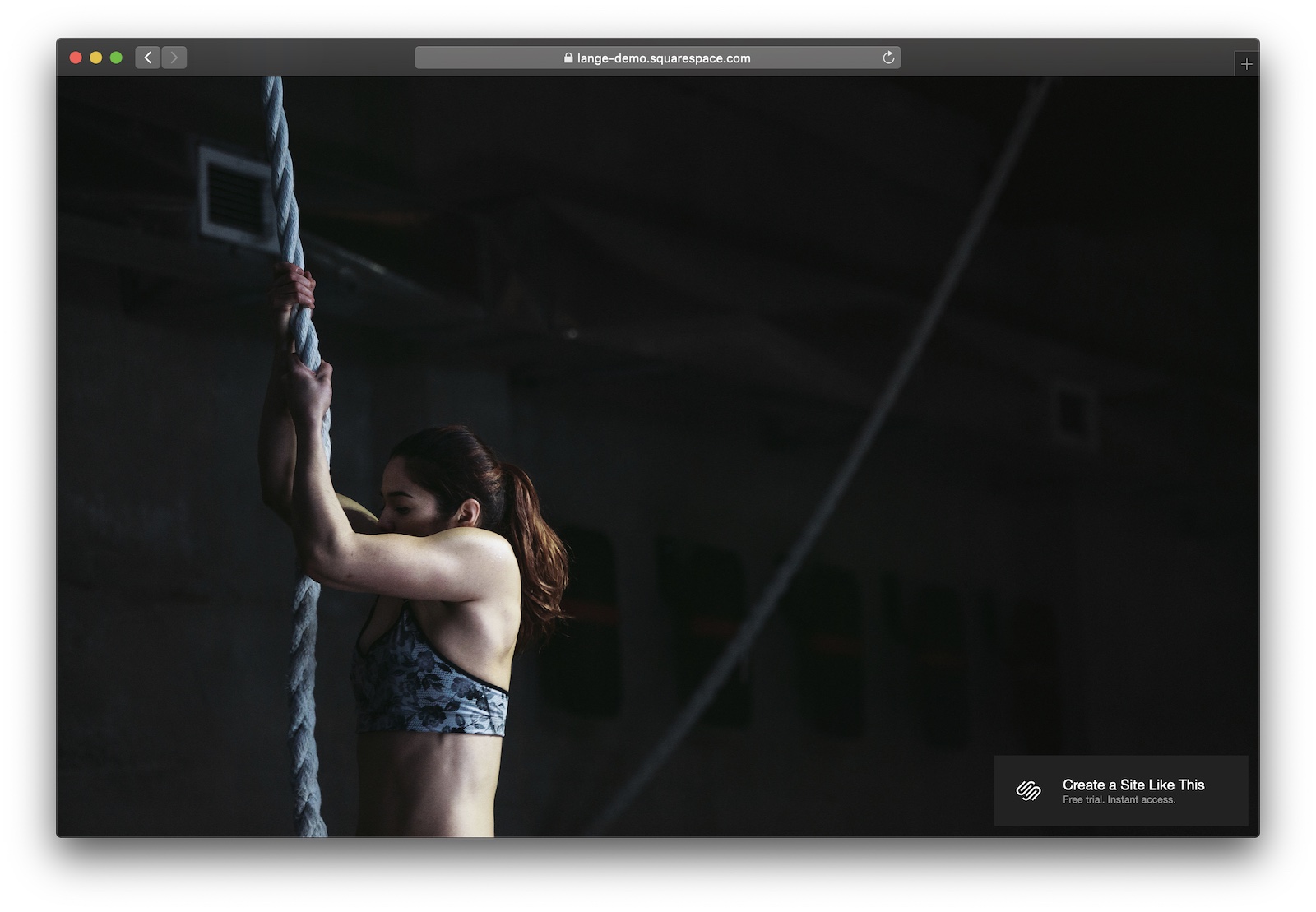
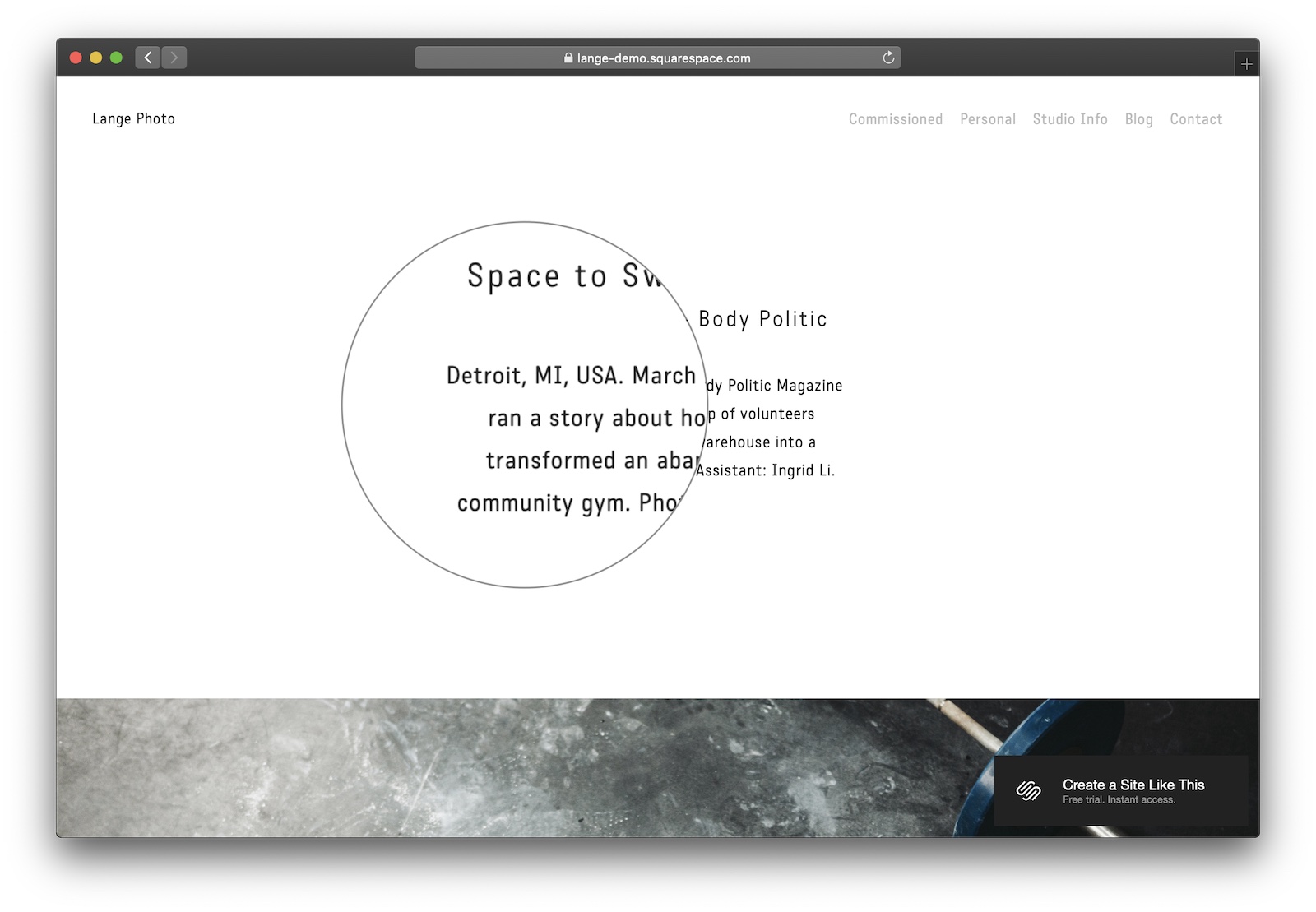
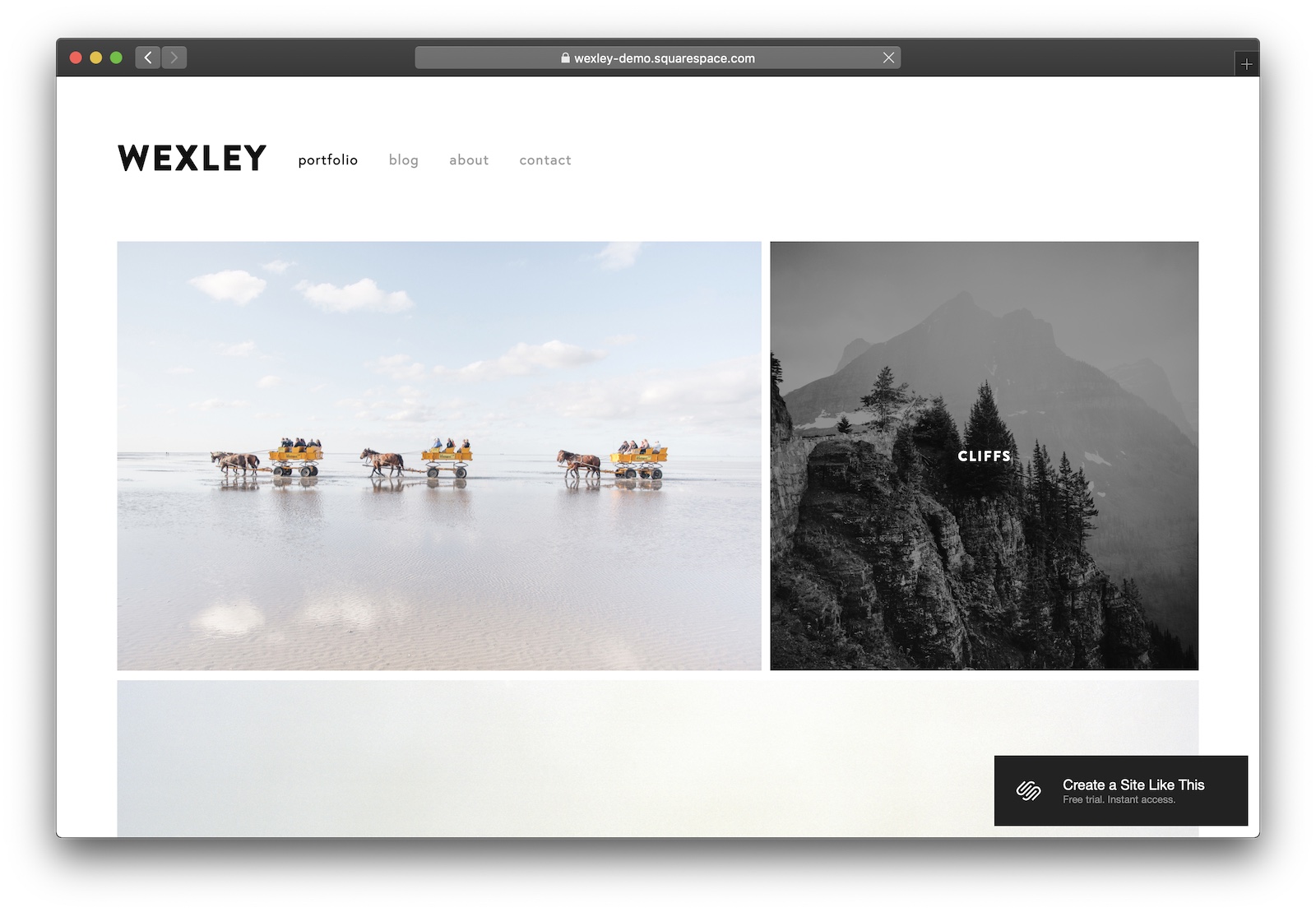
Wexley is a great theme for general purpose photography. Its best feature is the home page collage to showcase your recent work.
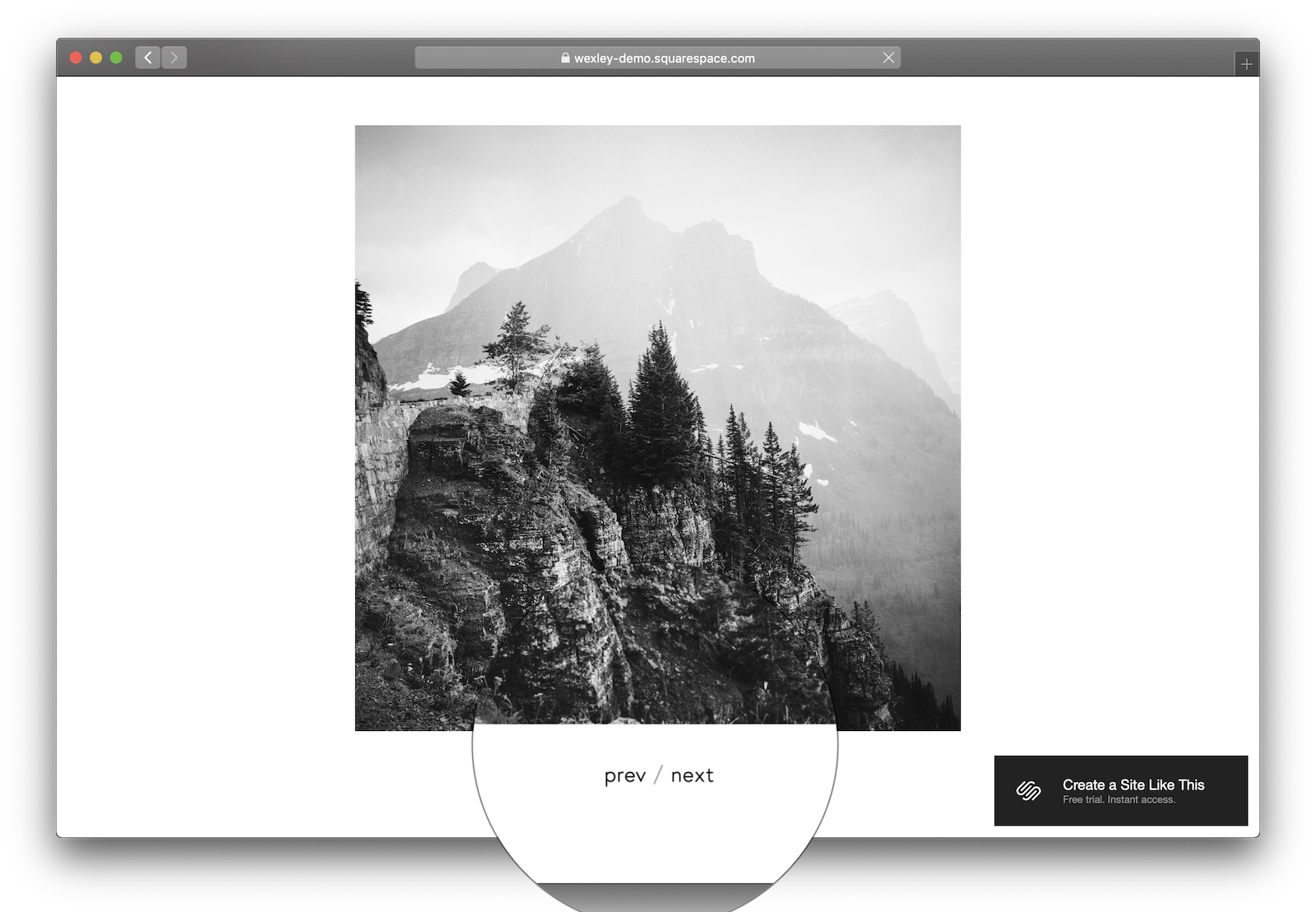
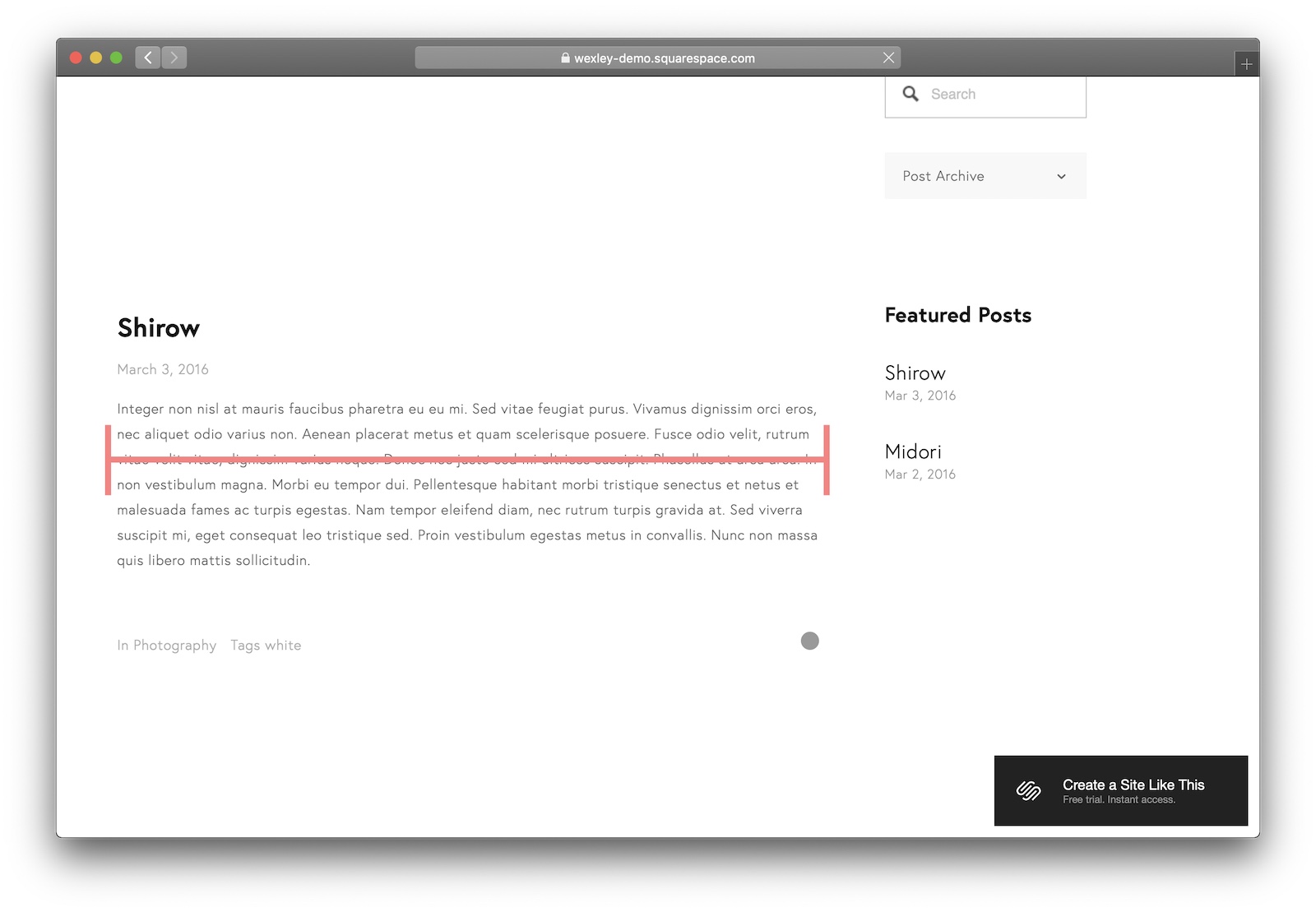
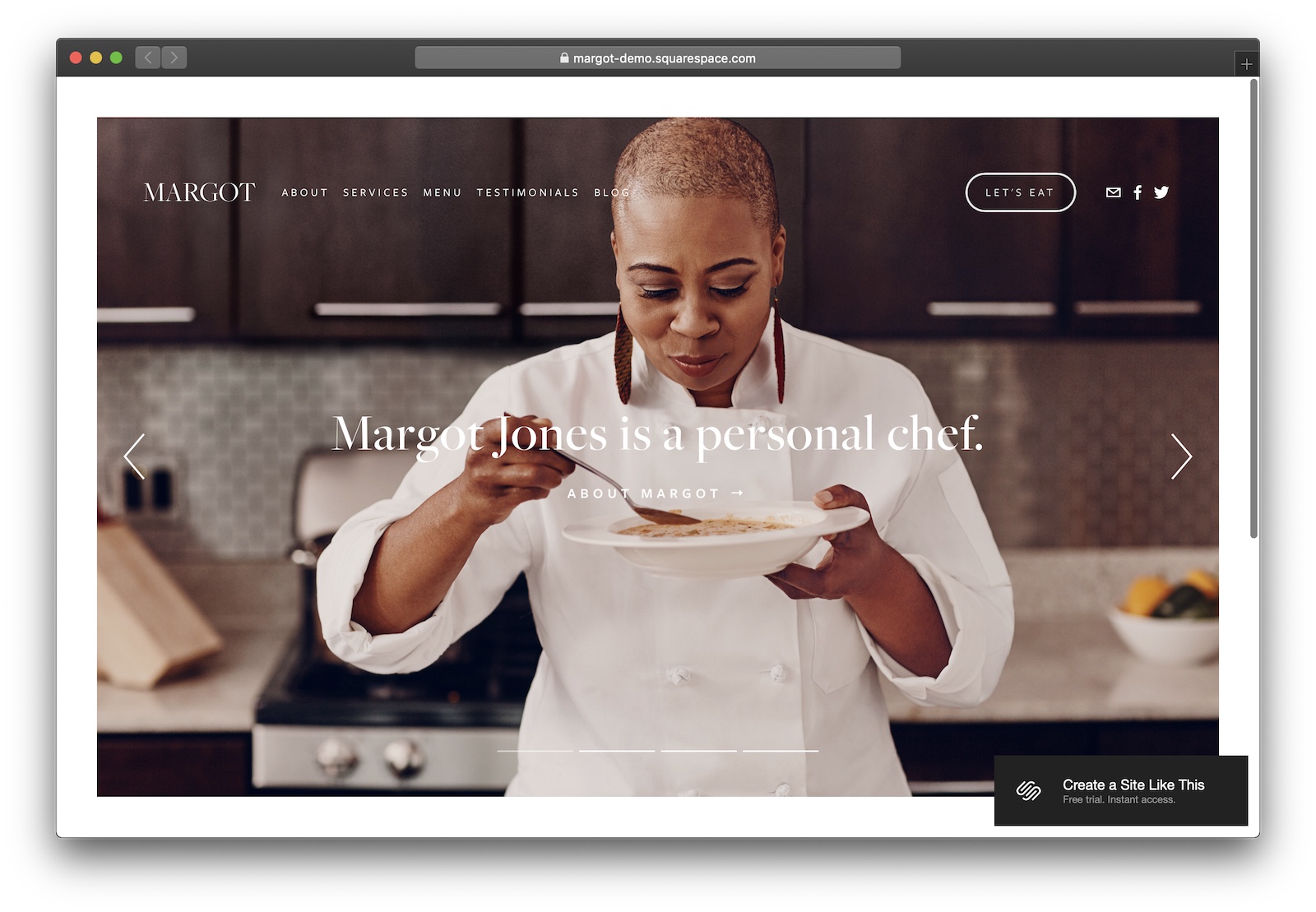
Margot is the theme to use if you’ve got a lot of text and other media to go along with your photography.
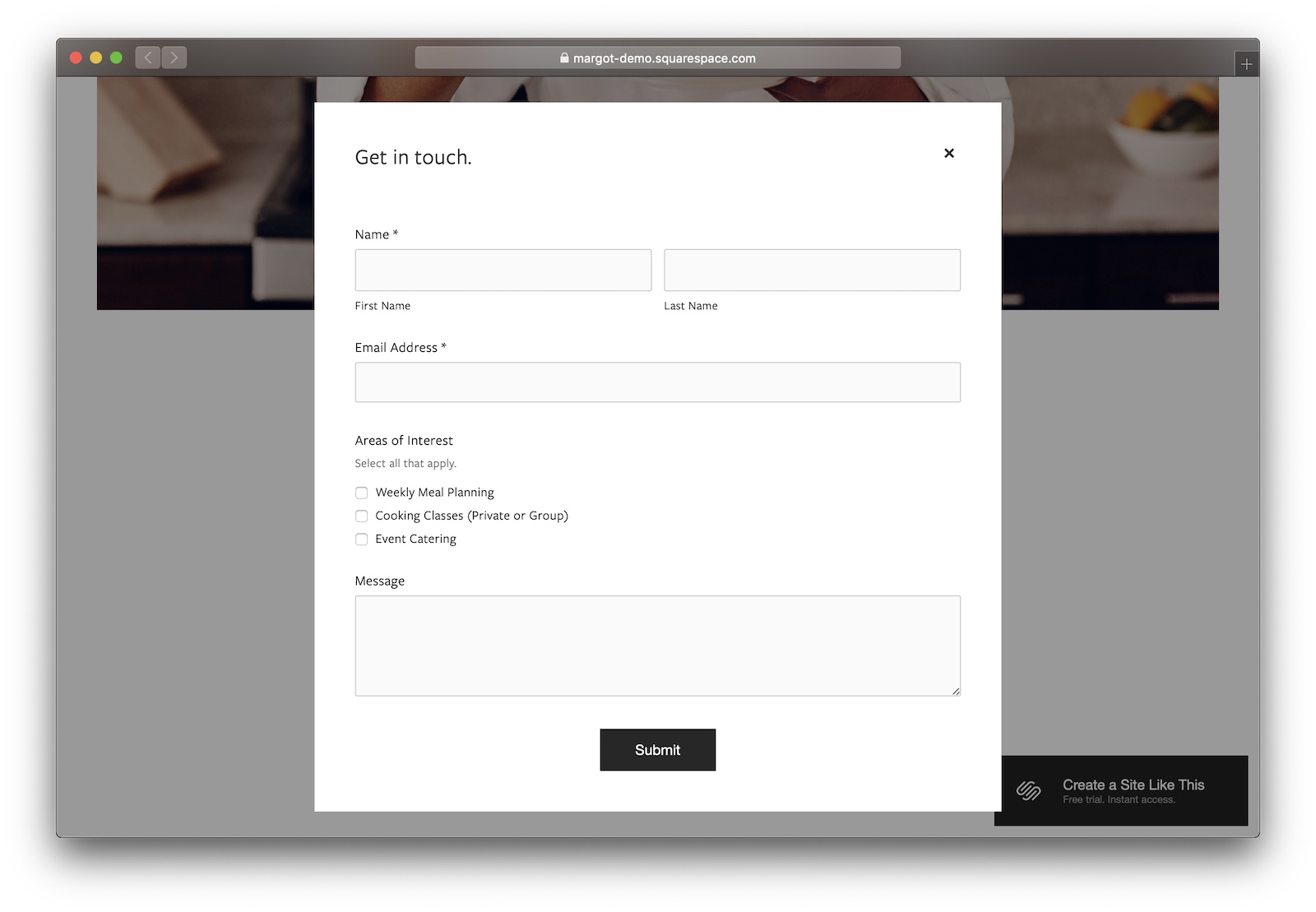
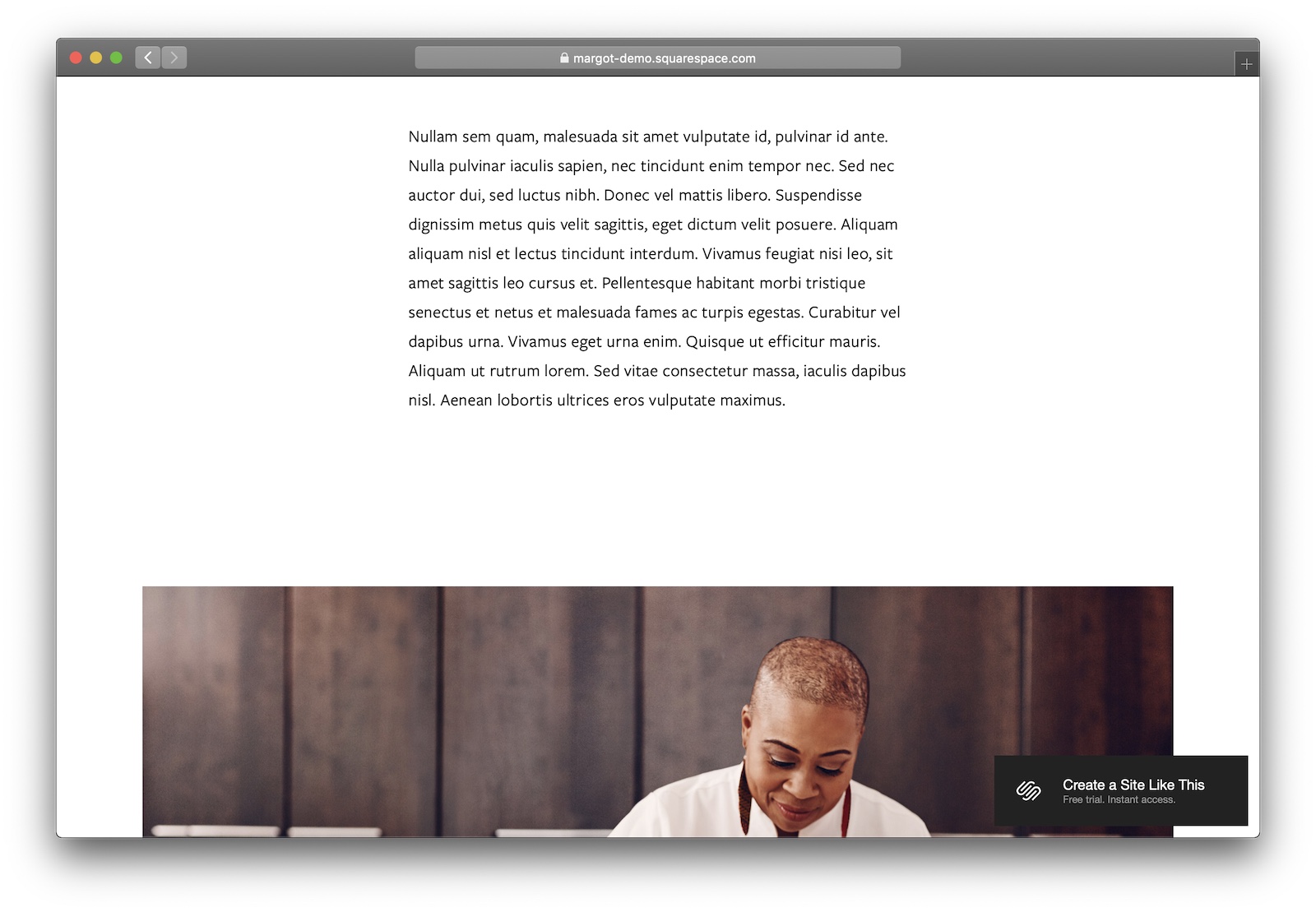
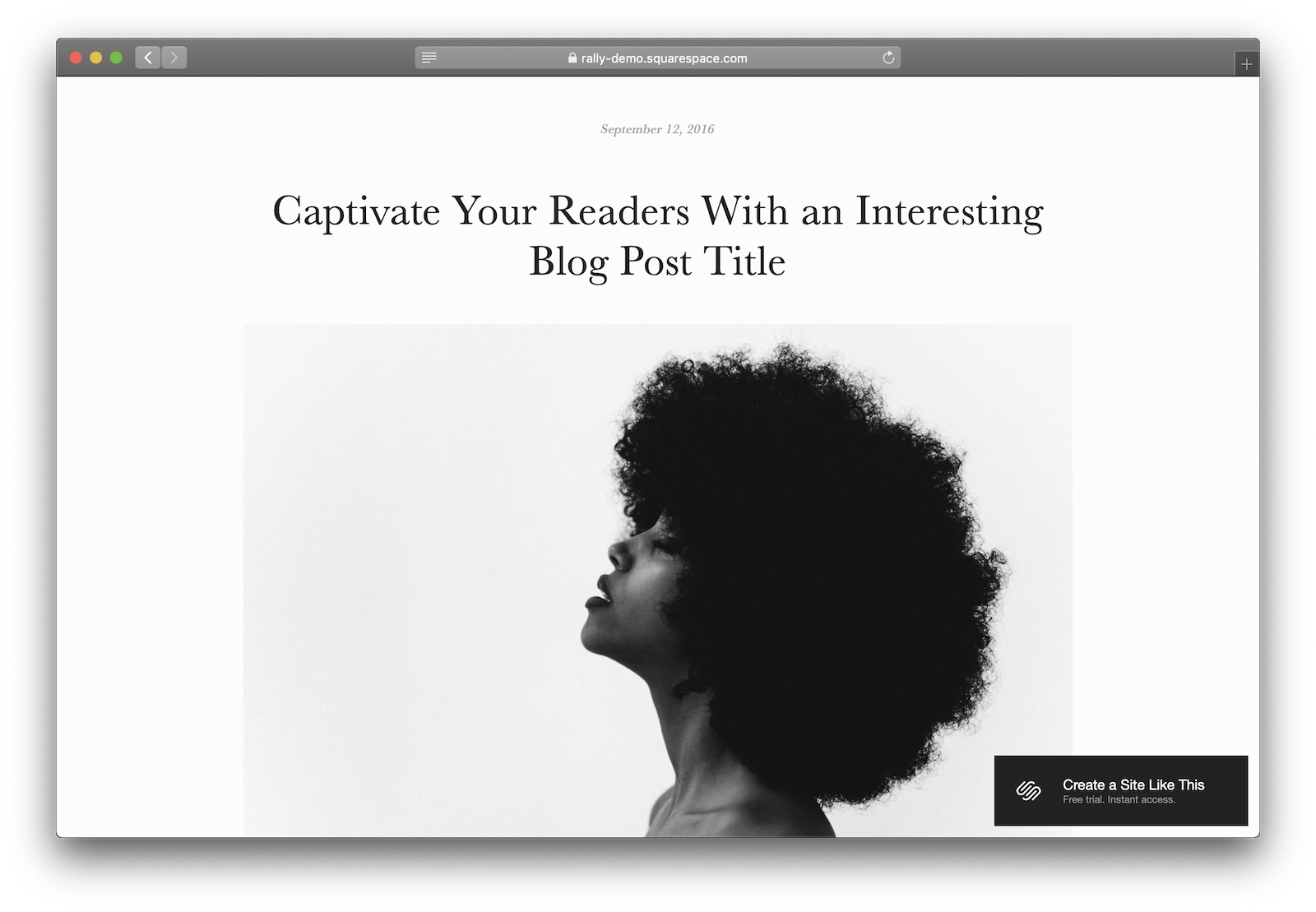
Iconic typography, easy navigation, and click-inducing thumbnails make Rally the best theme for blogs.
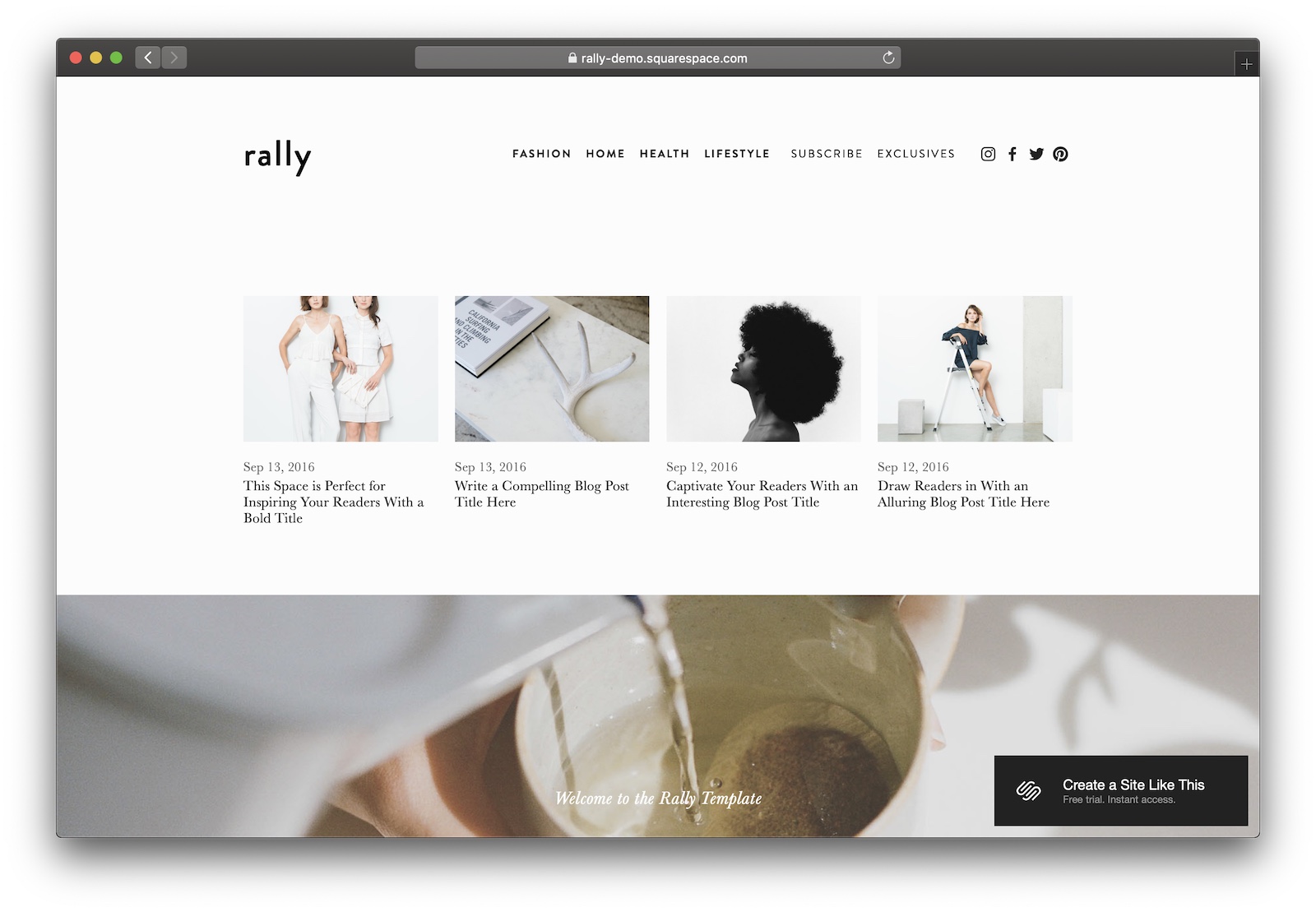
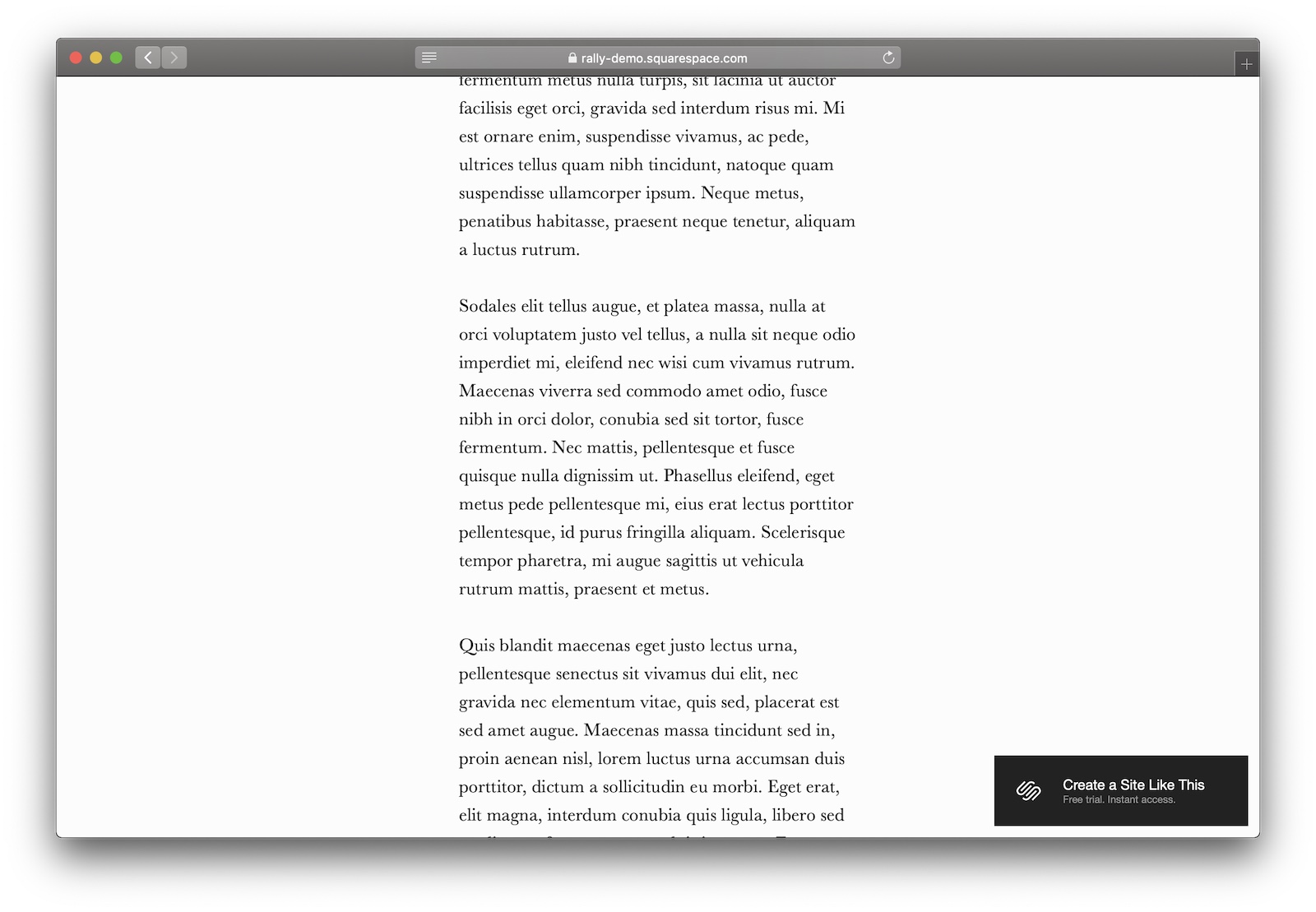
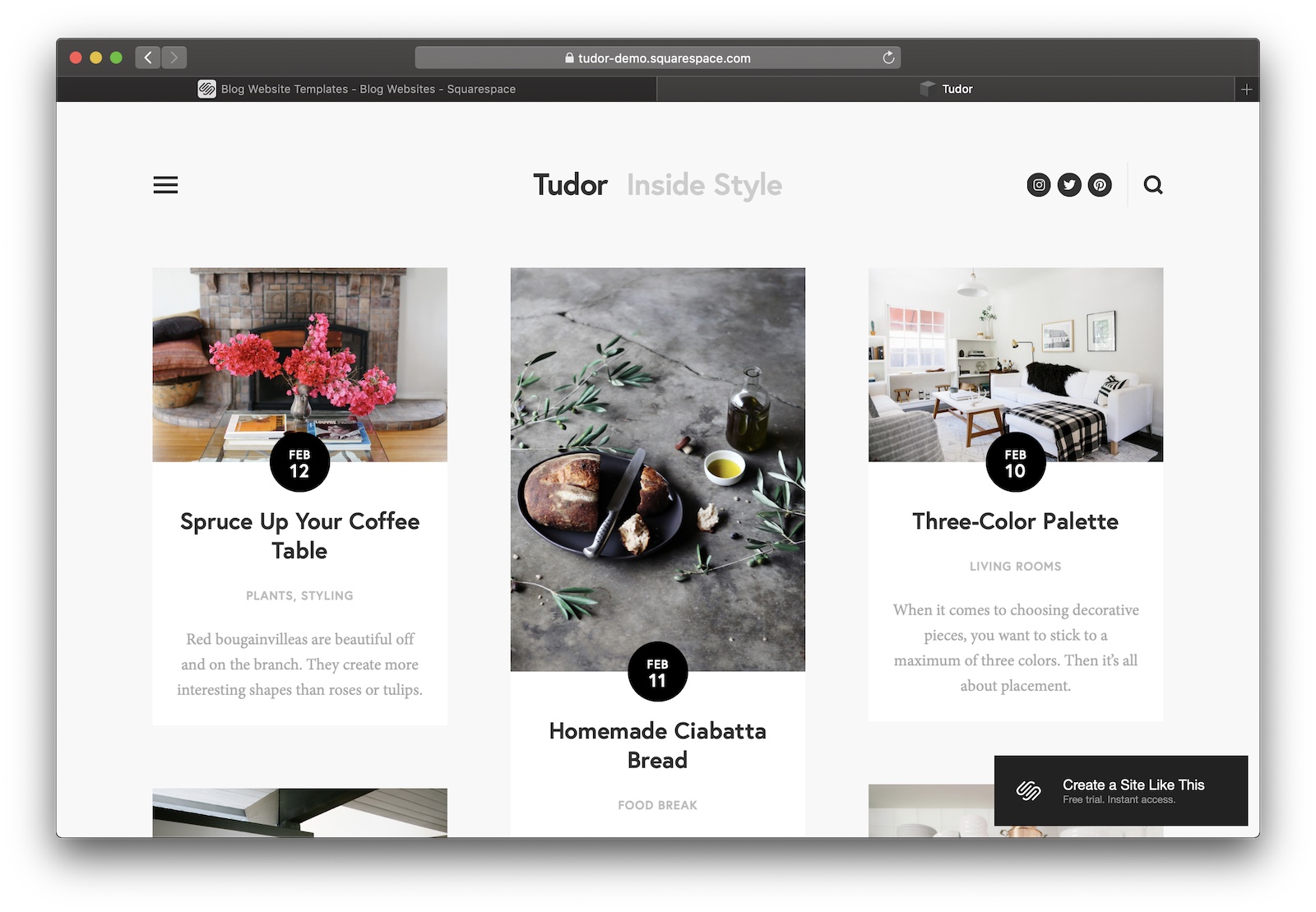
Tudor is a strong offering with a magazine-style layout – some nice design touches balance out the rough edges.
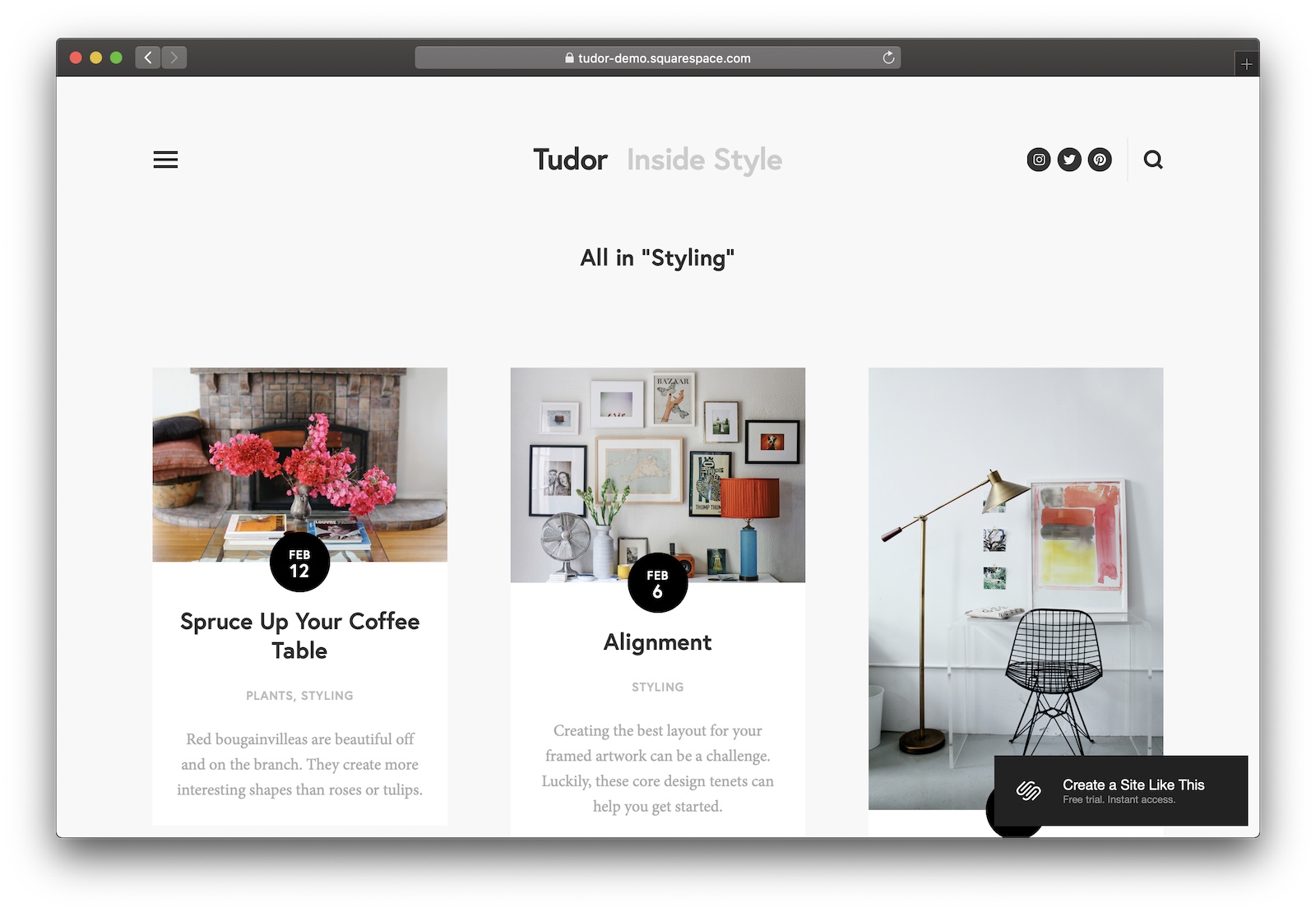
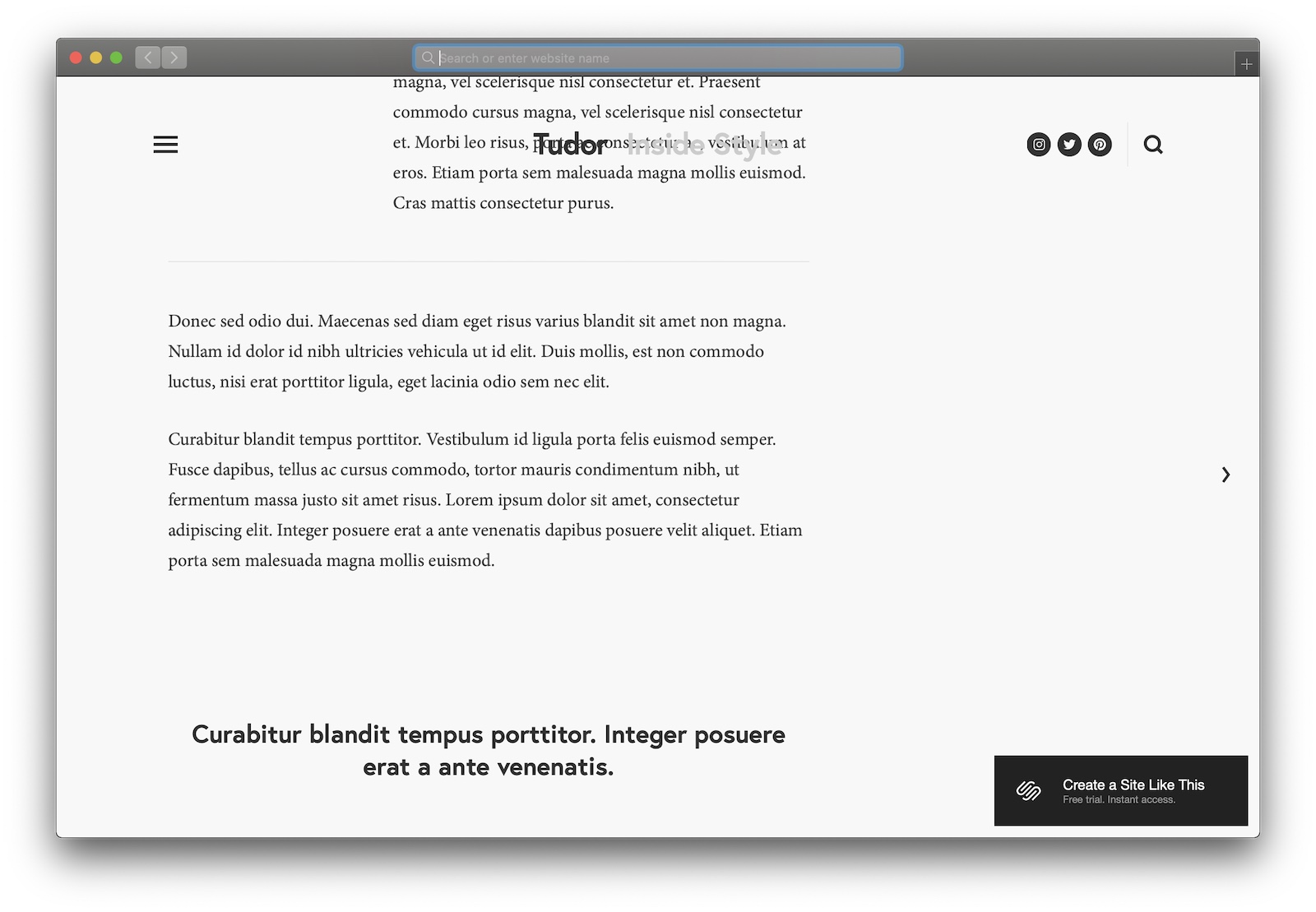
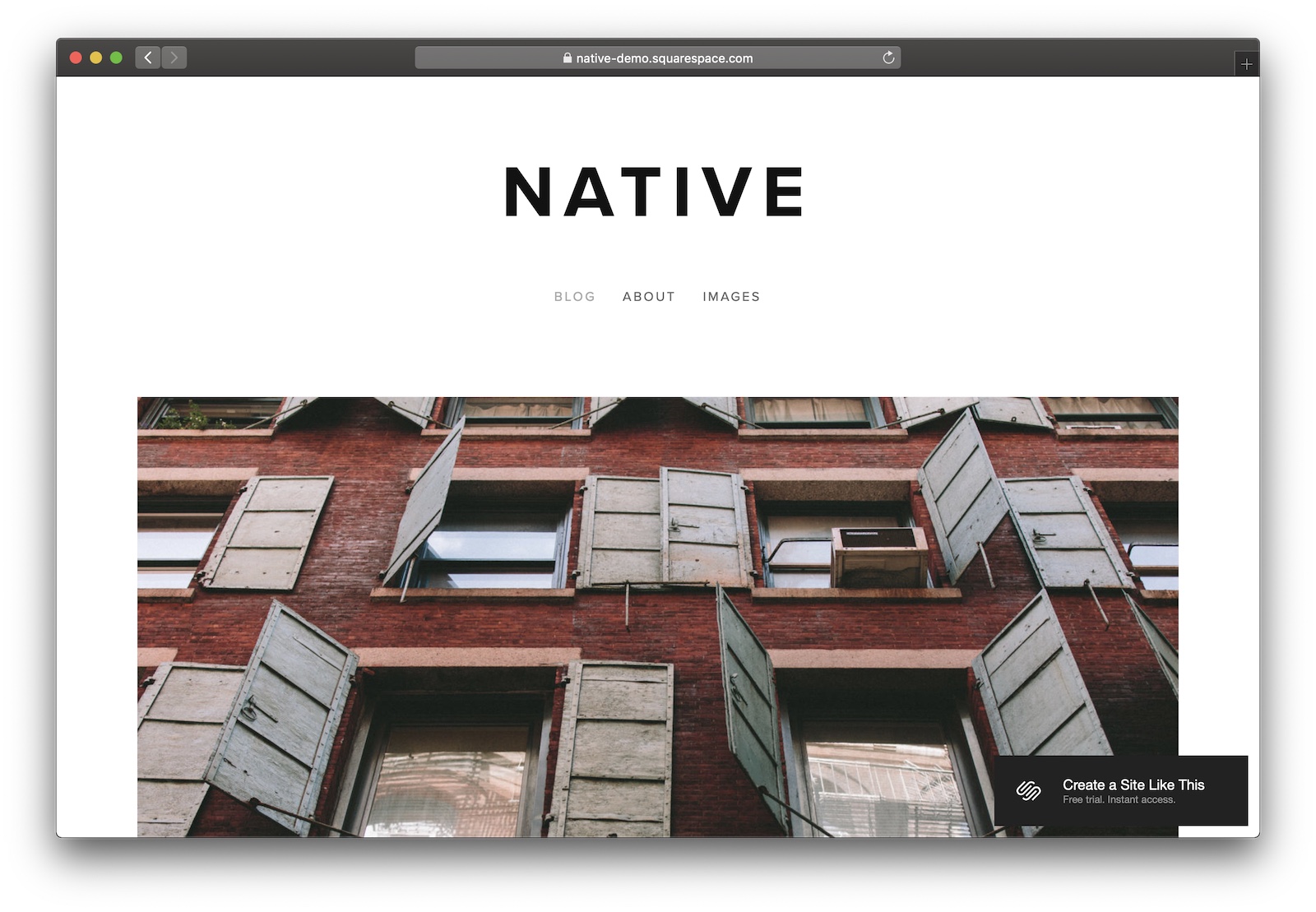
Simple flexibility gives Native the third spot. If you want to get blogging quickly, go with Native.
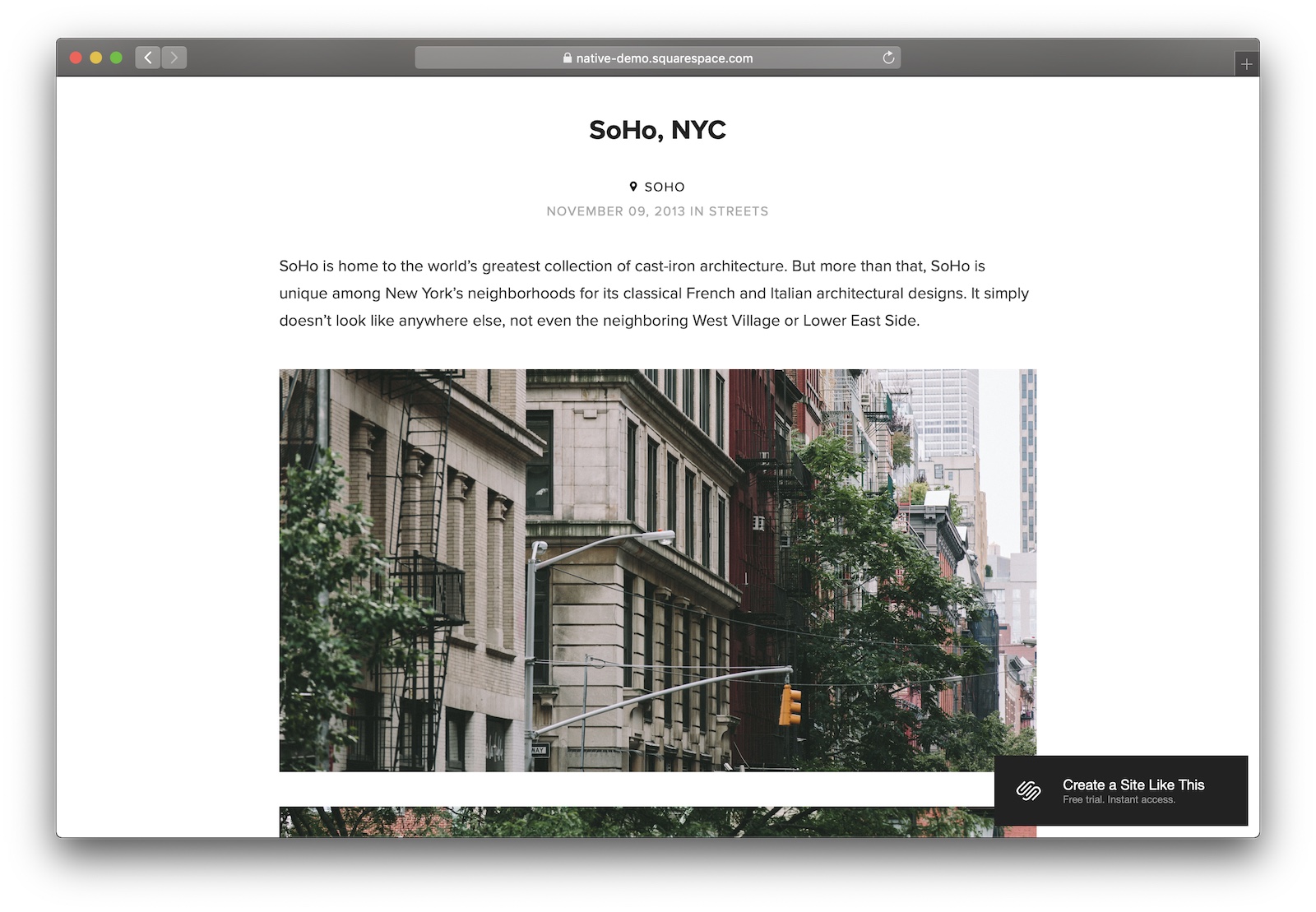
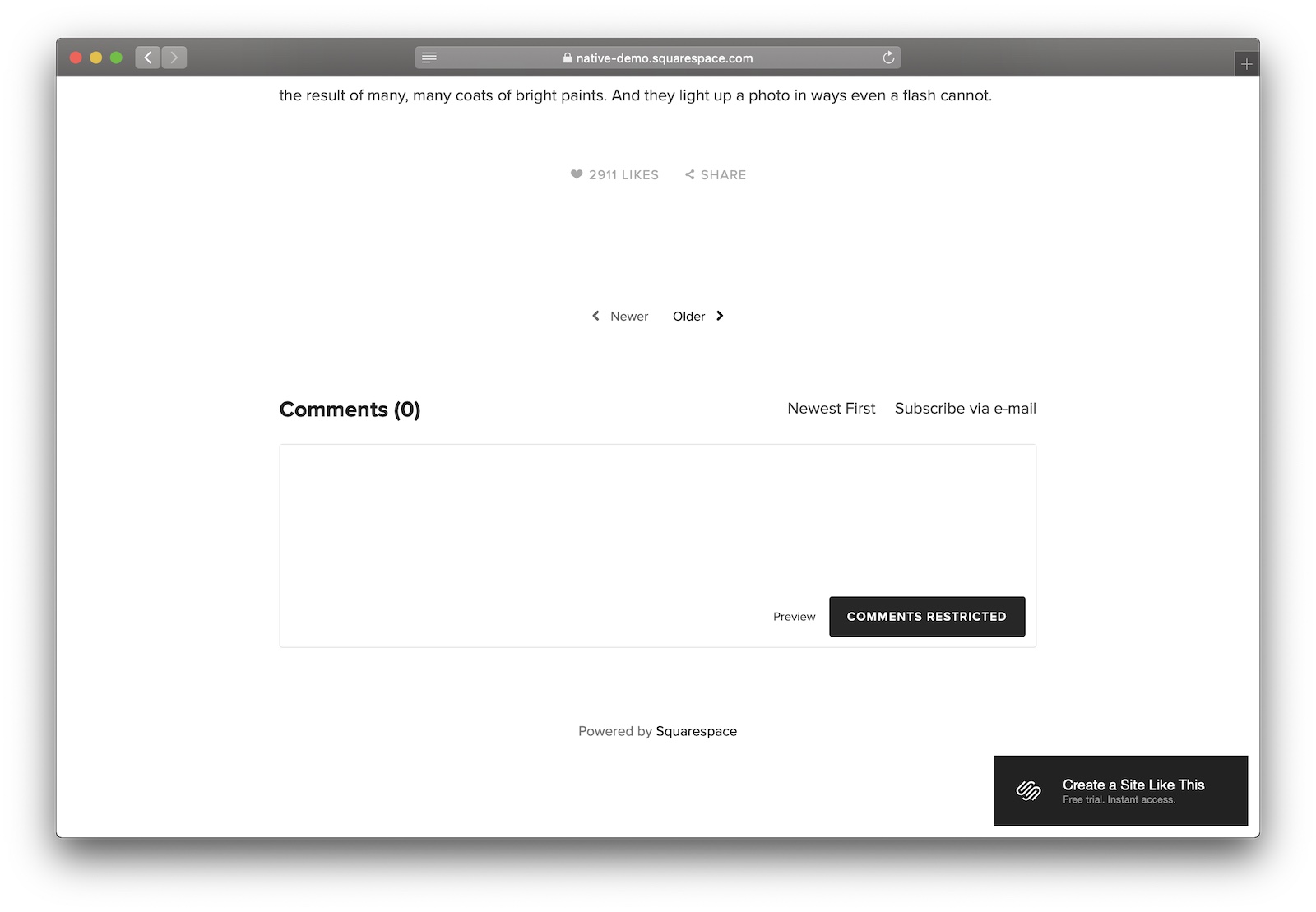
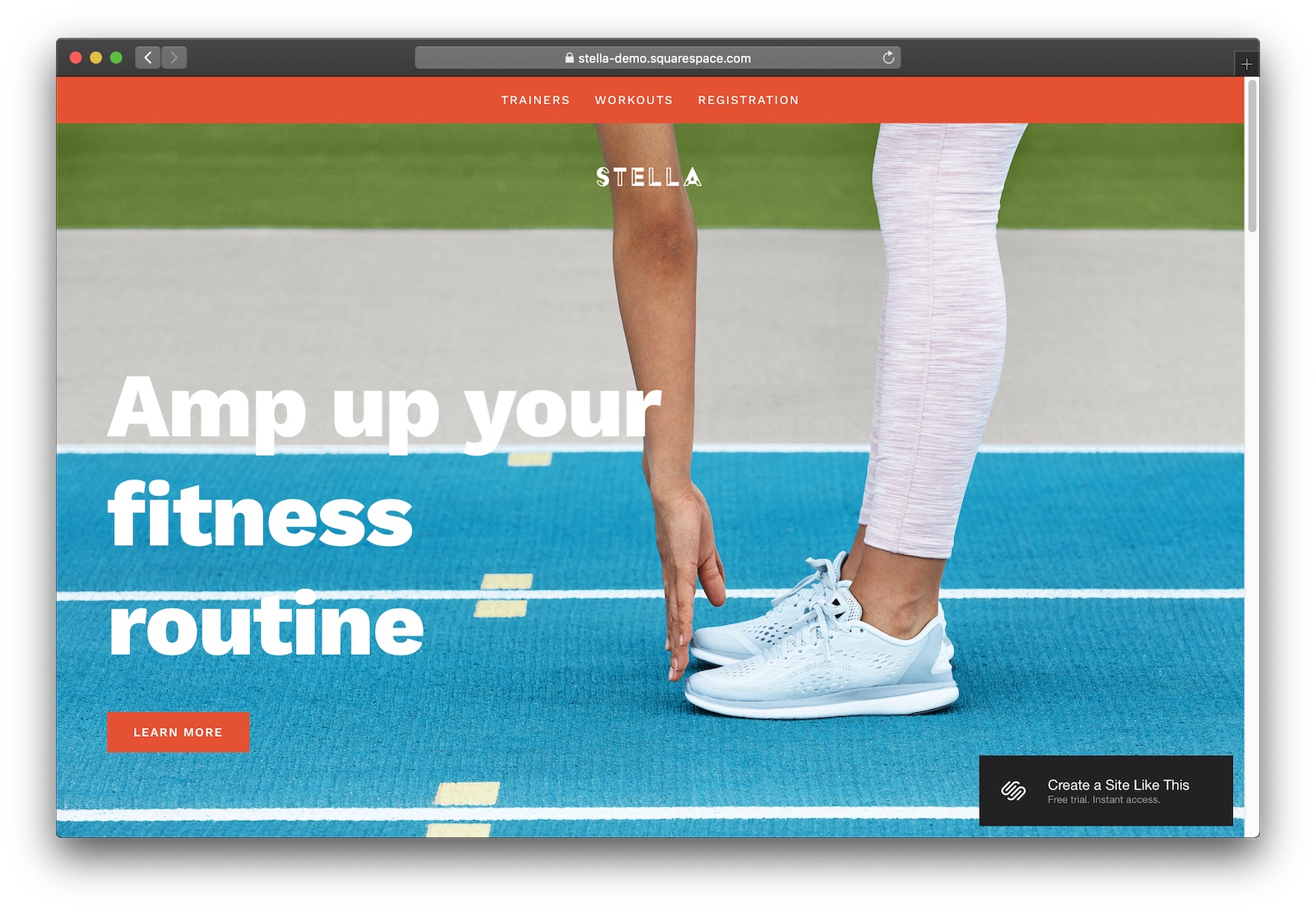
Ooh boy, if you’re a modern business with the brand to pull off Stella… go for it!
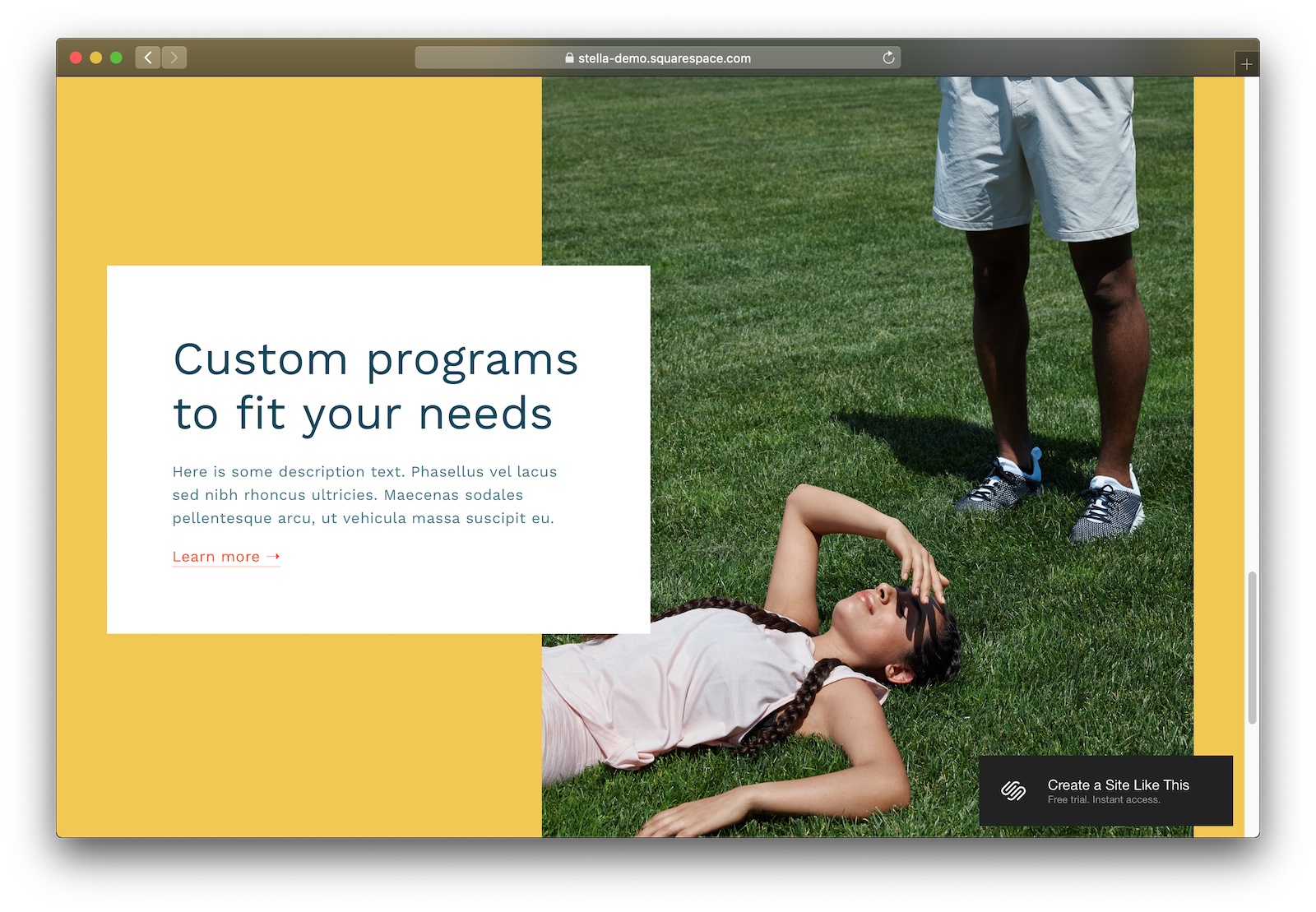
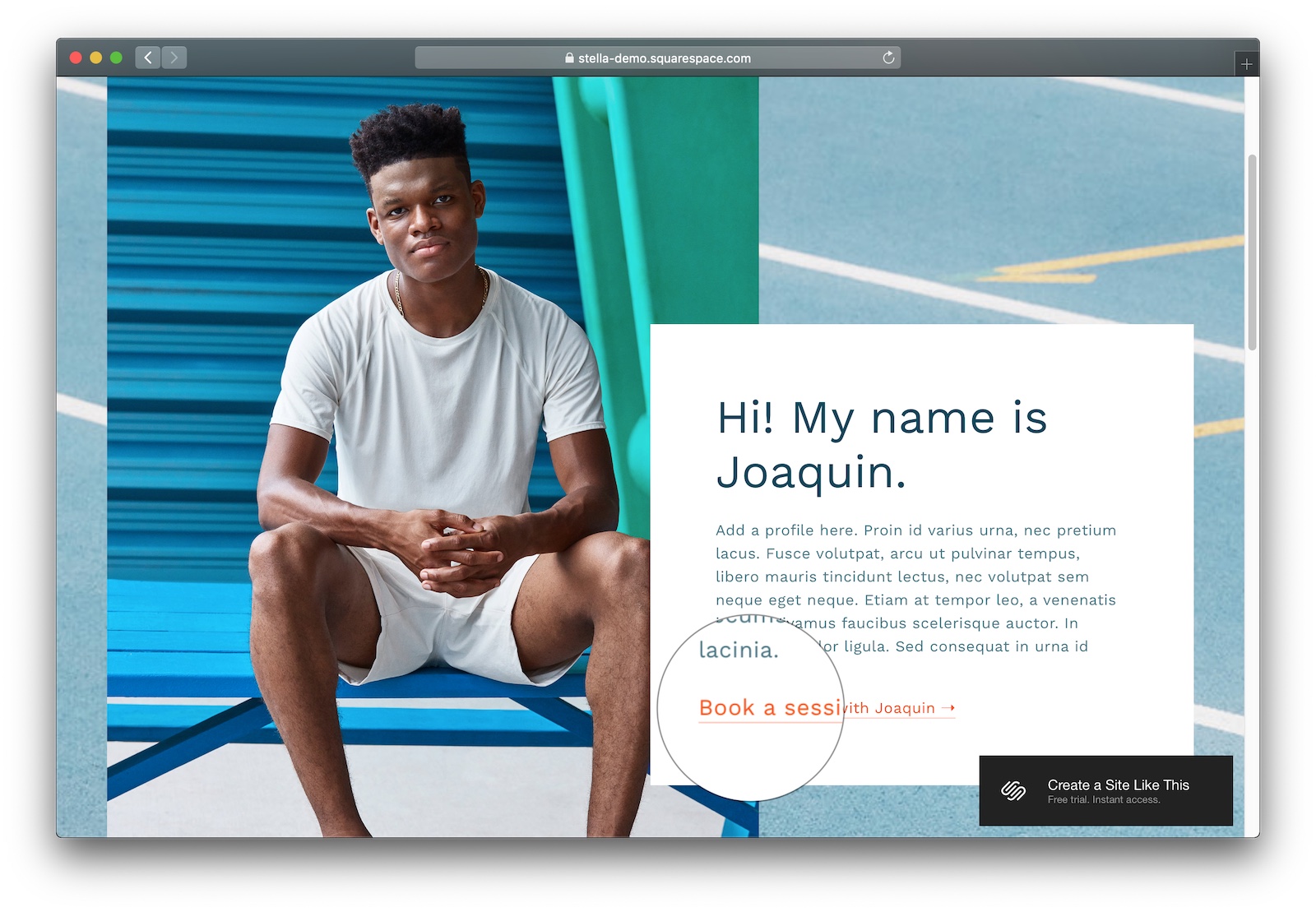
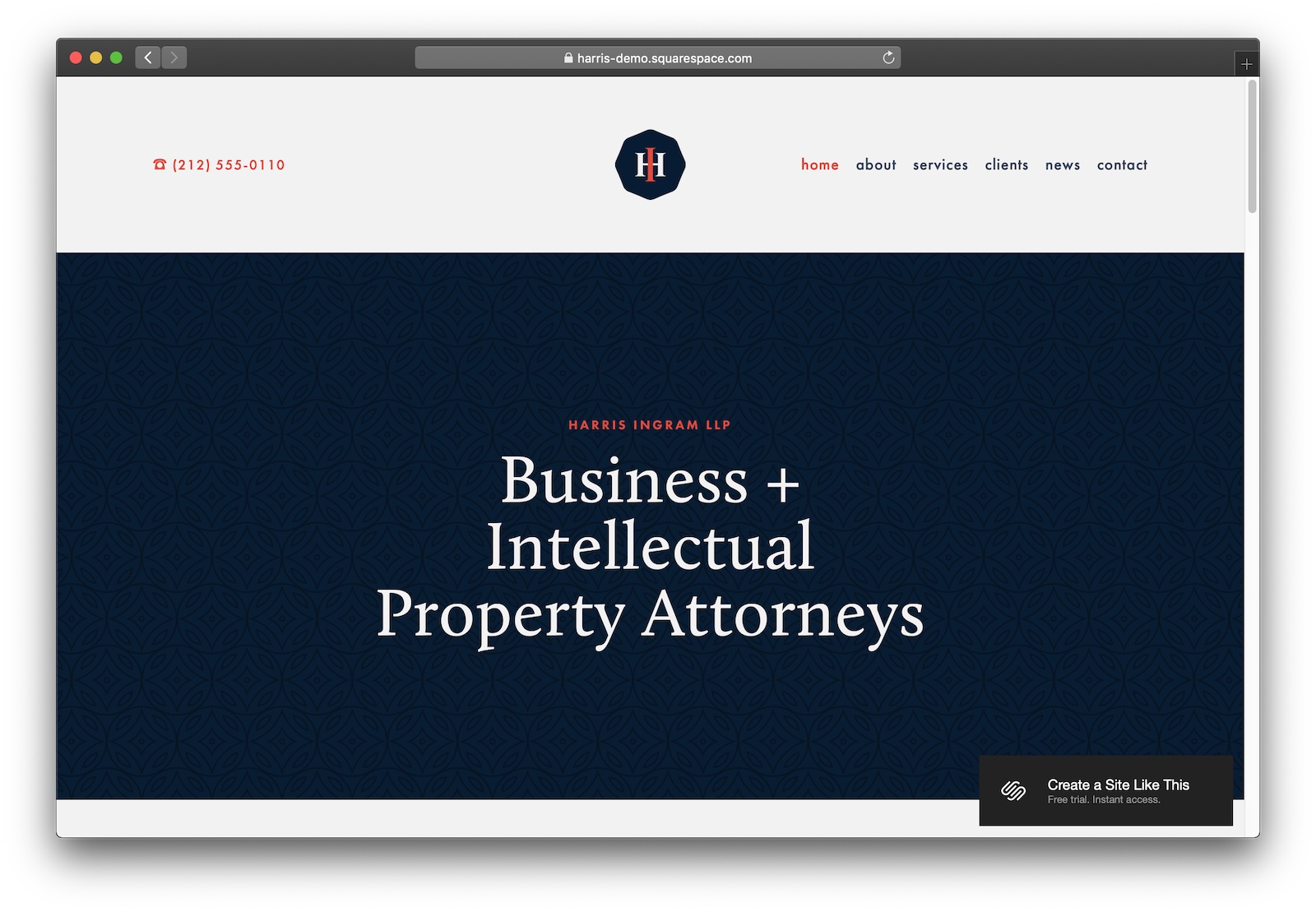
Got a more traditional business? Harris is like the Powerpoint template of Squarespace themes.
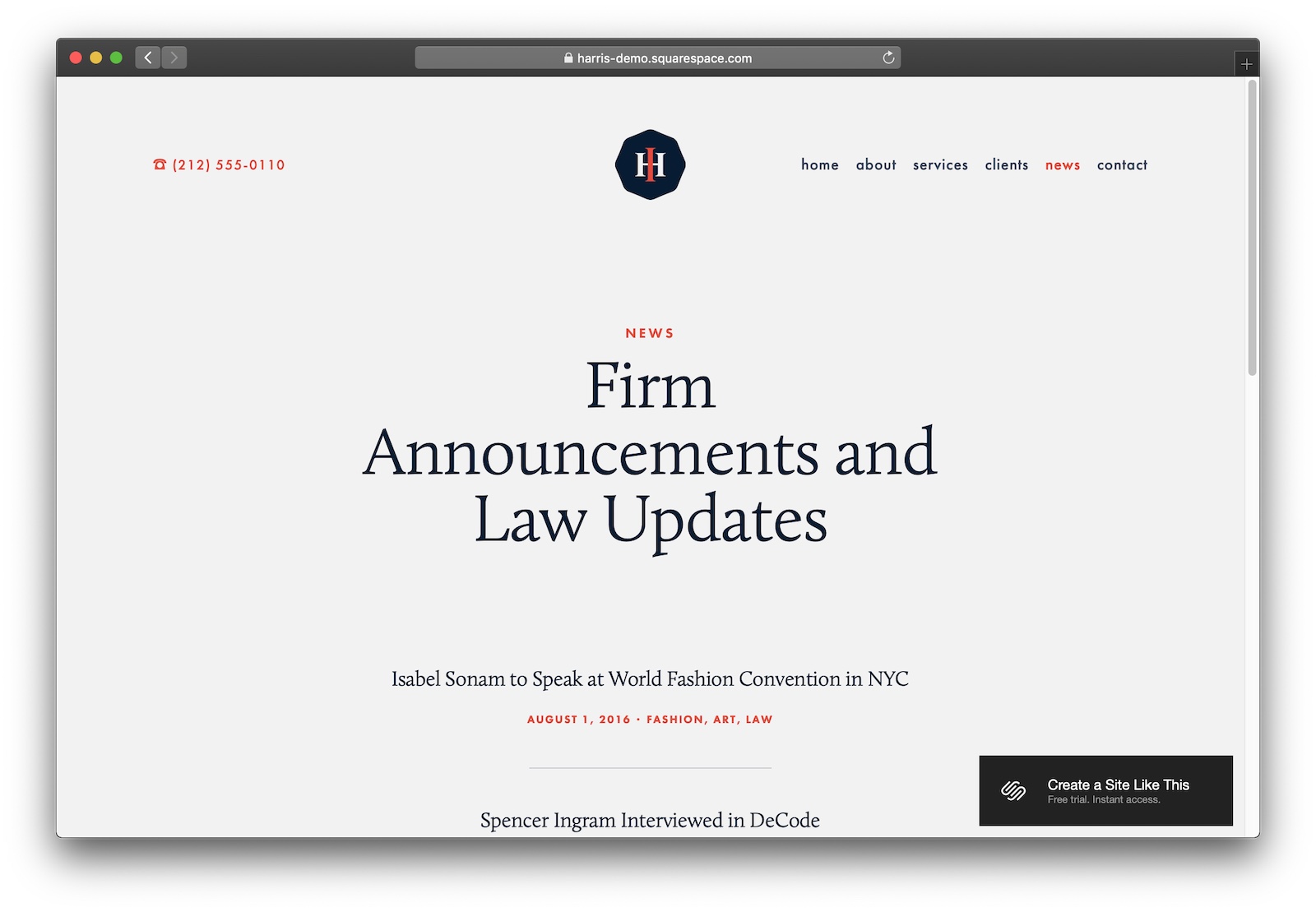
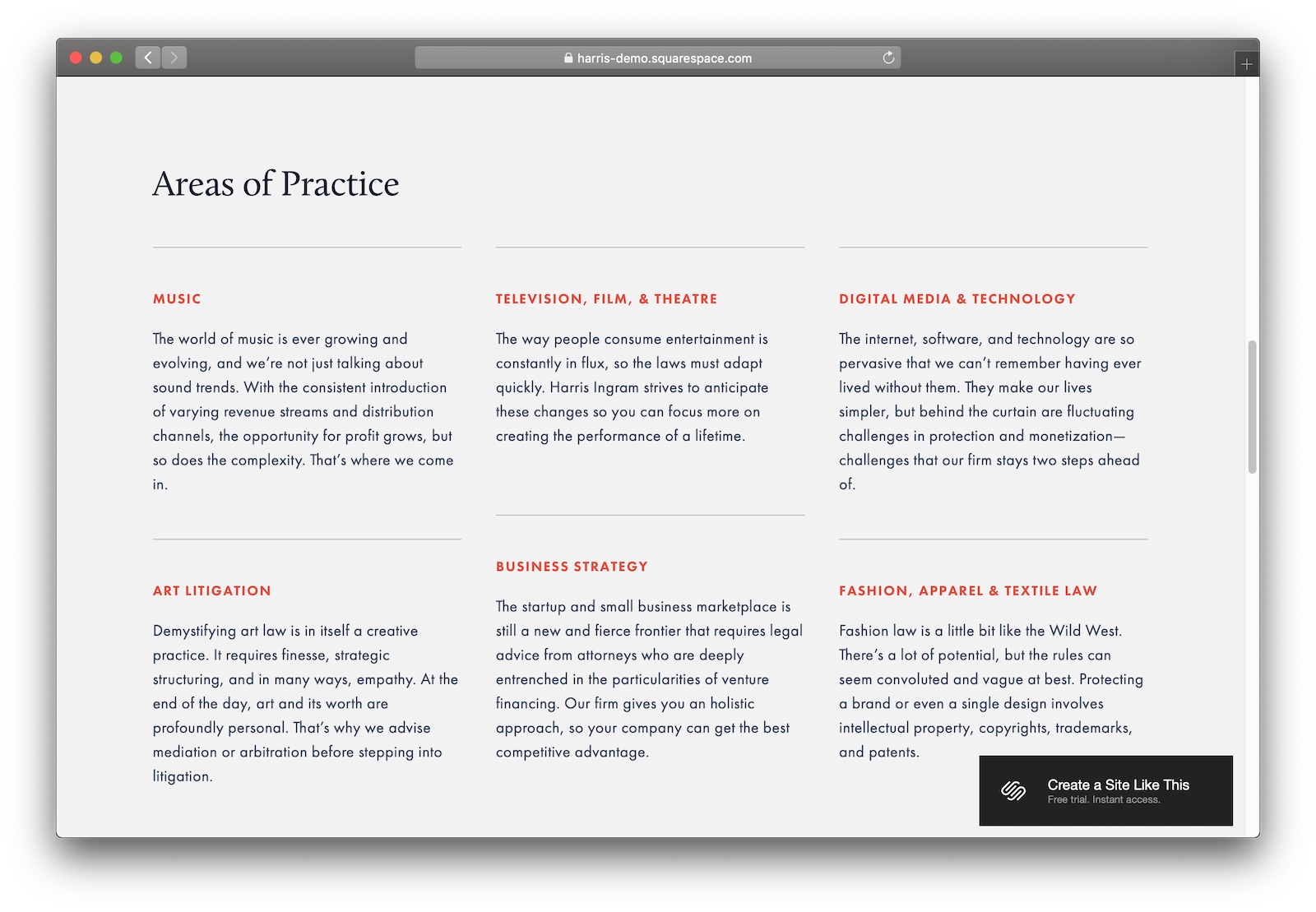
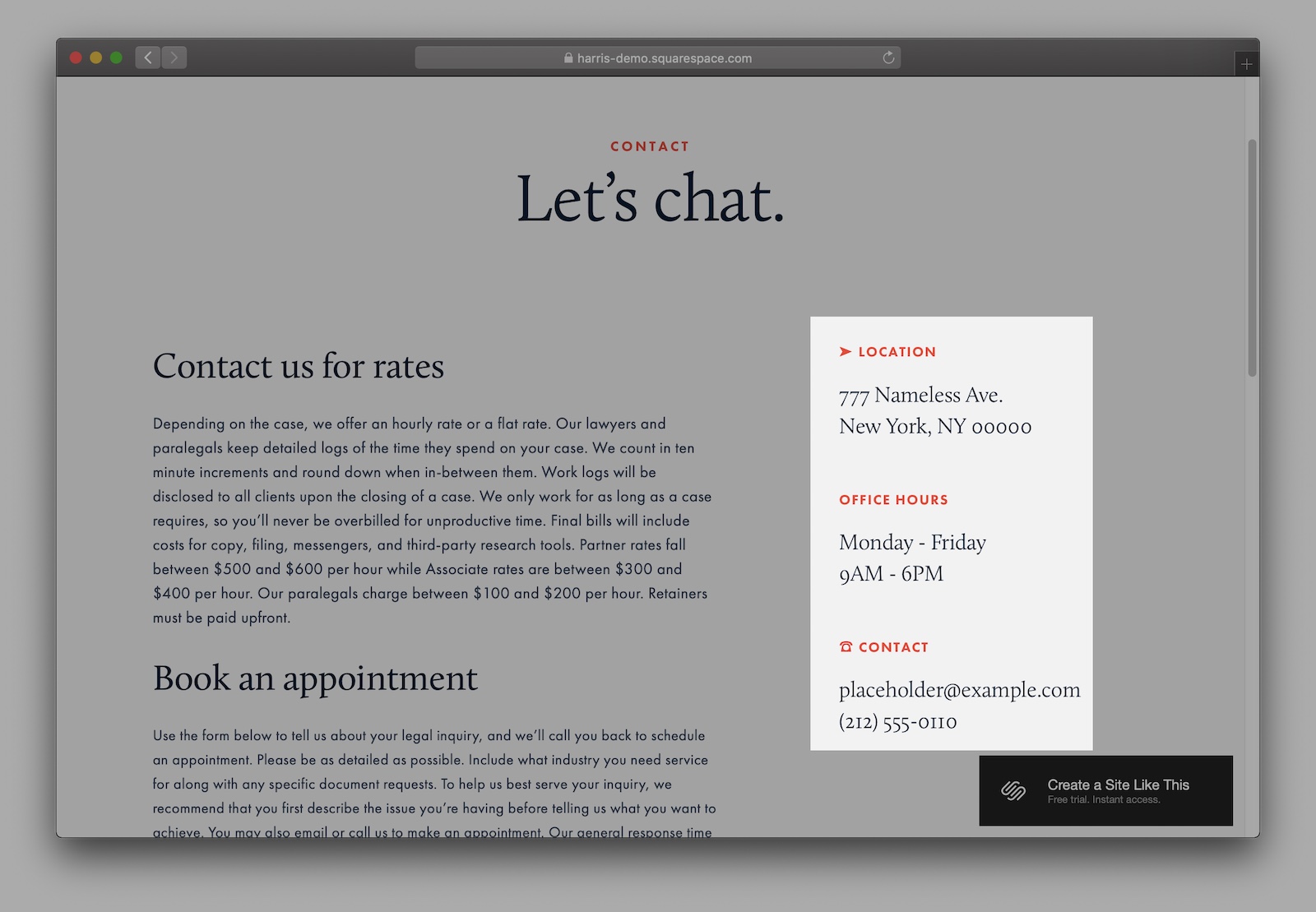
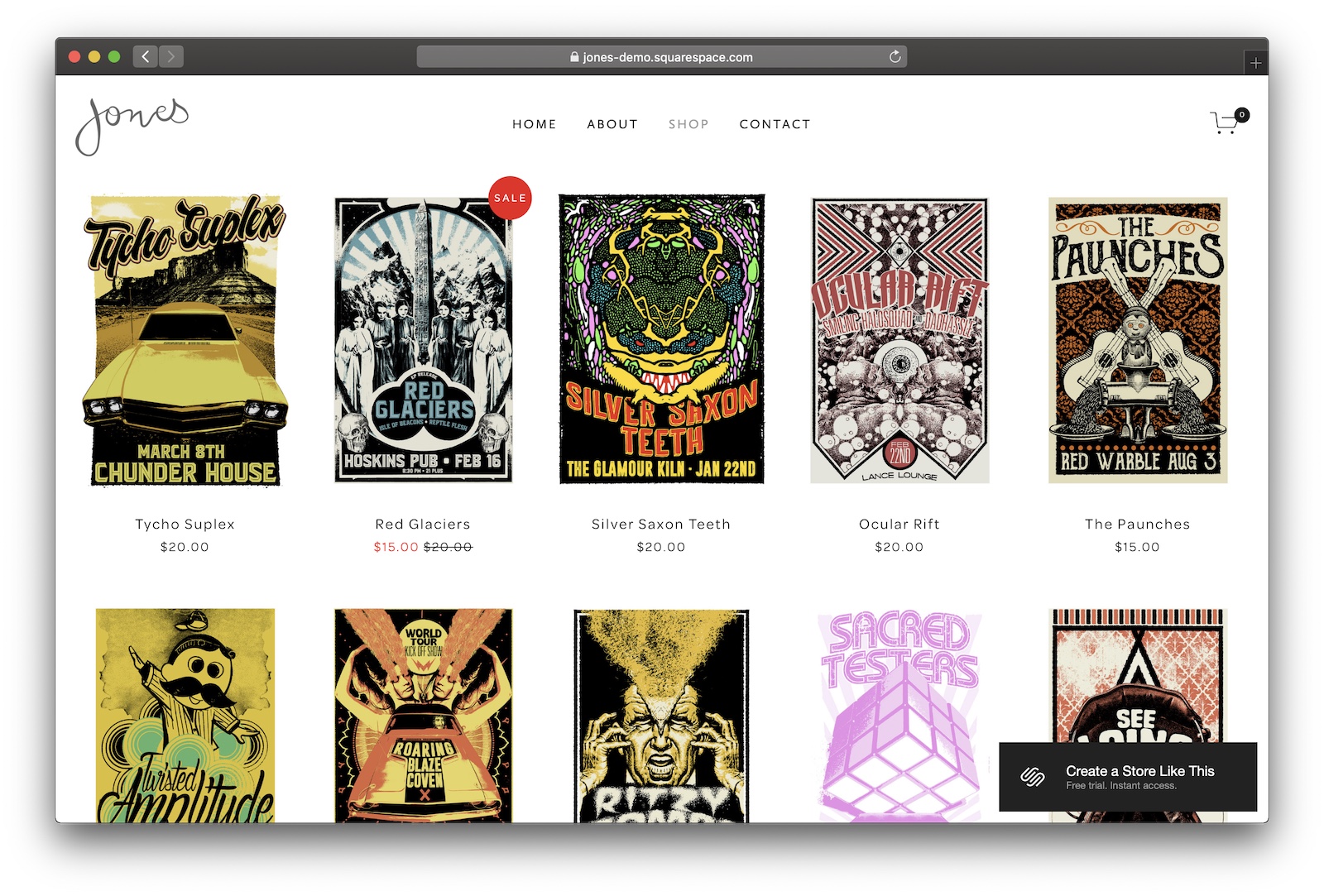
Jones & Indigo are two comparable templates that’ll get you started selling online.
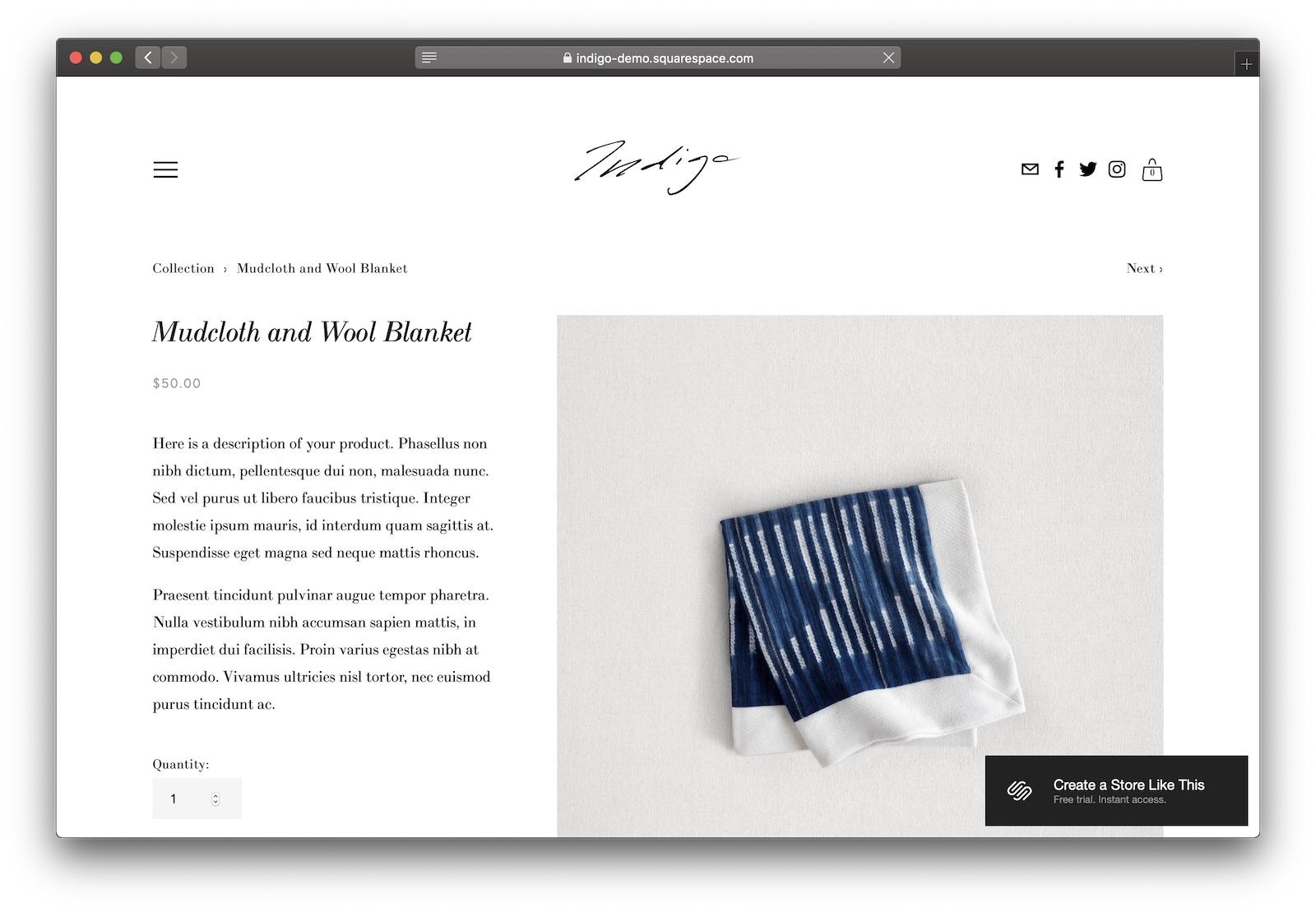
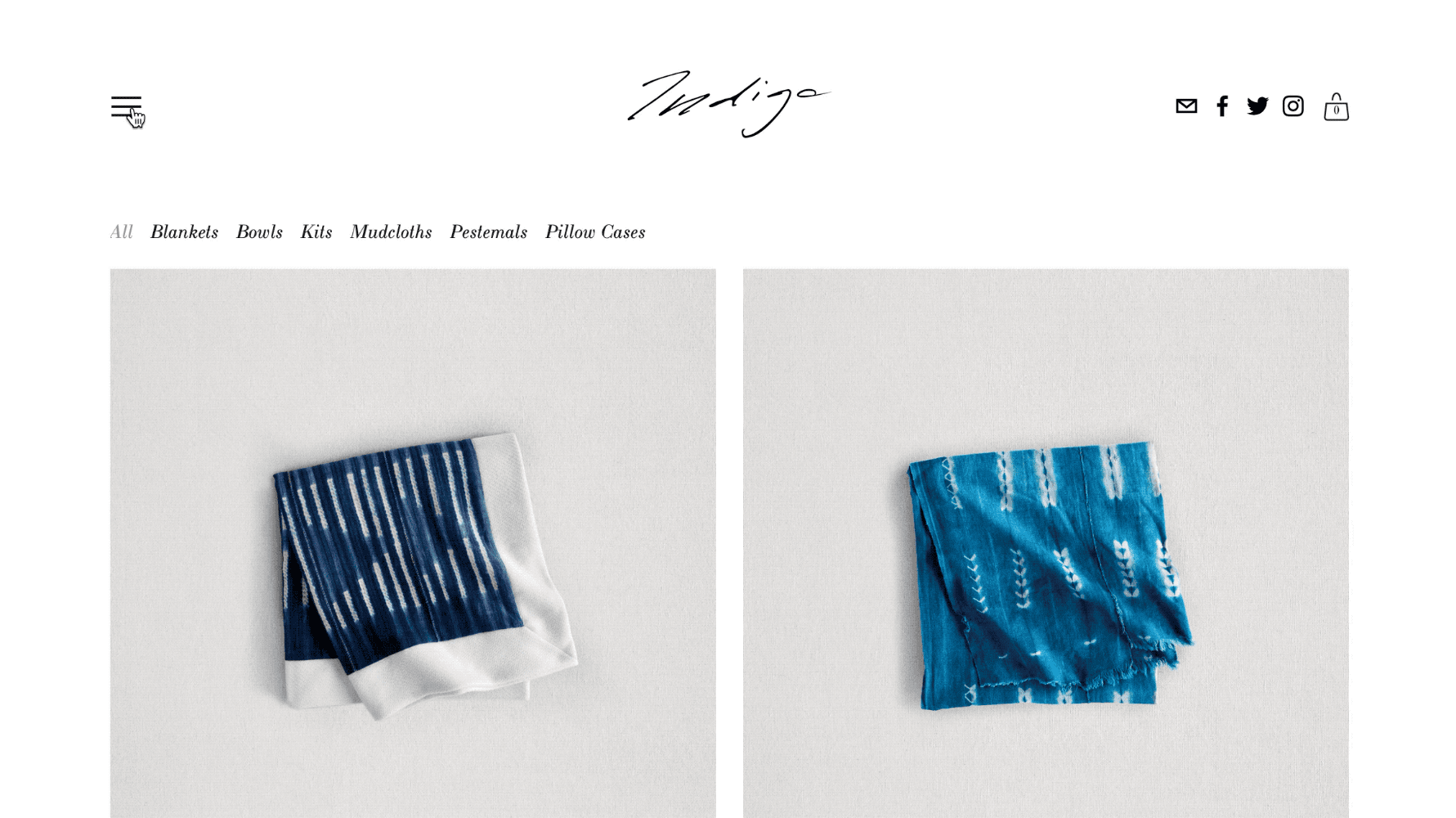
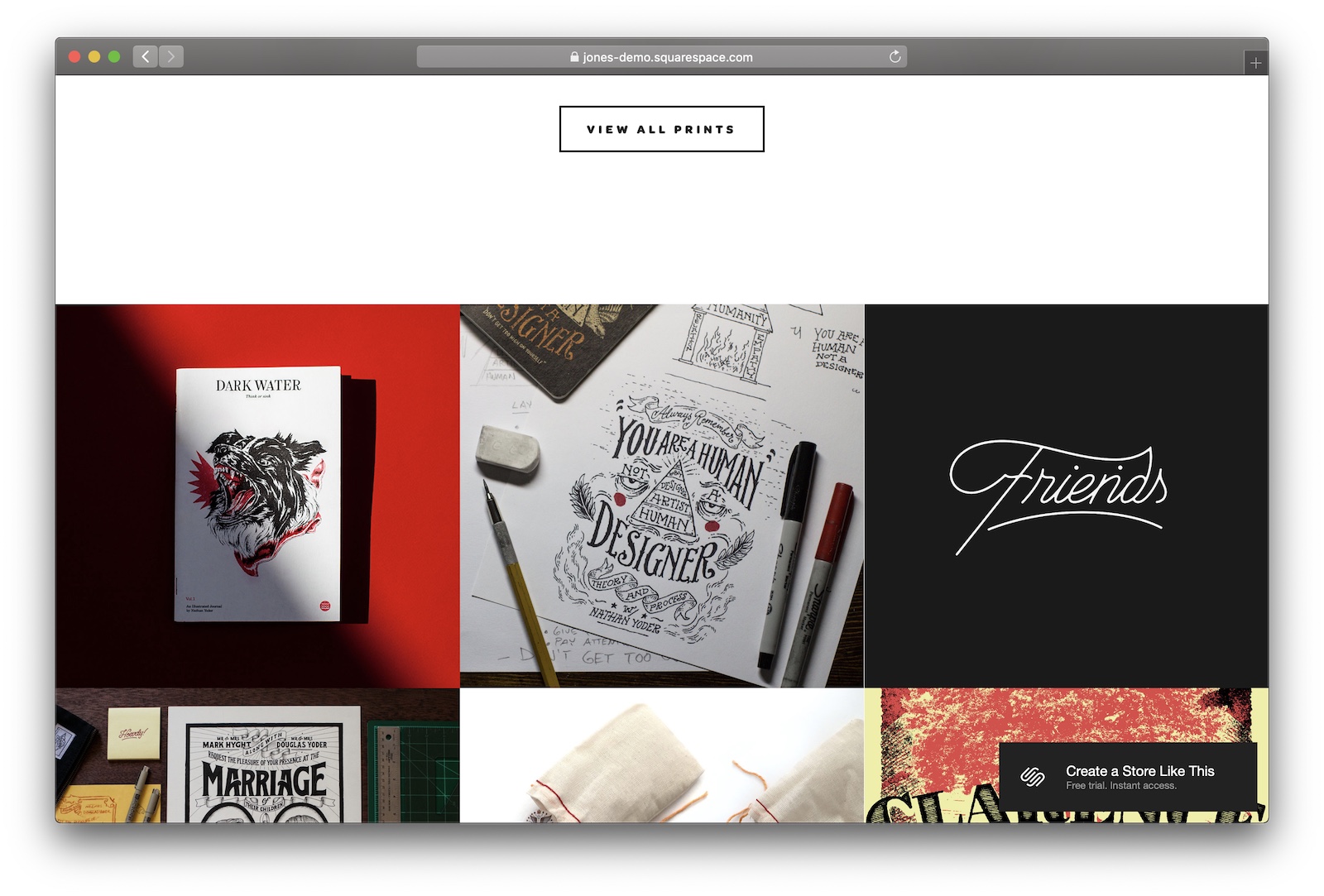
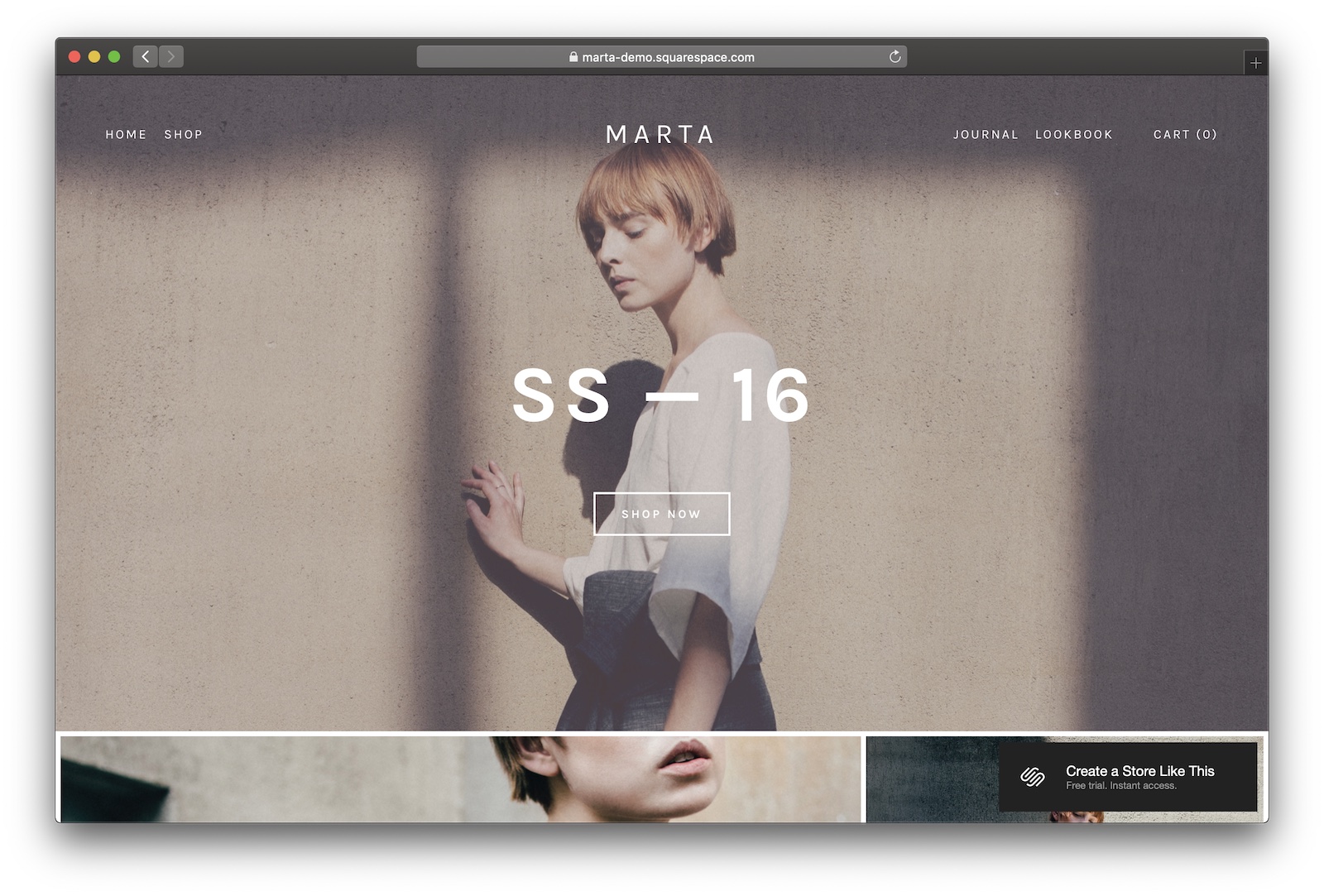
If you’ve got the product photography to pull it off, Marta is a gorgeous eCommerce template.
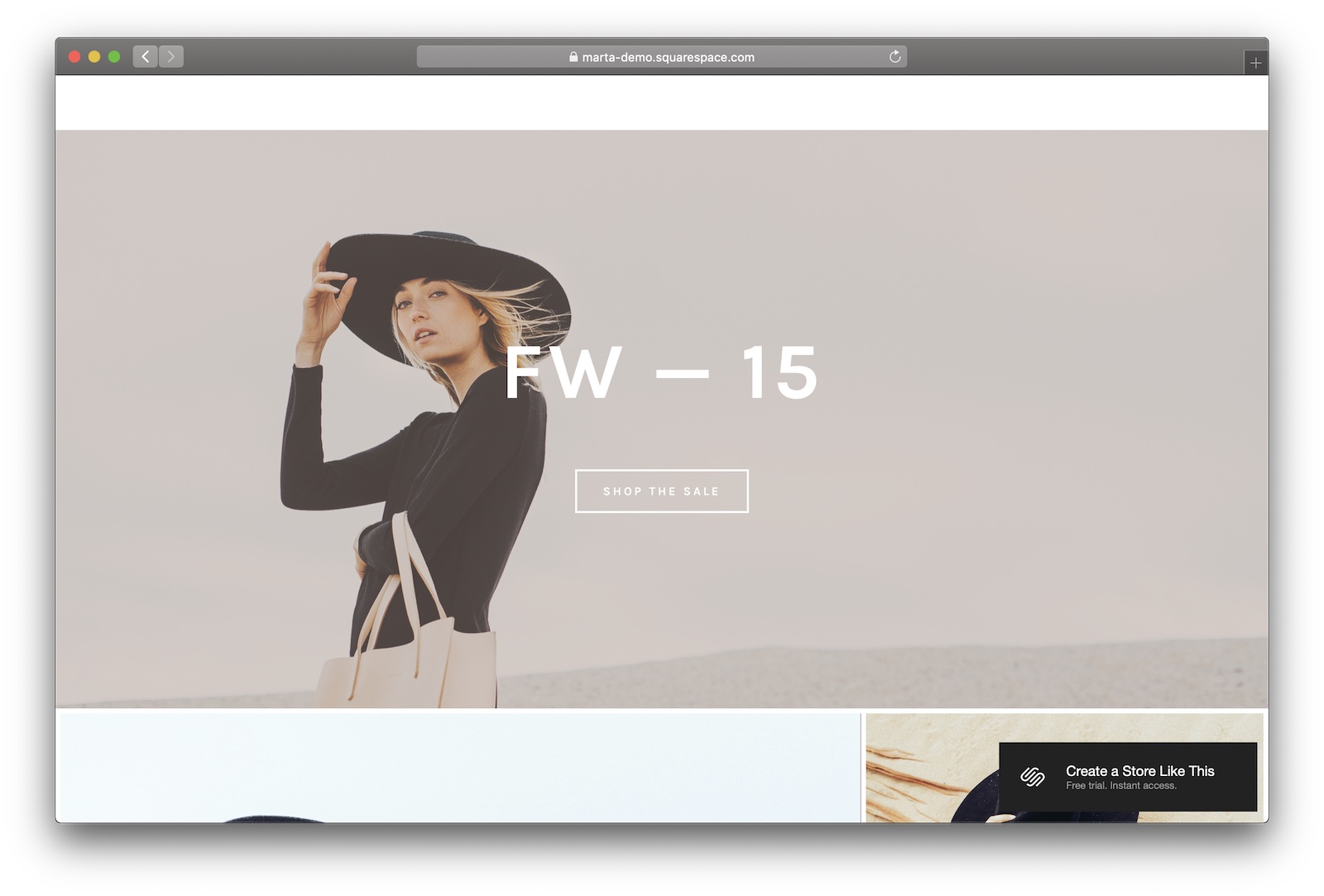
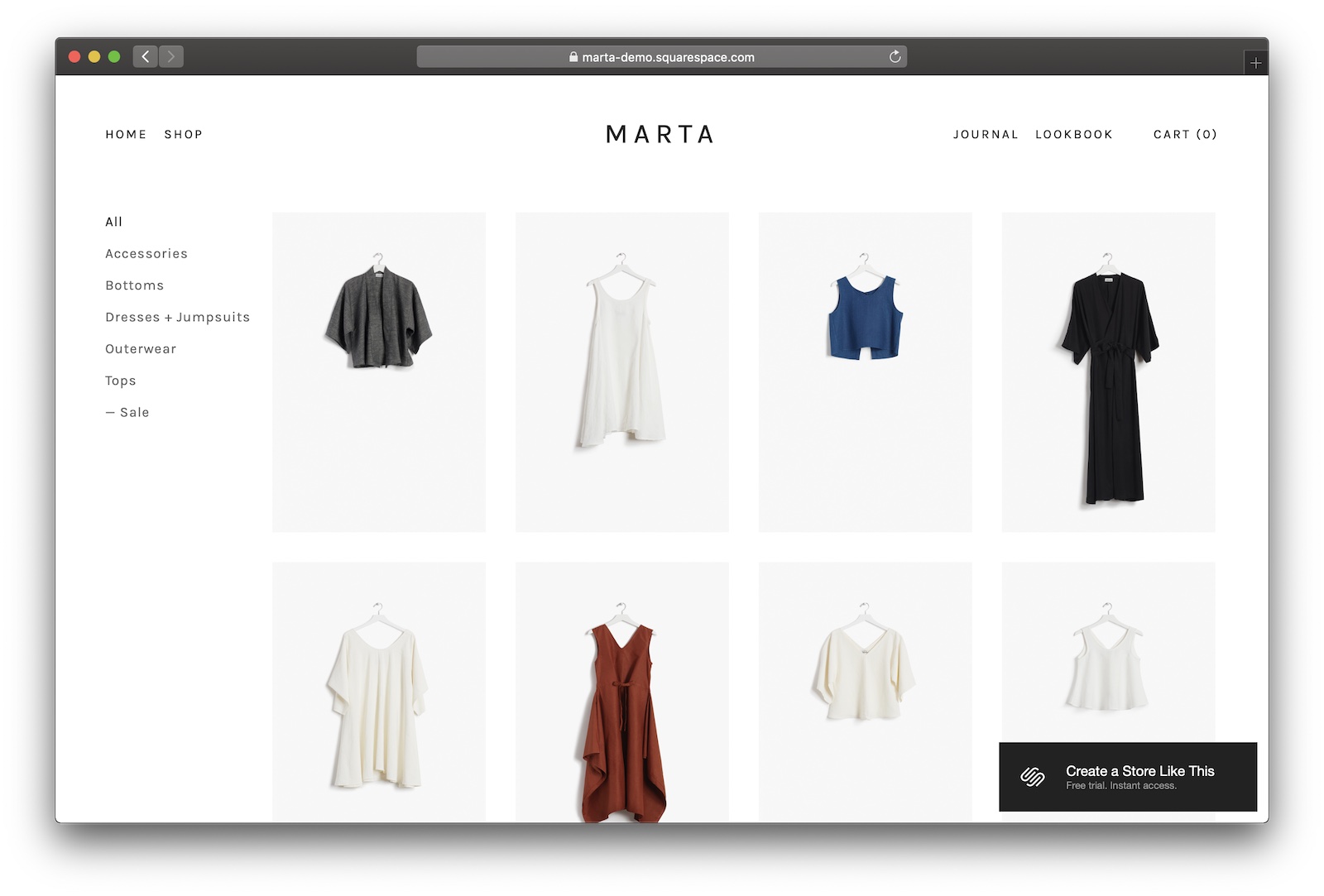
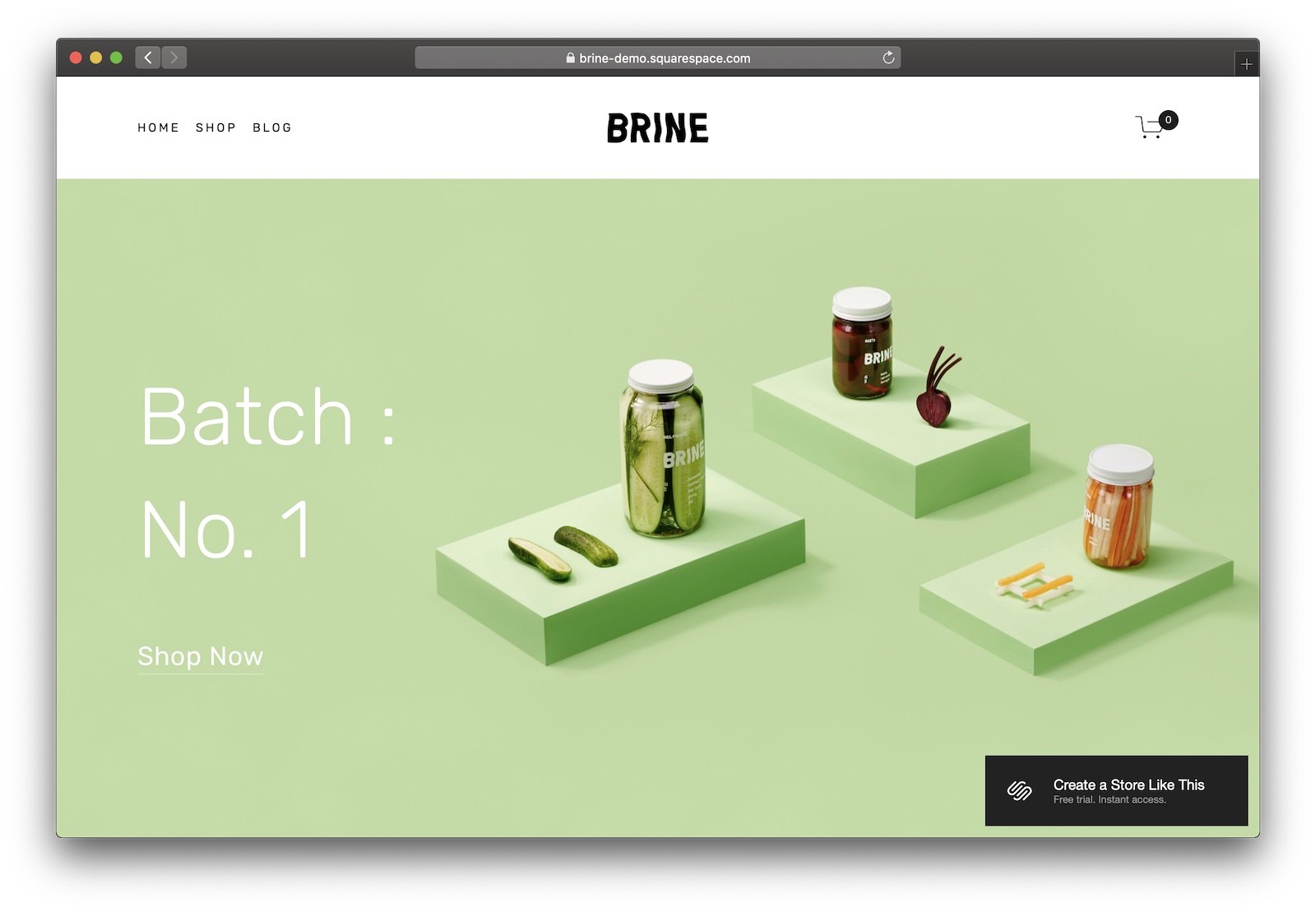
Brine’s a great theme for modern subscription and service businesses.
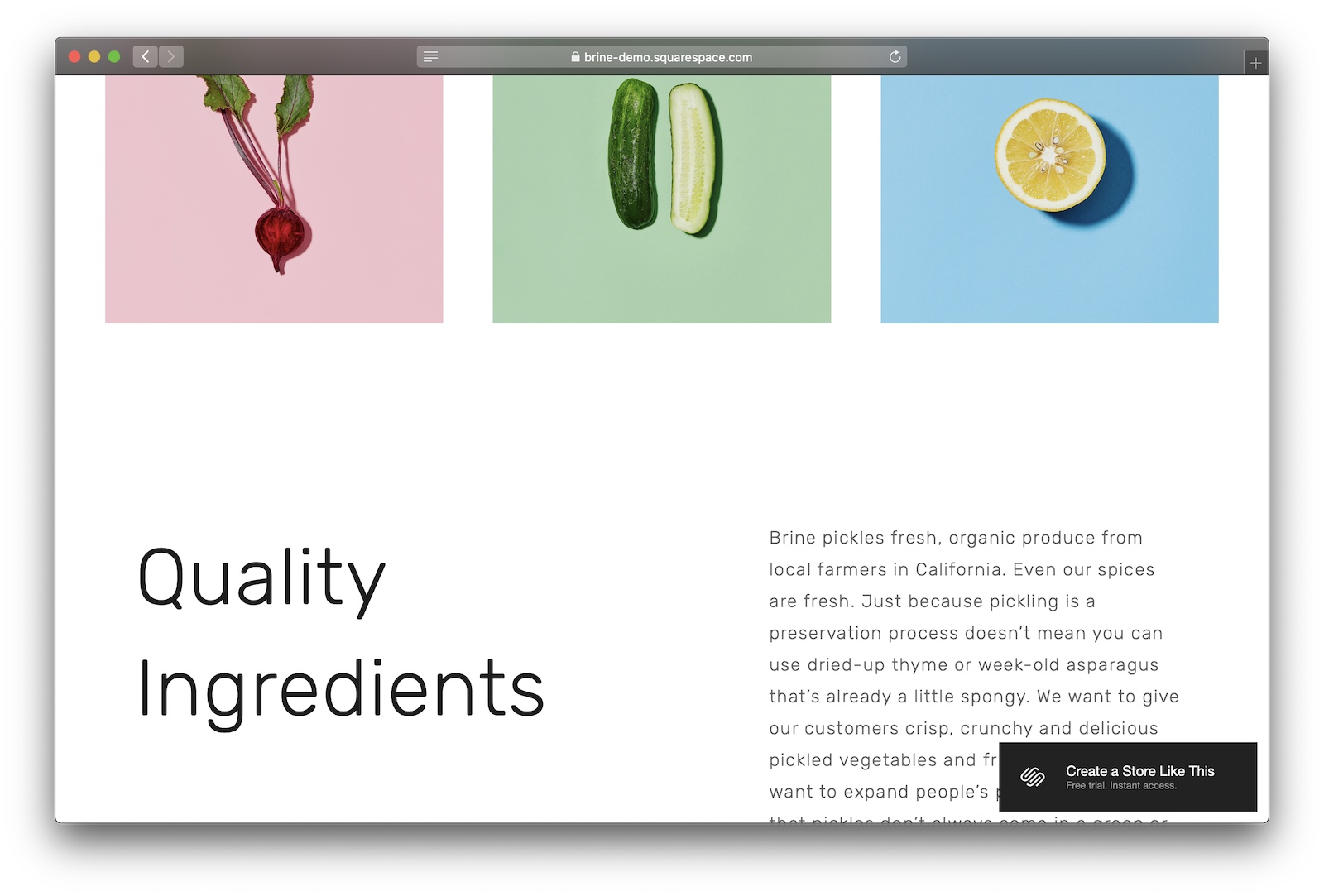
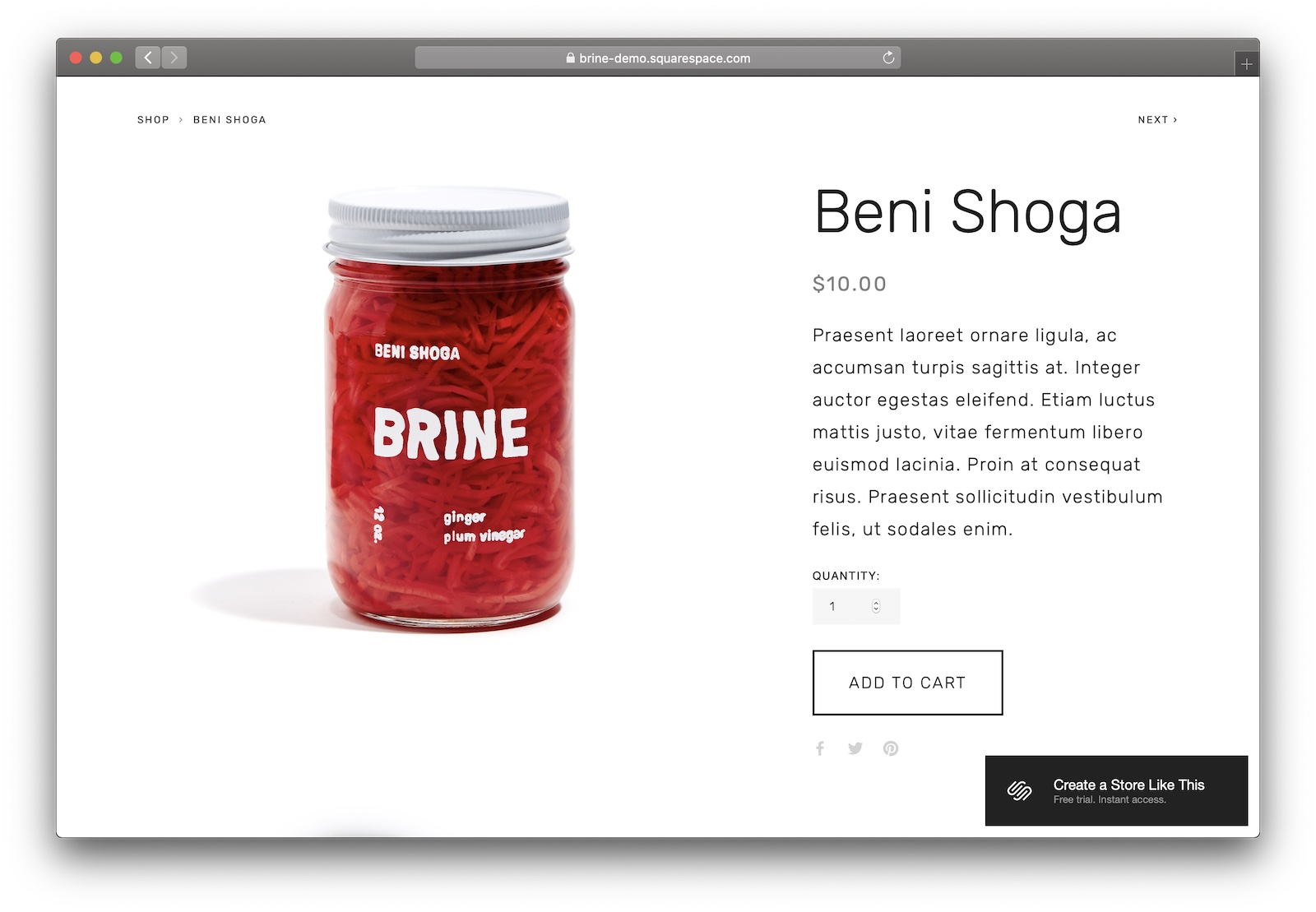
Unlike the other categories, choosing the right template for prioritising SEO is less visual, more structural.
You need to focus on your site’s organisation, metadata, and content.
In fact, most Squarespace templates have great SEO right out of the box – you can really use any of them.
(But I’ve included my top picks below anyway.)
When you’re thinking about Squarespace SEO,
With that in mind, here are my top picks for templates when SEO matters.
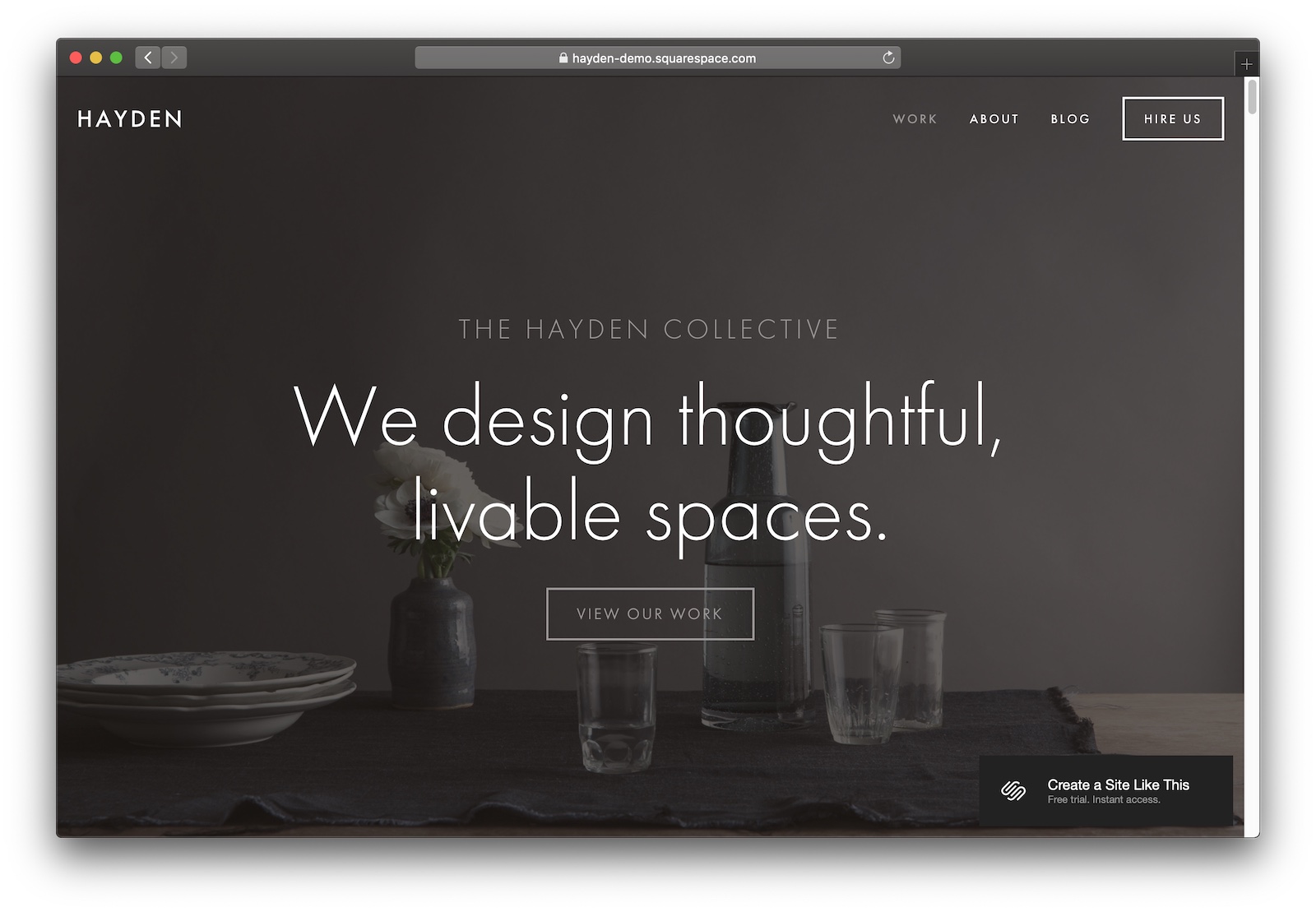
Hayden is a near-perfect SEO-optimized general purpose template for Squarespace.
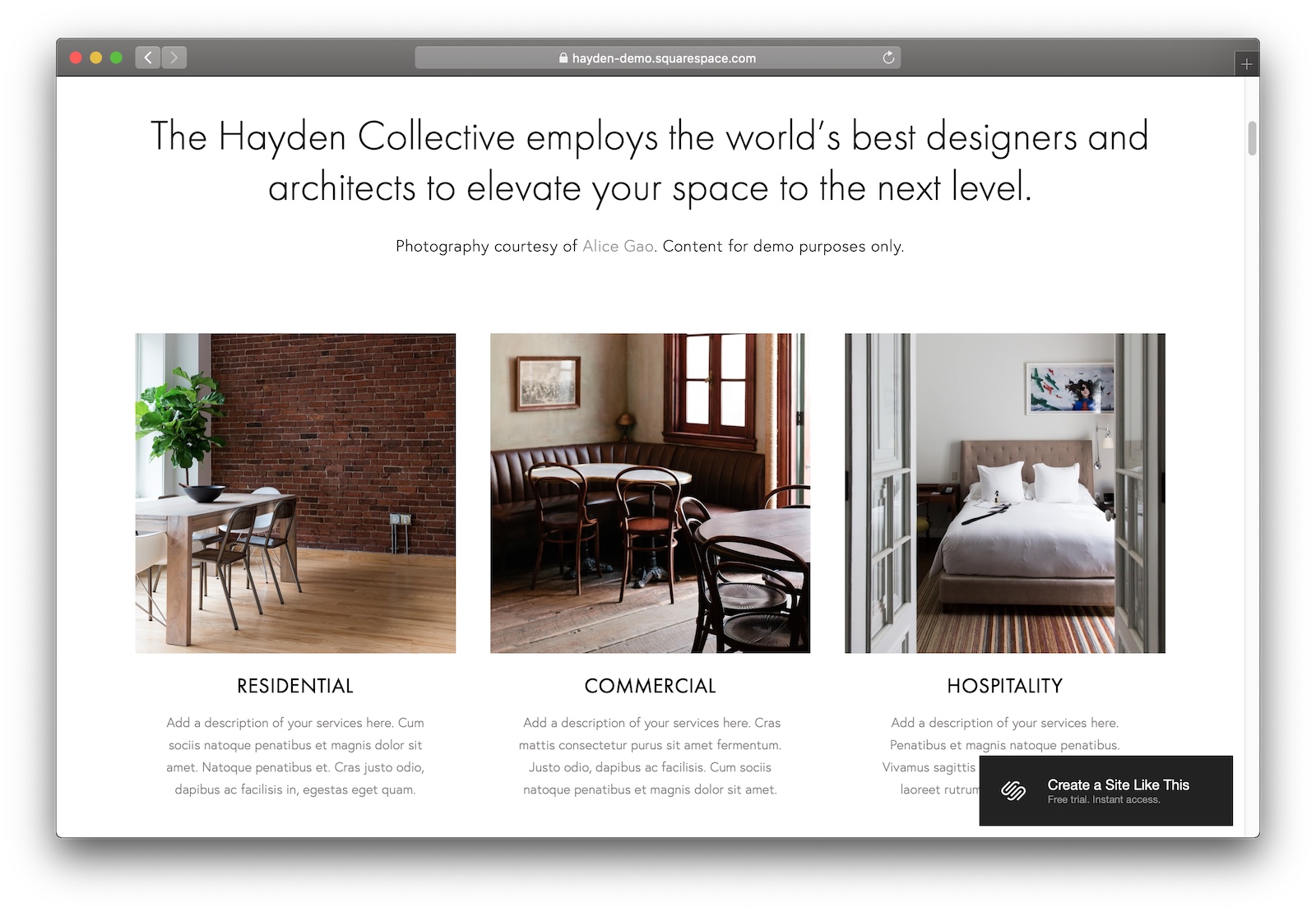

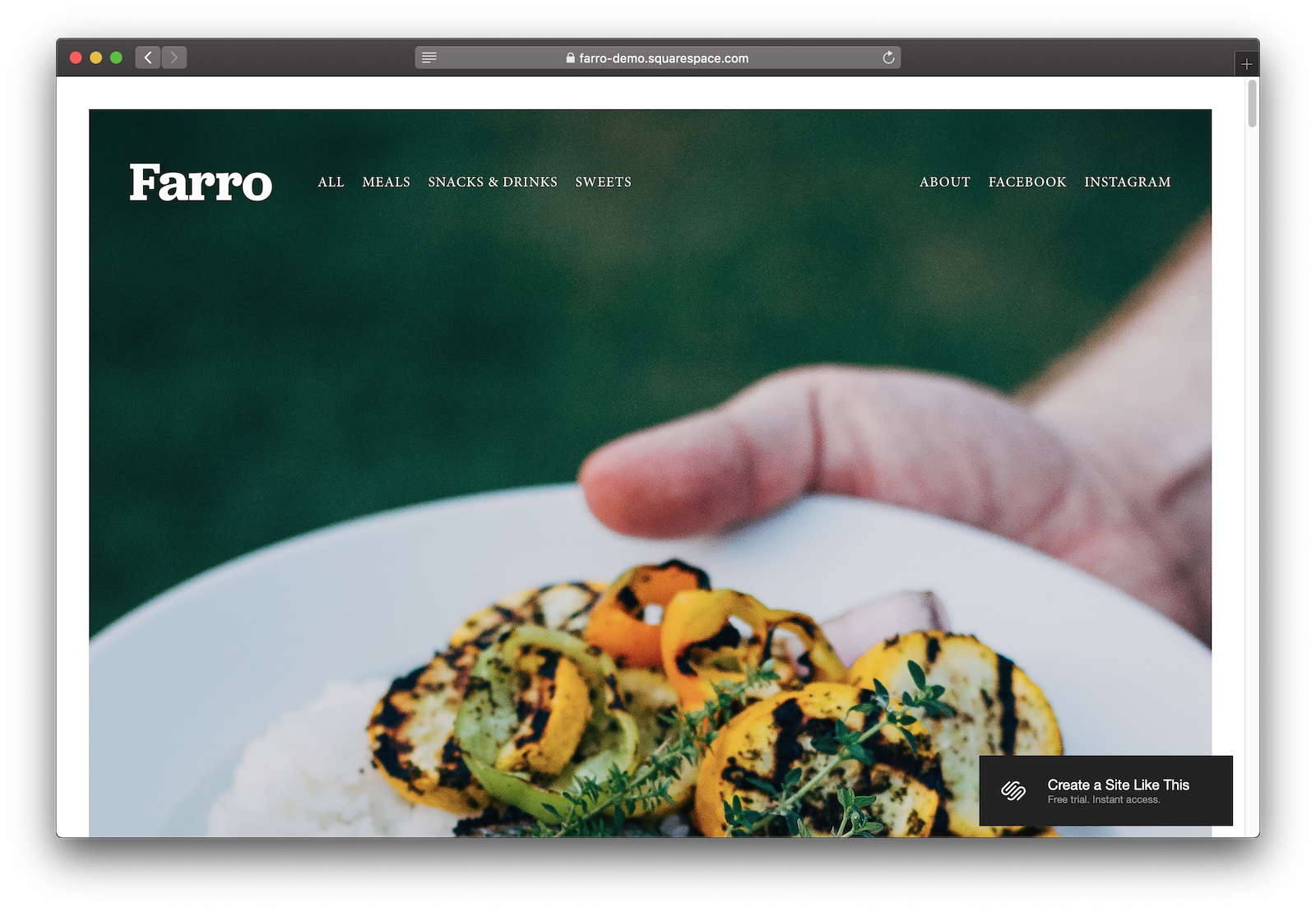
Farro’s rich structure and pull-out content mean you’ll shoot up the rankings. Great for photo-heavy sites.
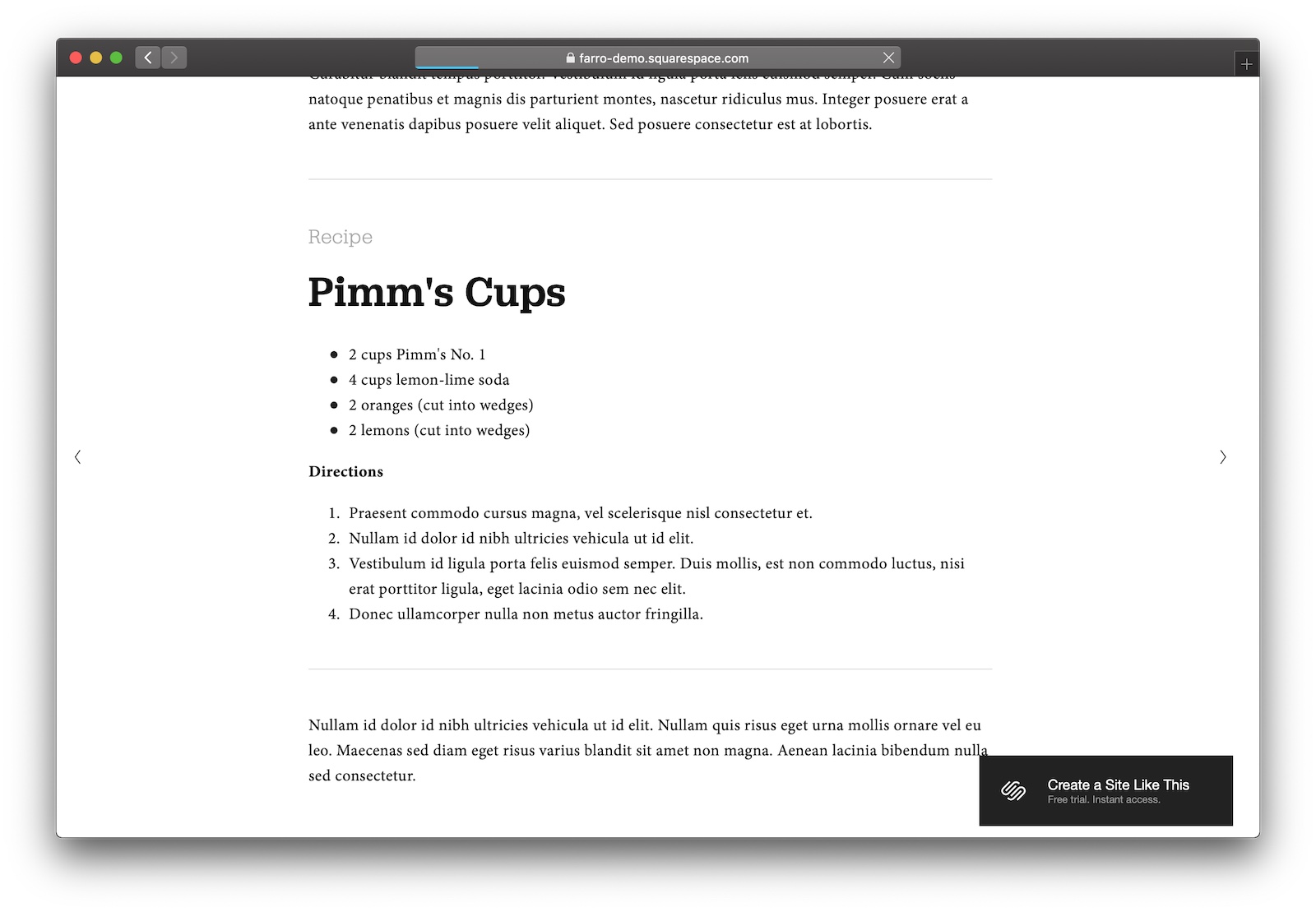
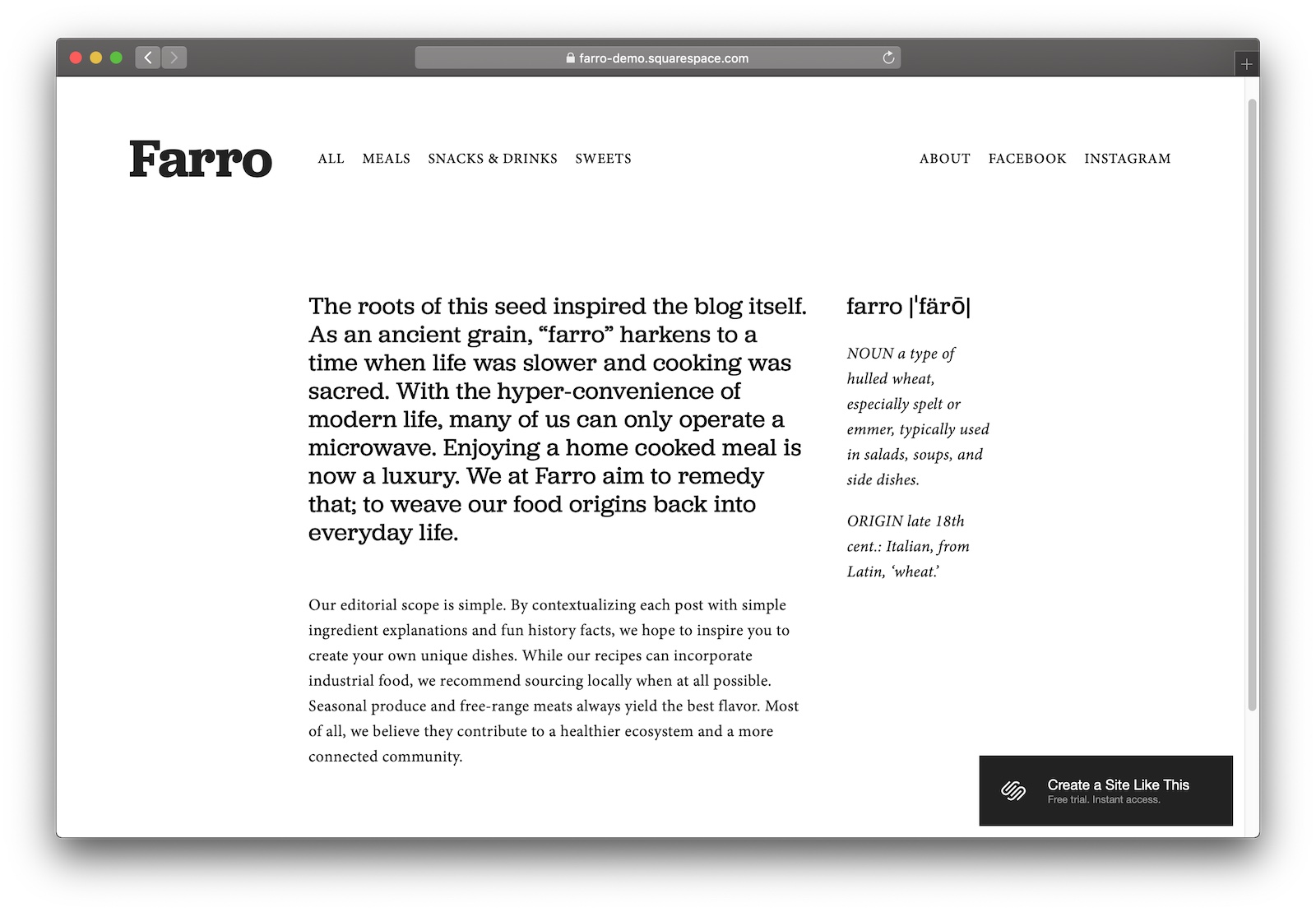
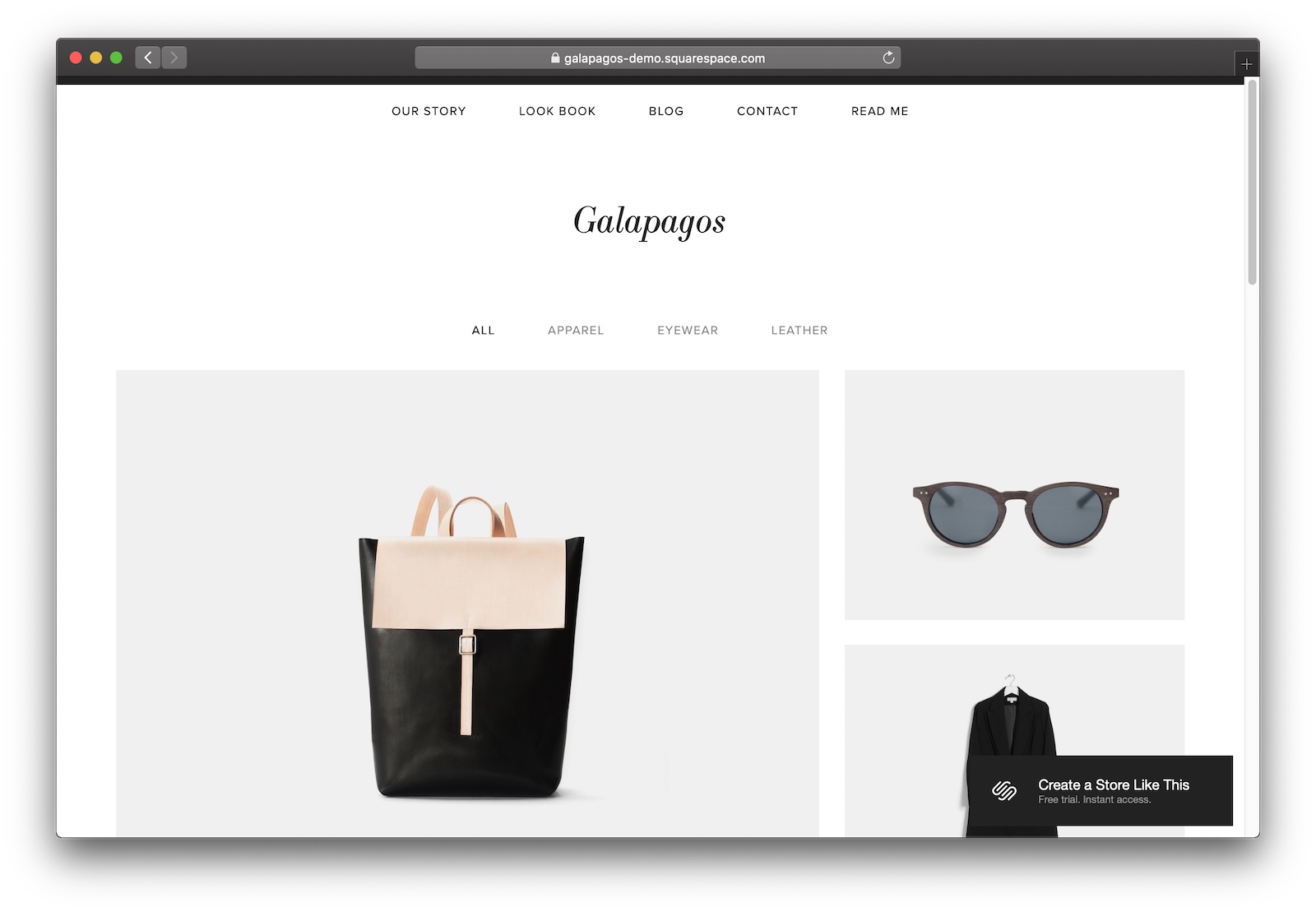
Galapagos is the best eCommerce template with great SEO optimization.
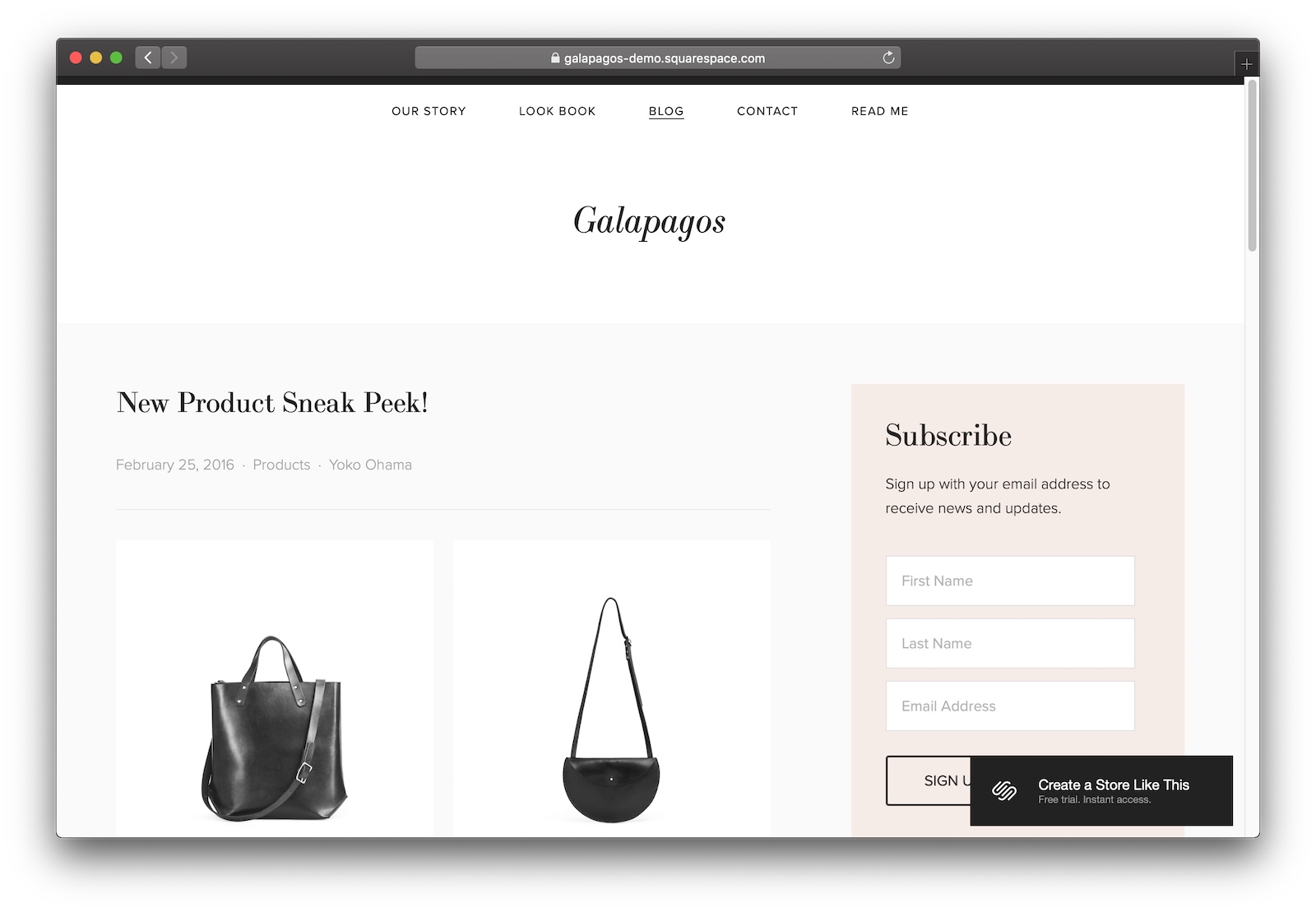
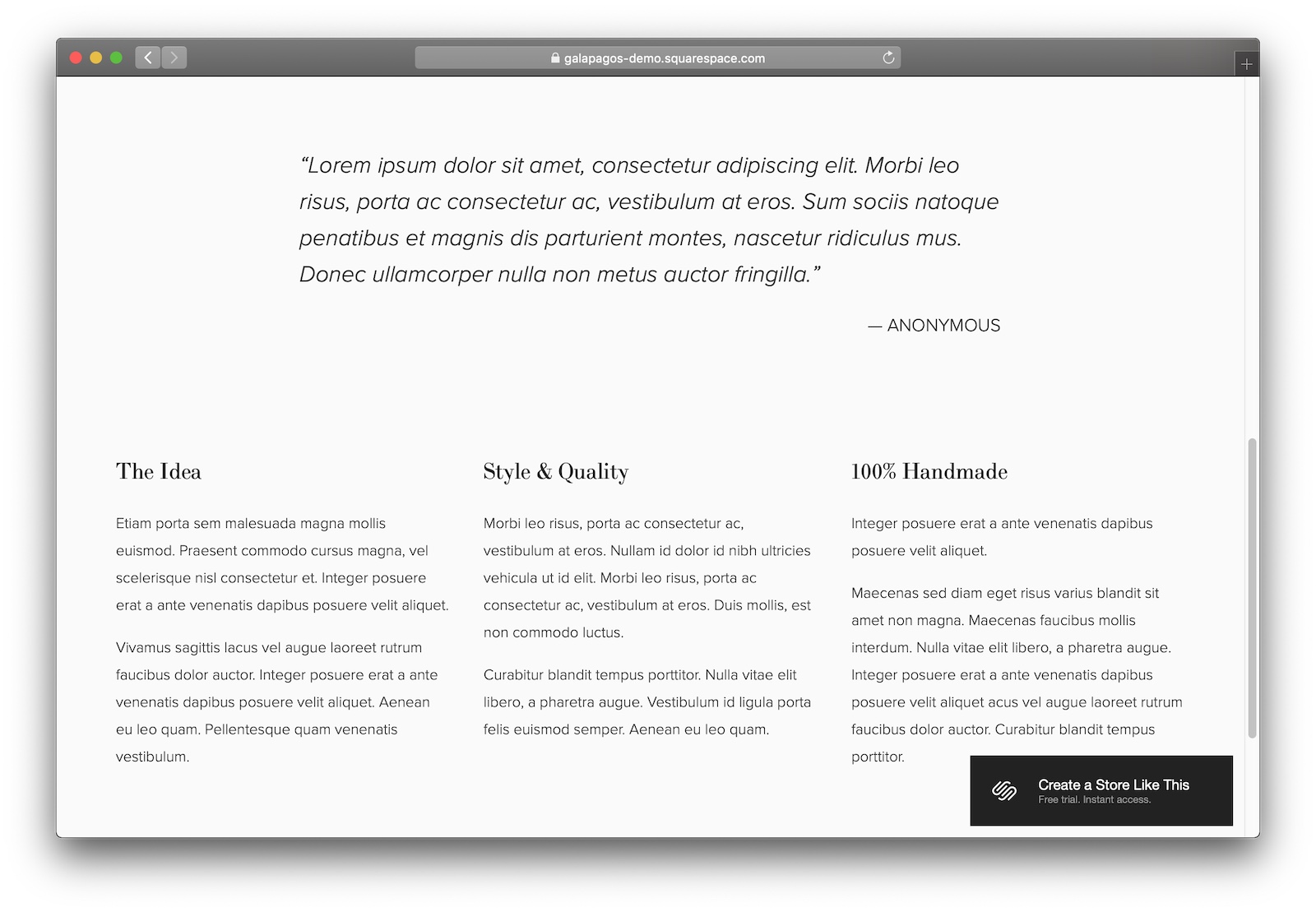
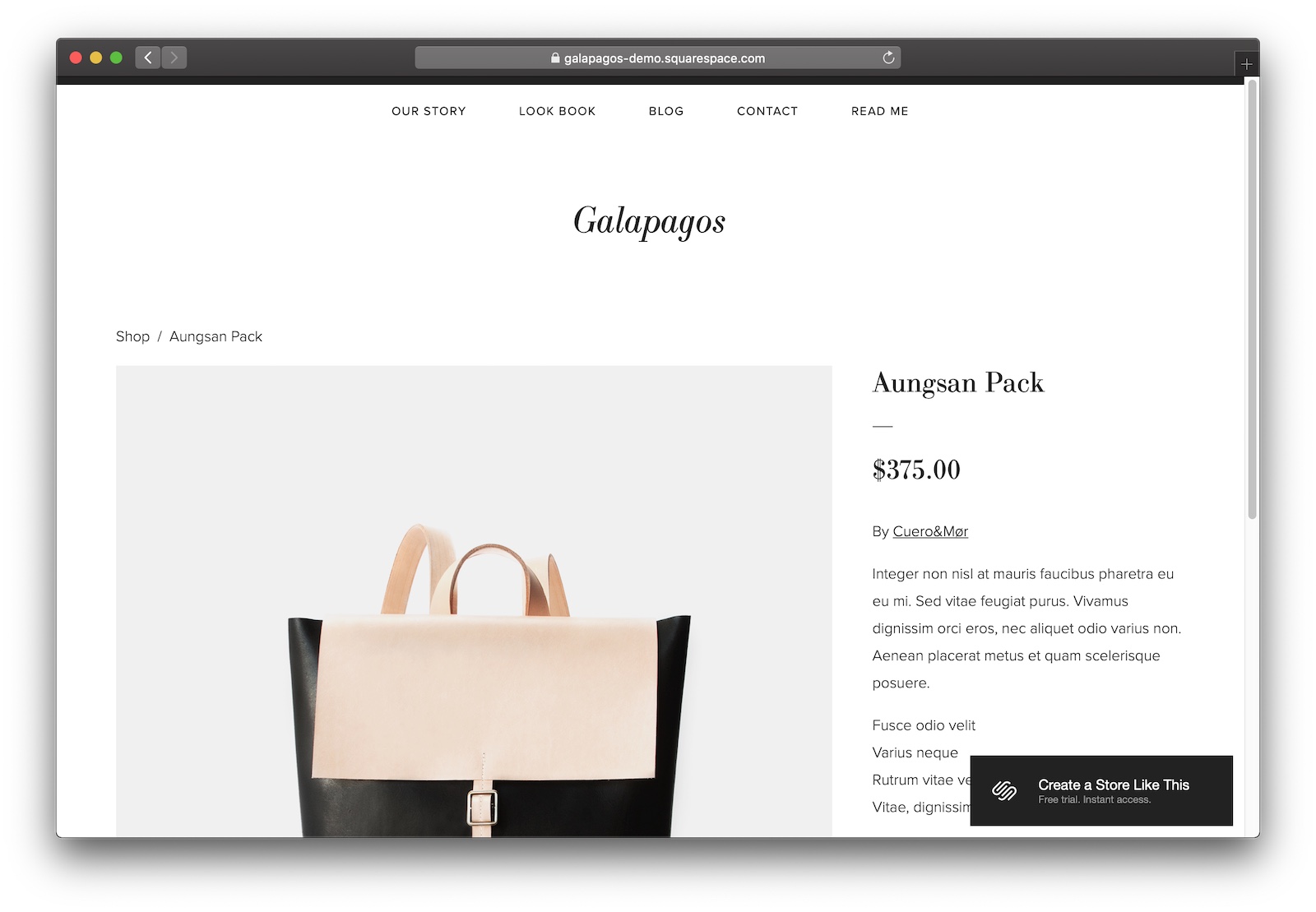
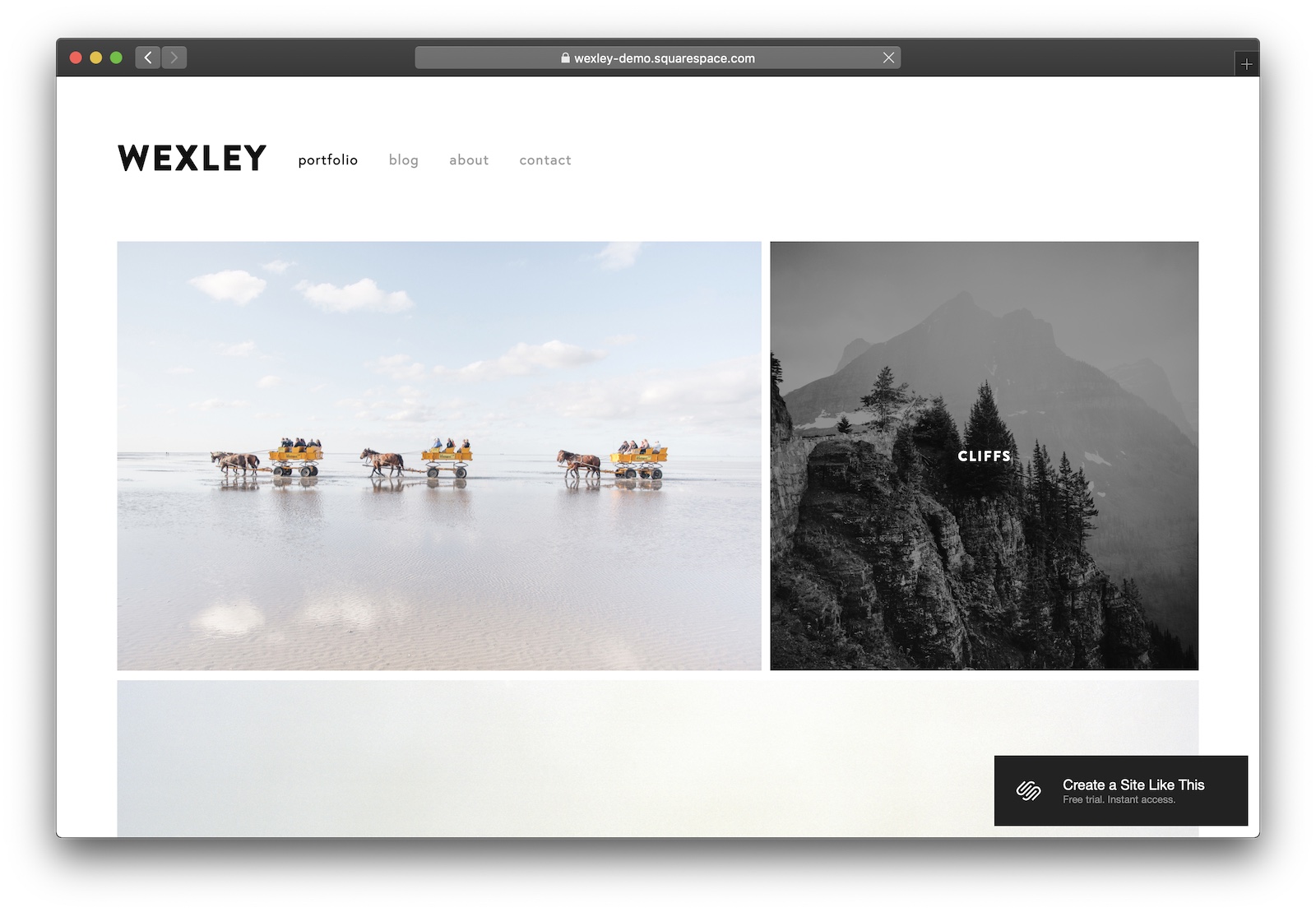
Wexley makes a killer video portfolio site with a gallery and full-screen carousel.
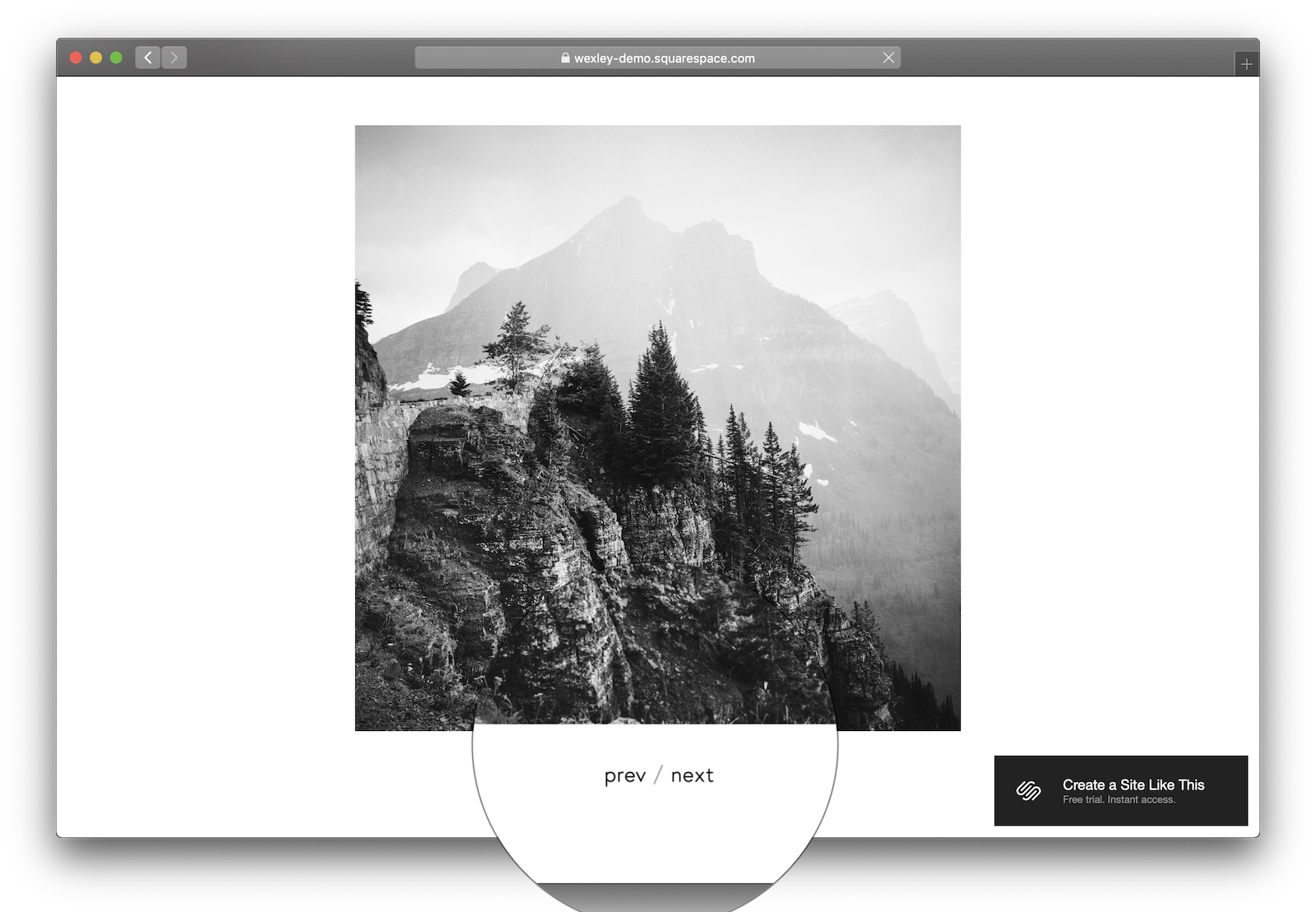
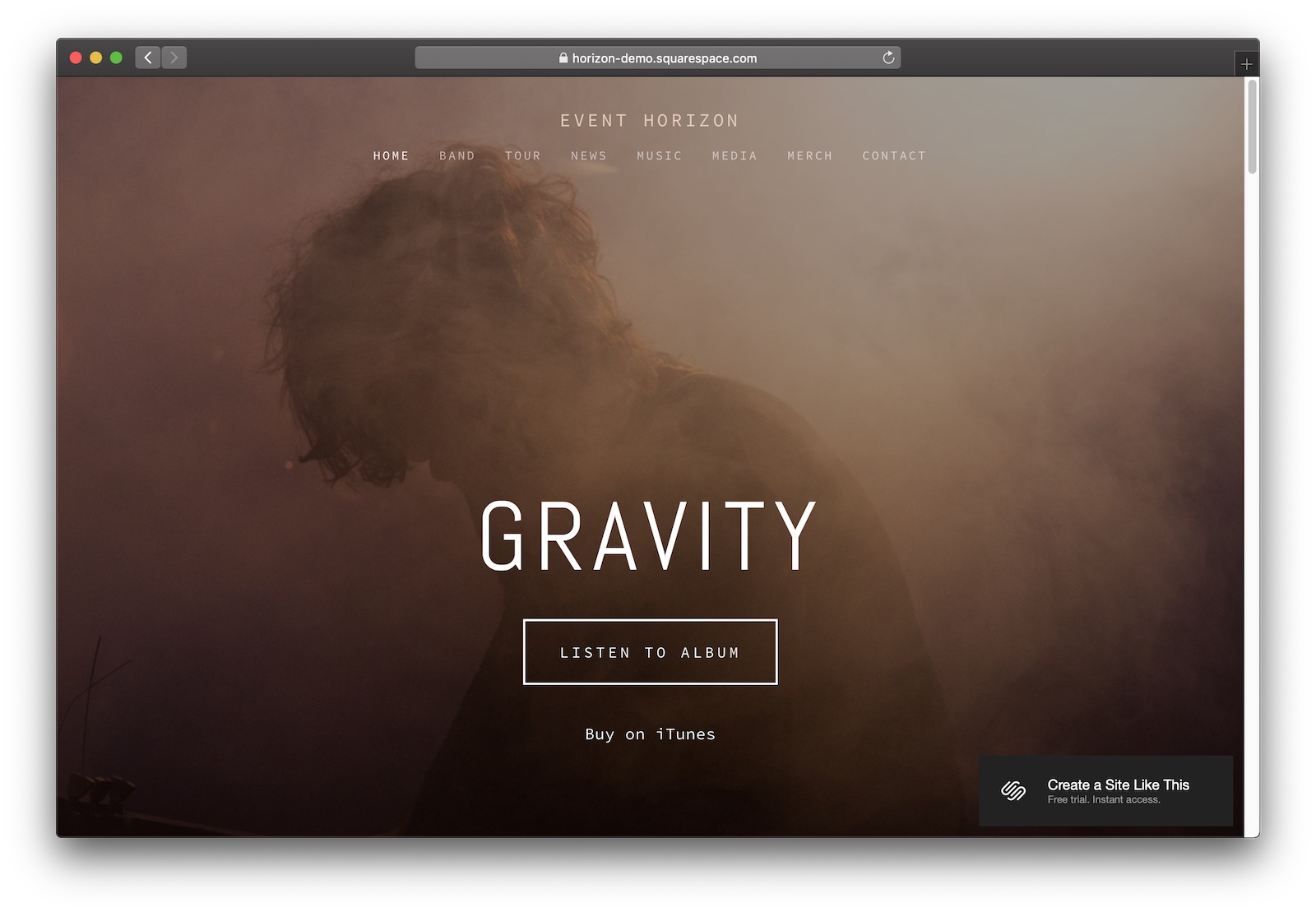
Originally designed for touring bands, Gravity adapts well to films and videos.

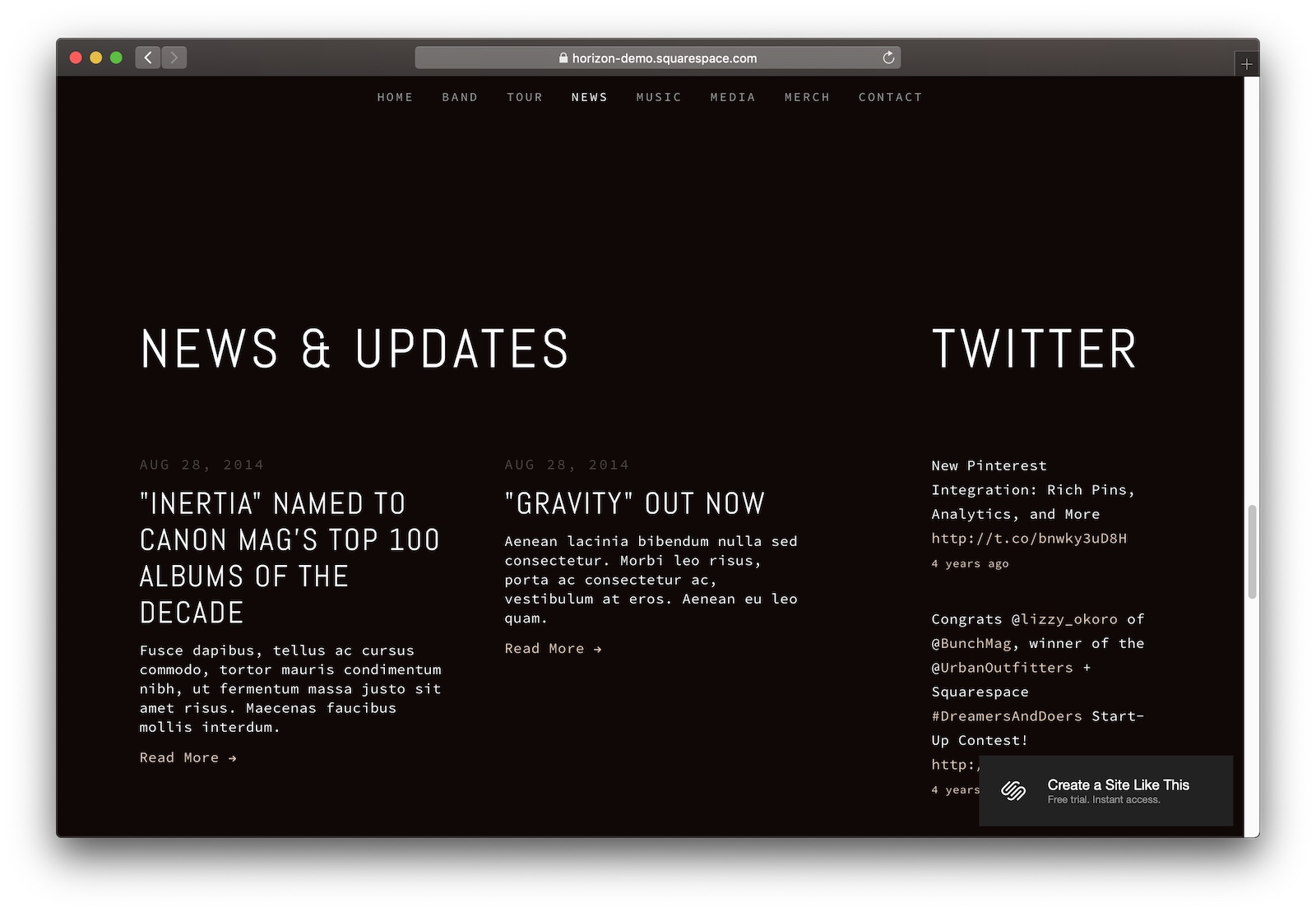
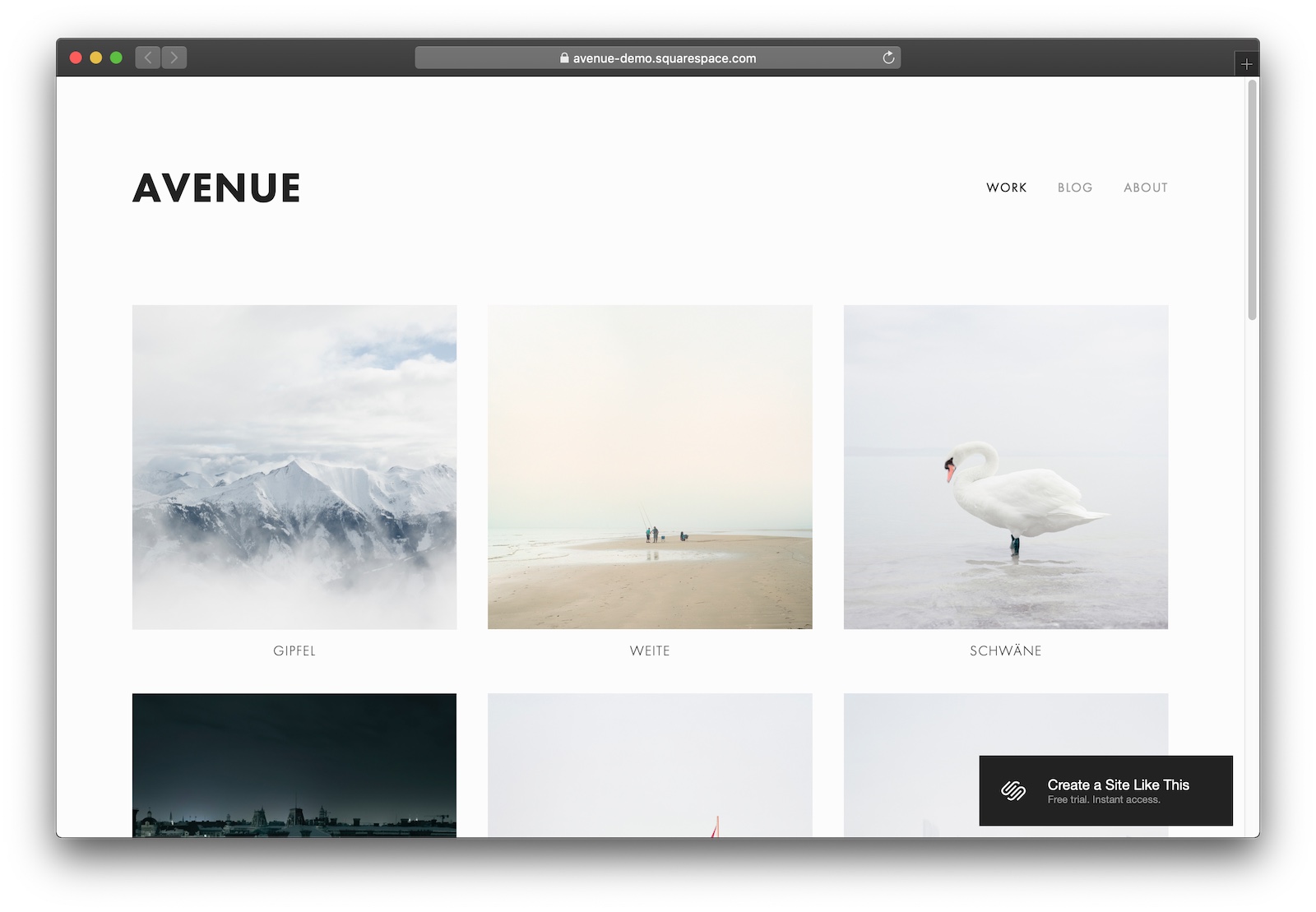
A classic minimalist template that’s perfect for any type of visual portfolio.
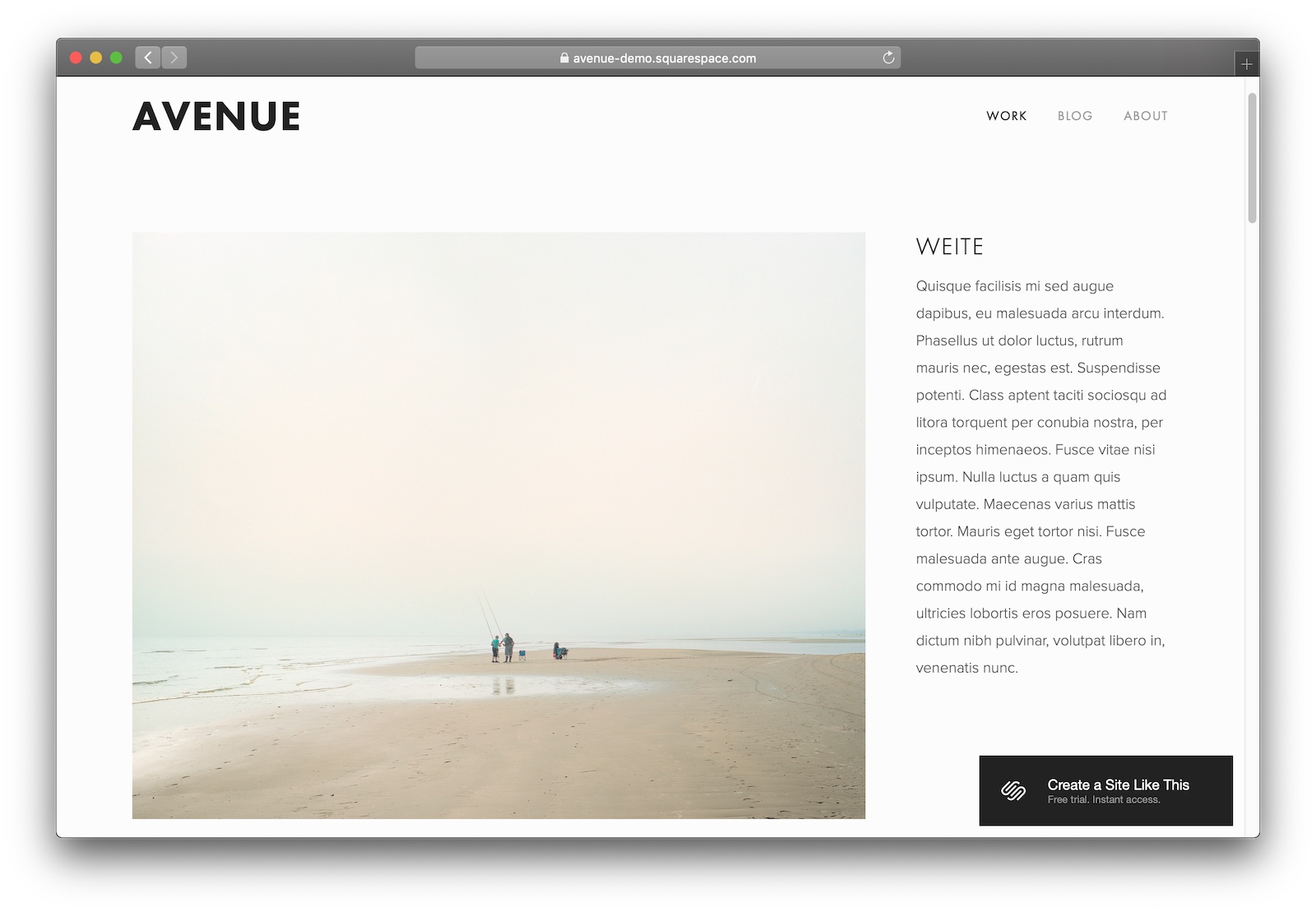
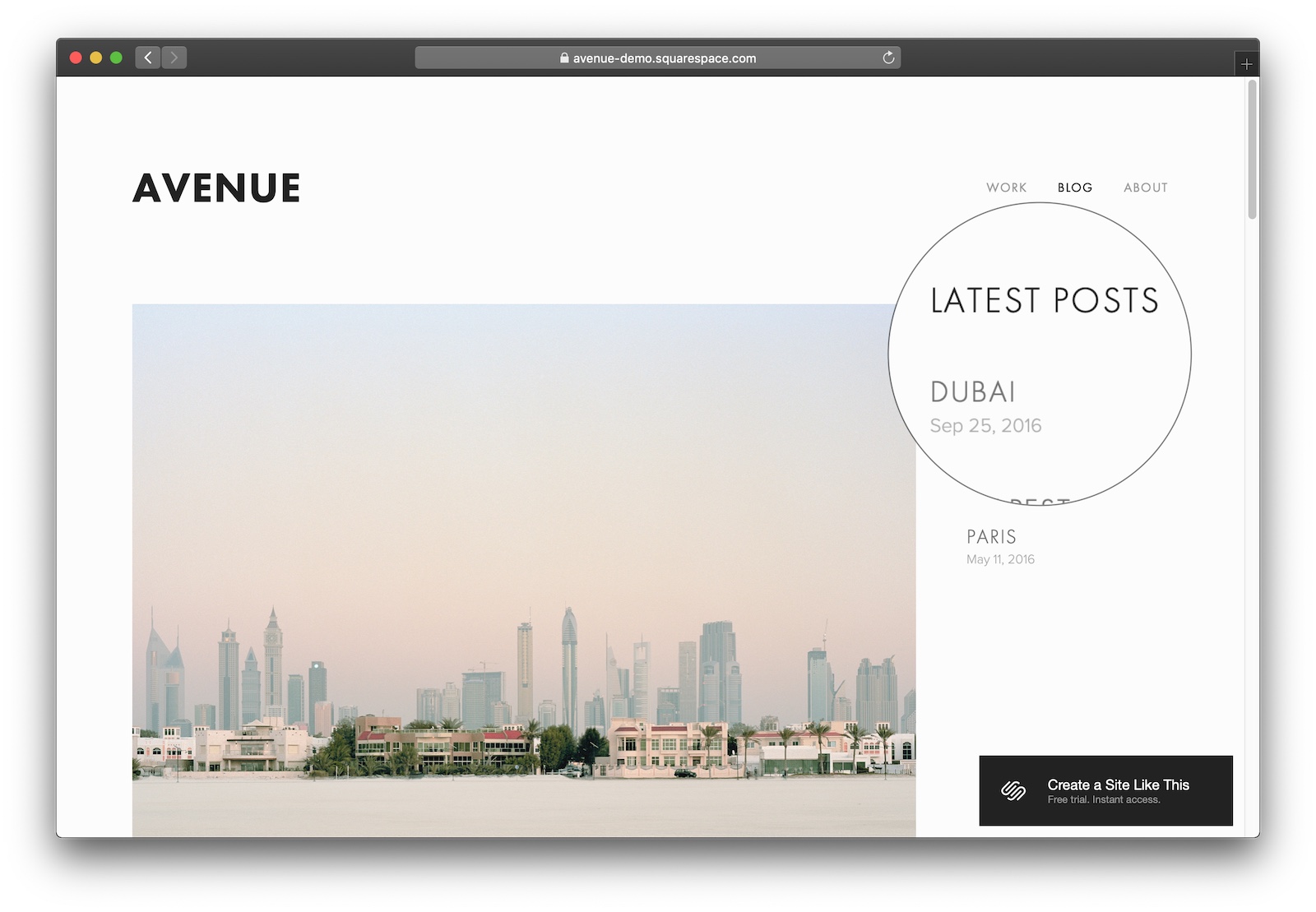
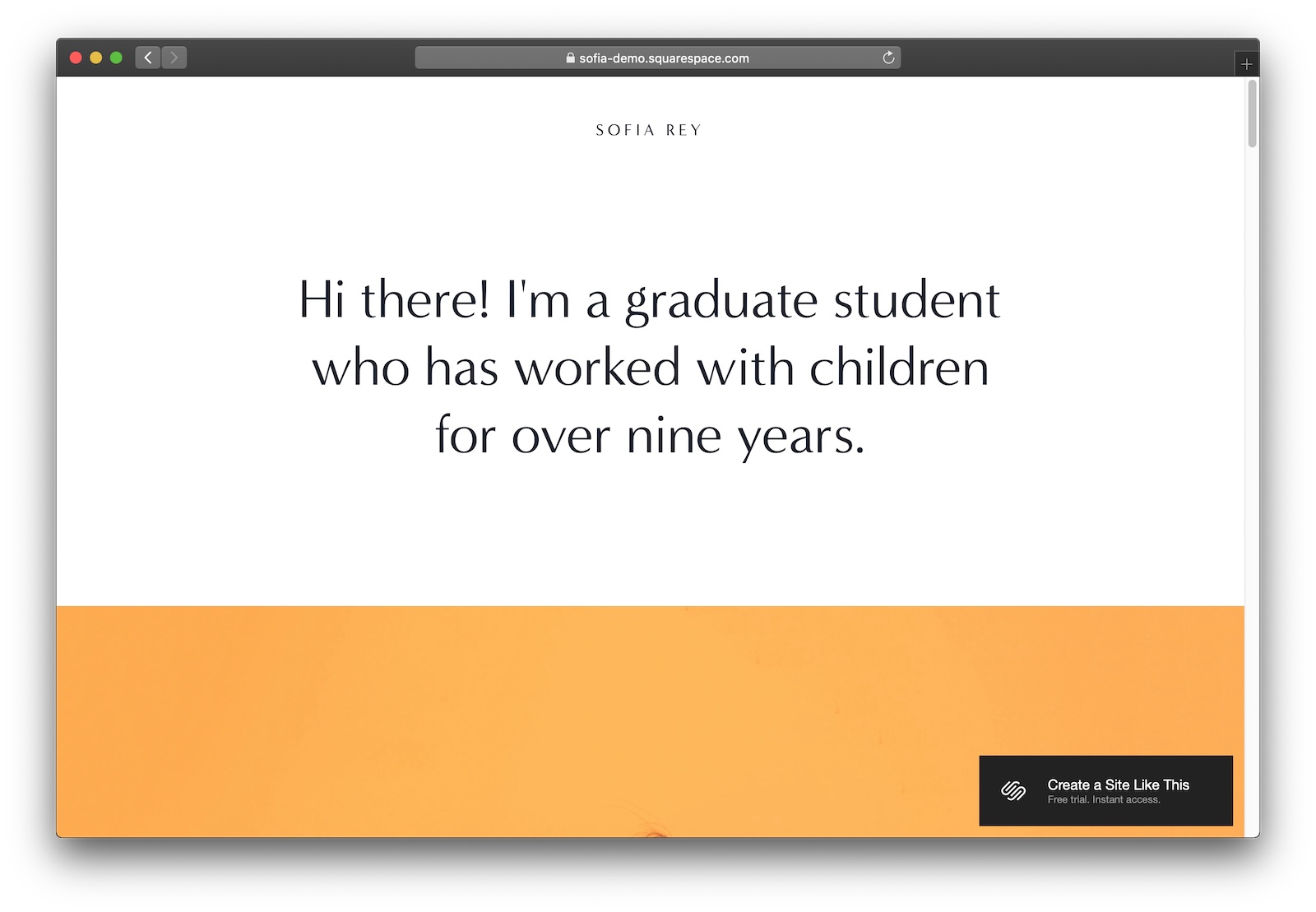
Just starting to fill your portfolio? Go with Sofia’s simple one-page layout.
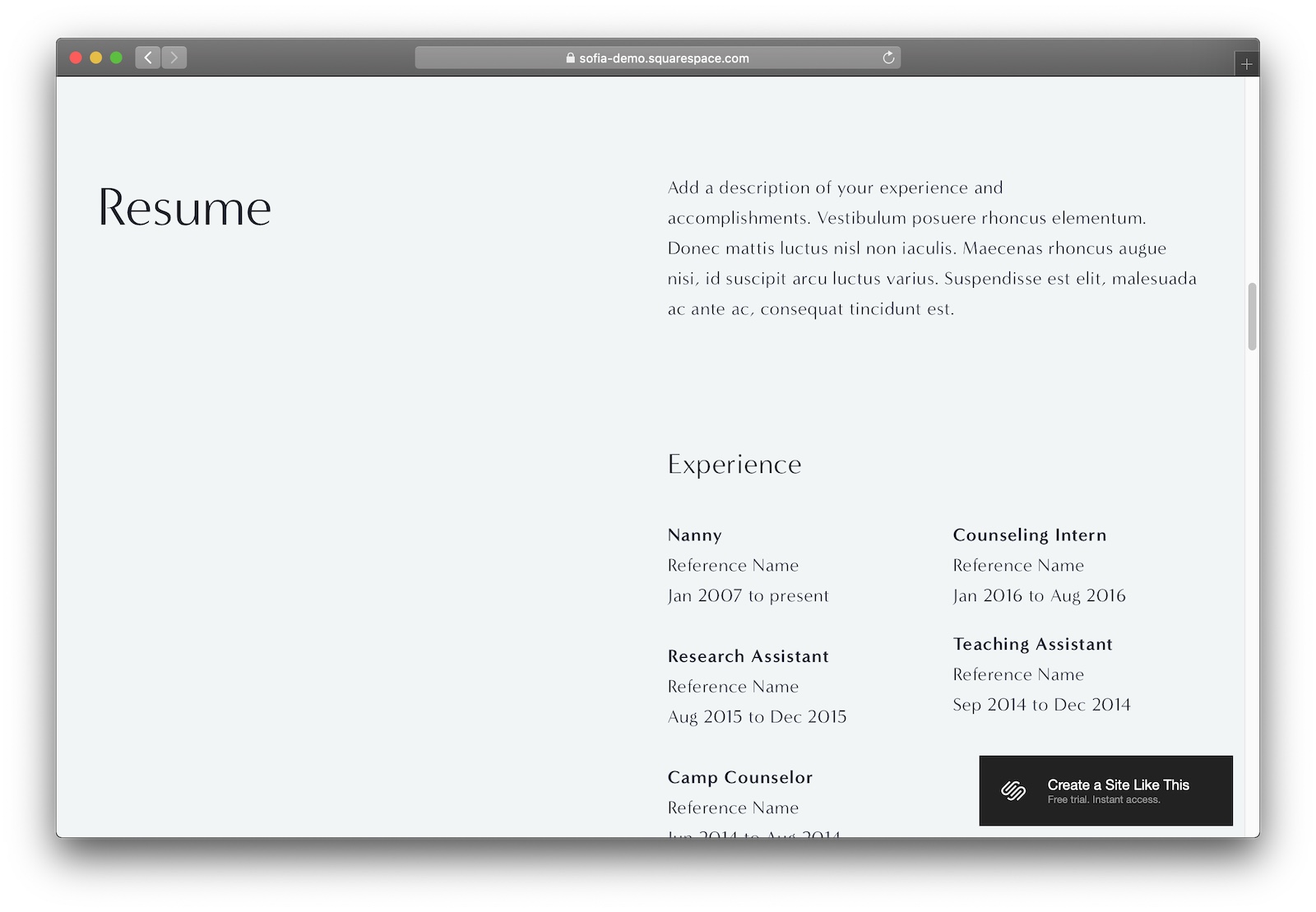
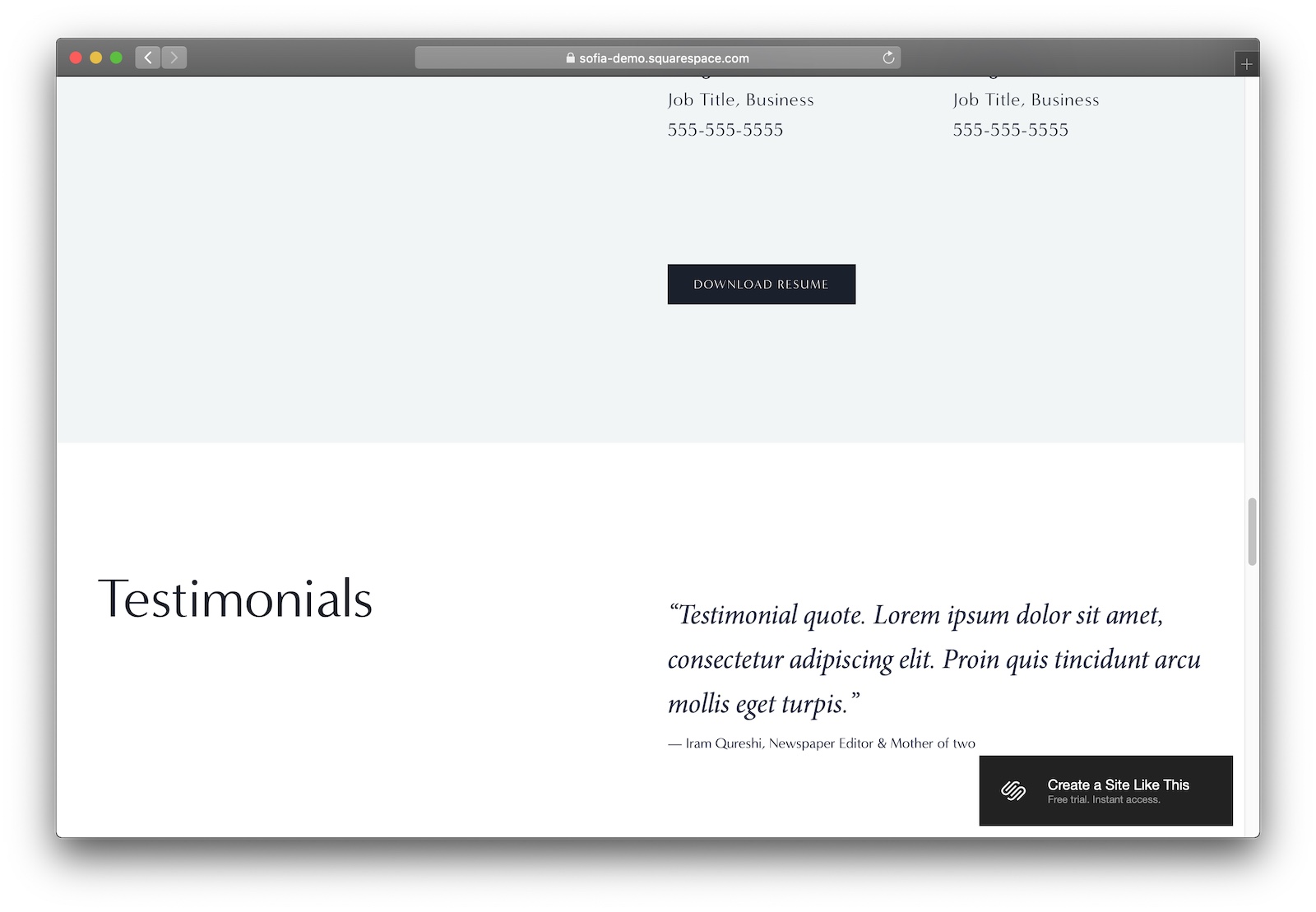
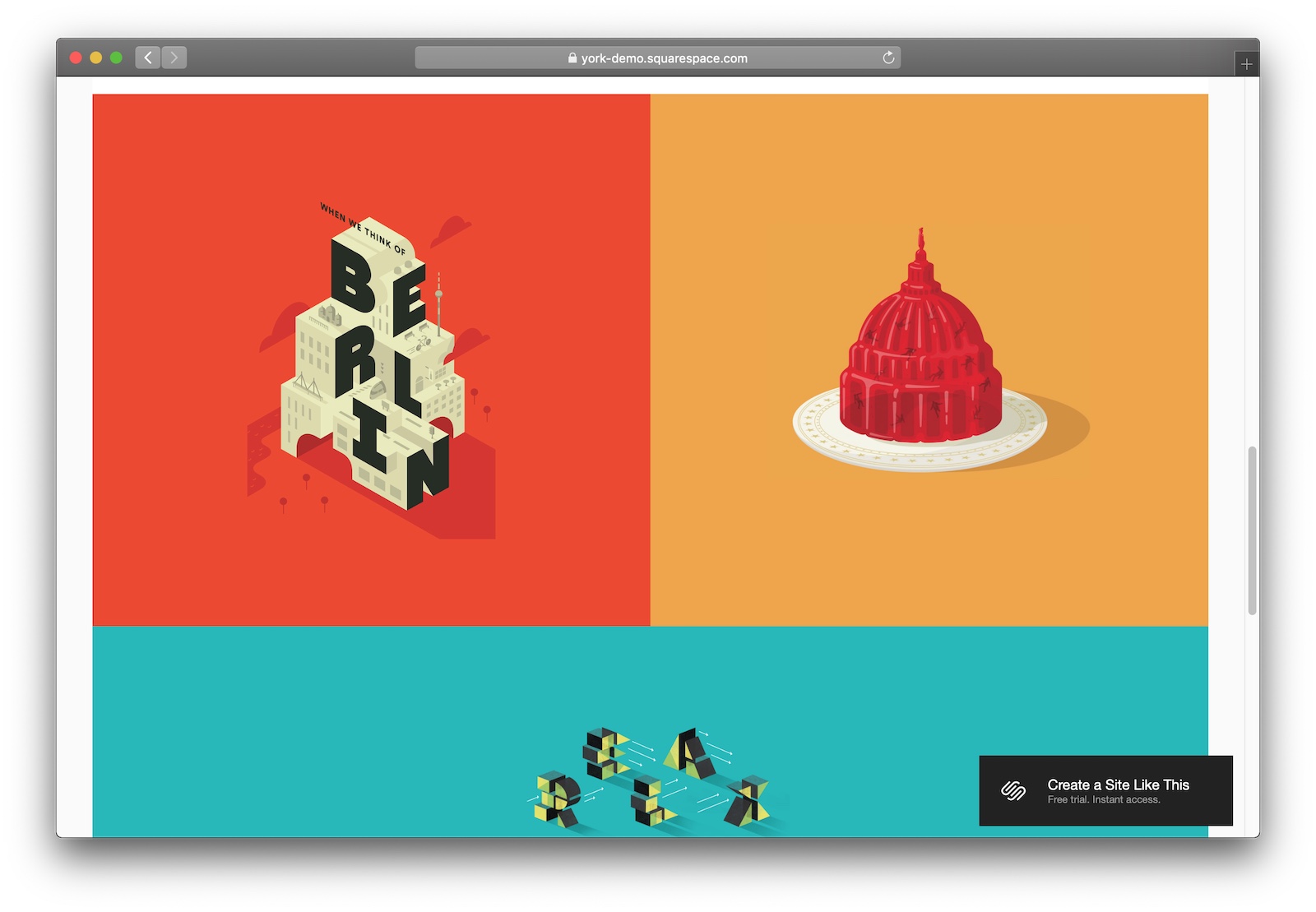
For a big portfolio with big impact, York makes your work iconic.
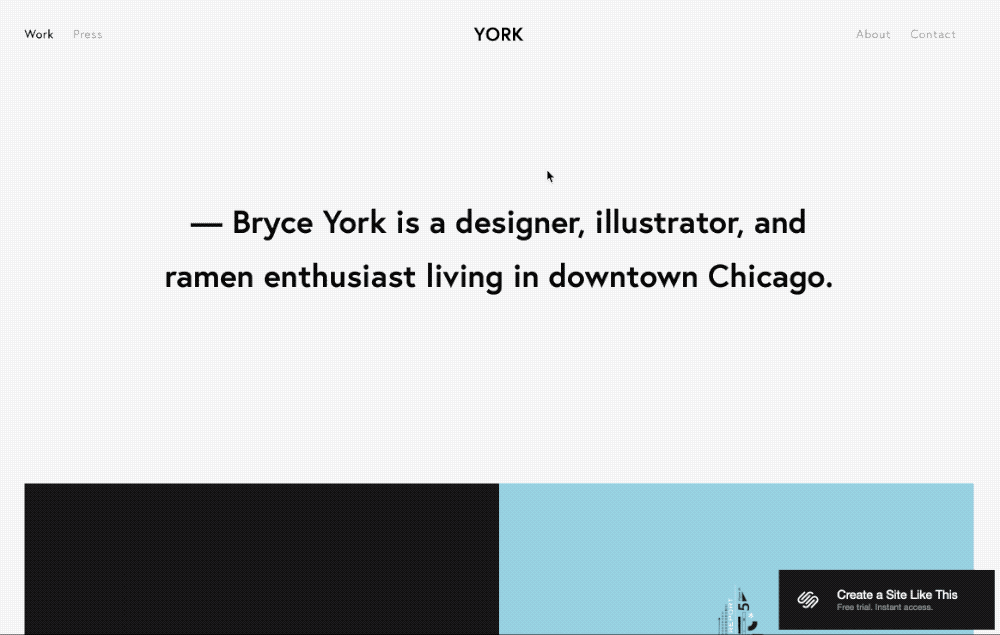
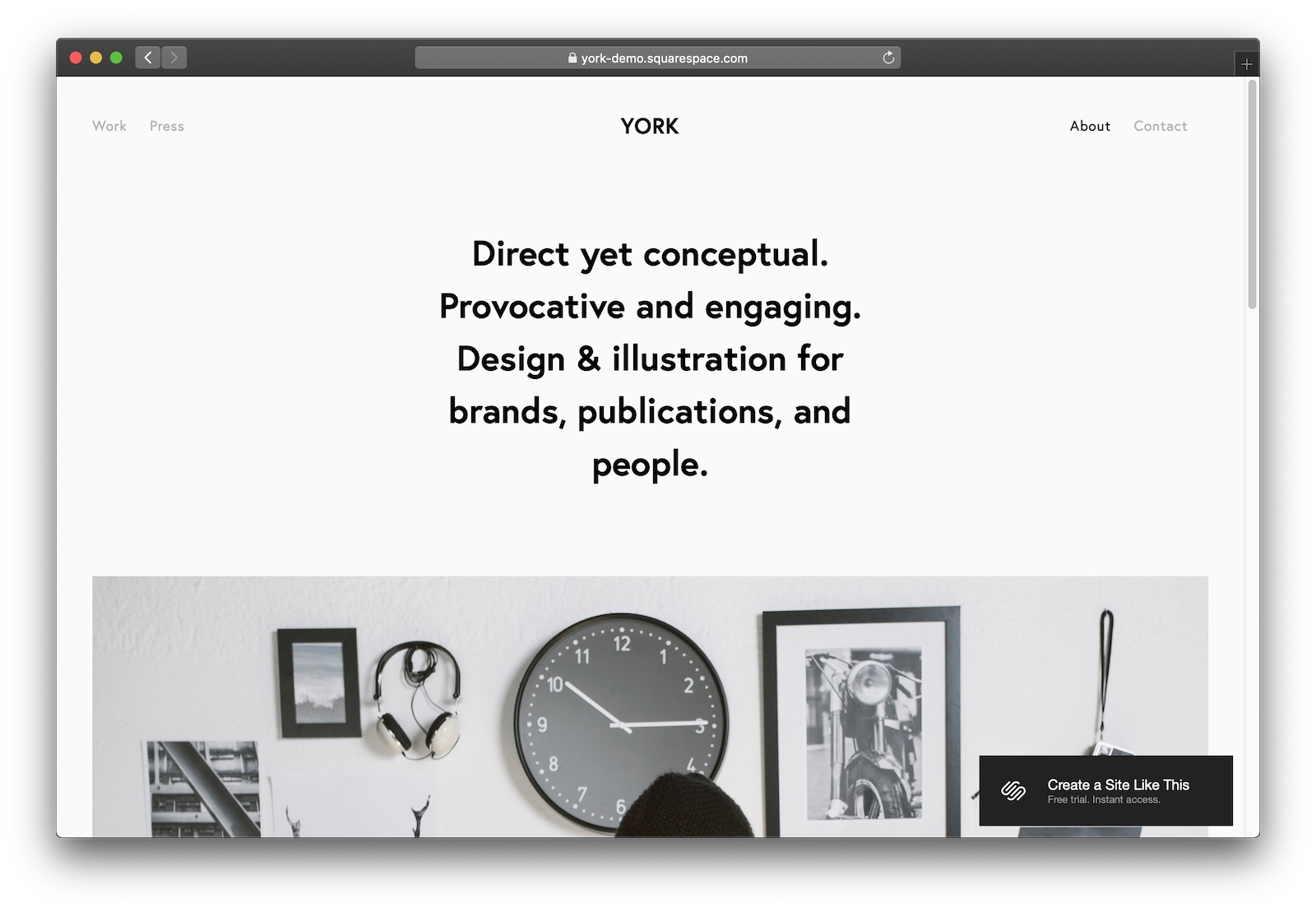
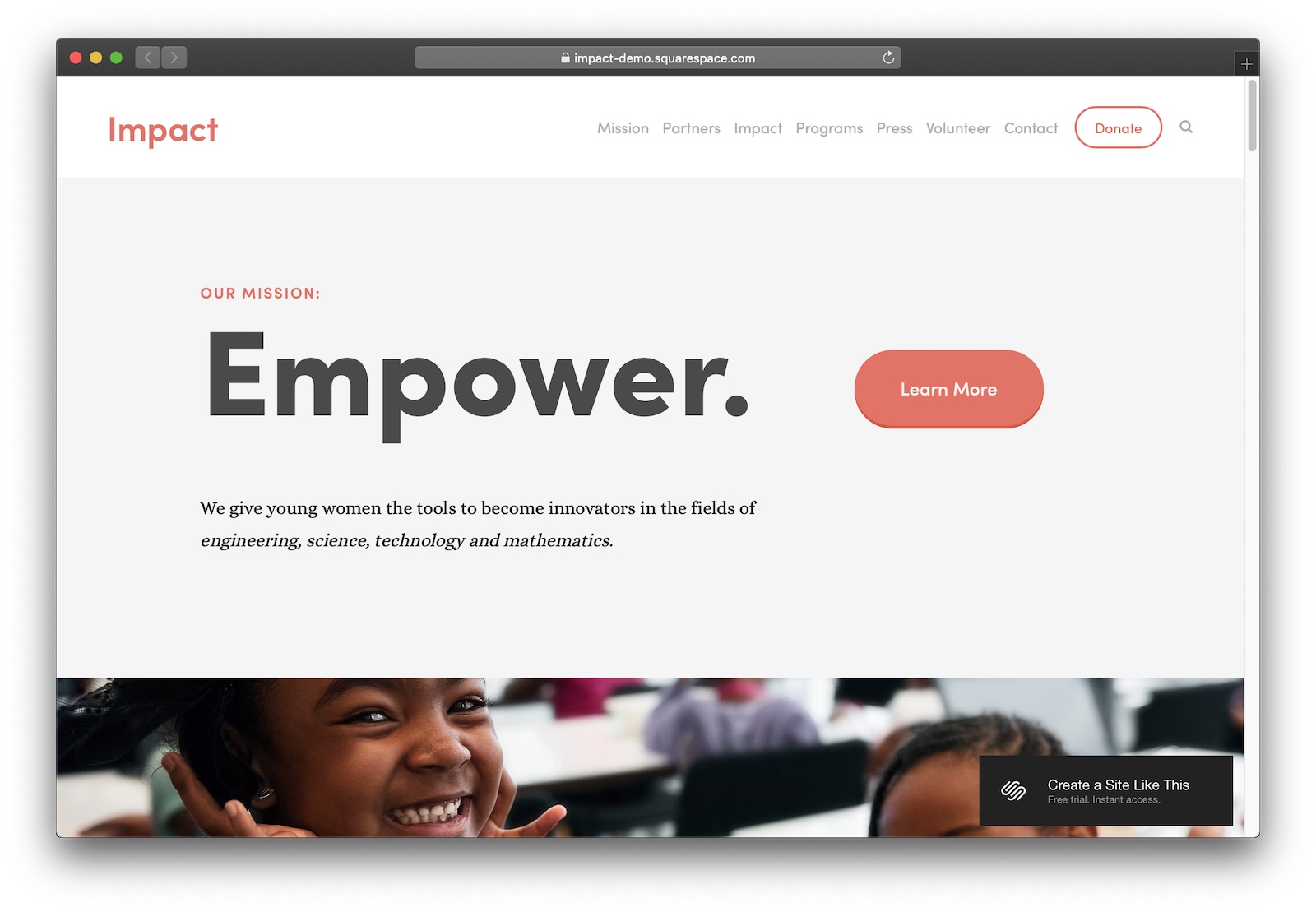
A beautiful, humanistic template gets people caring about your cause.
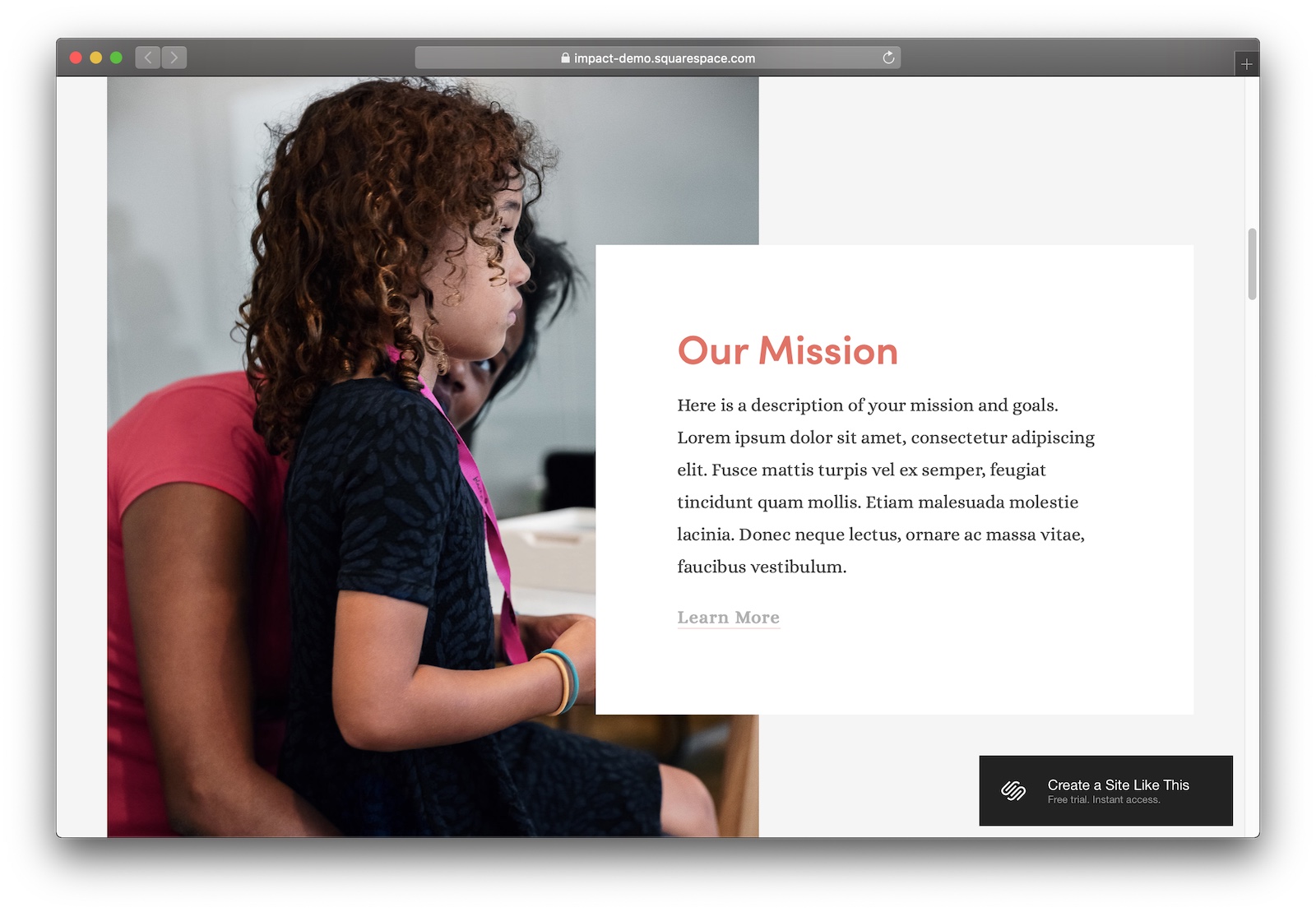
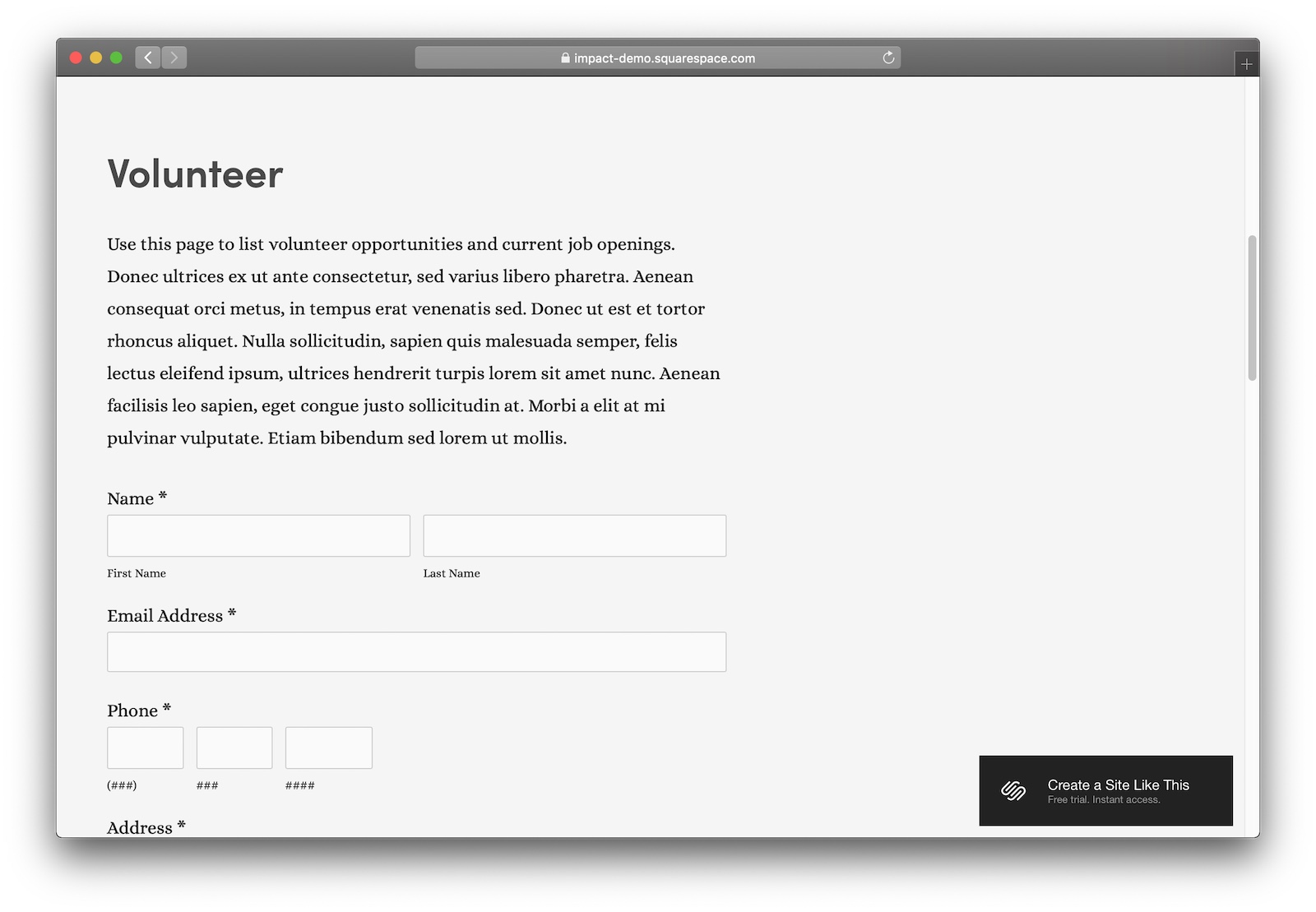
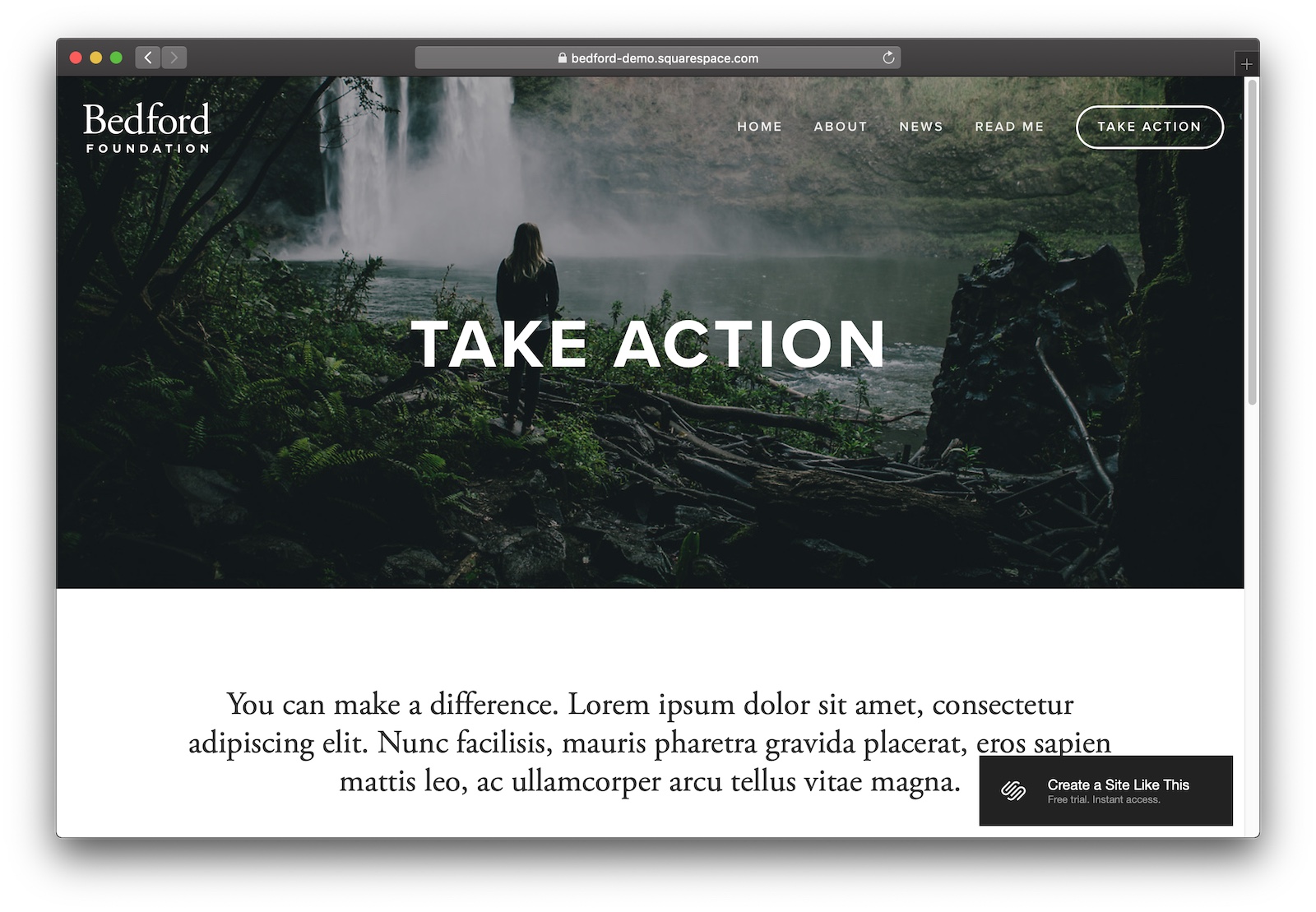
An epic template for non-profits with a huge cause.
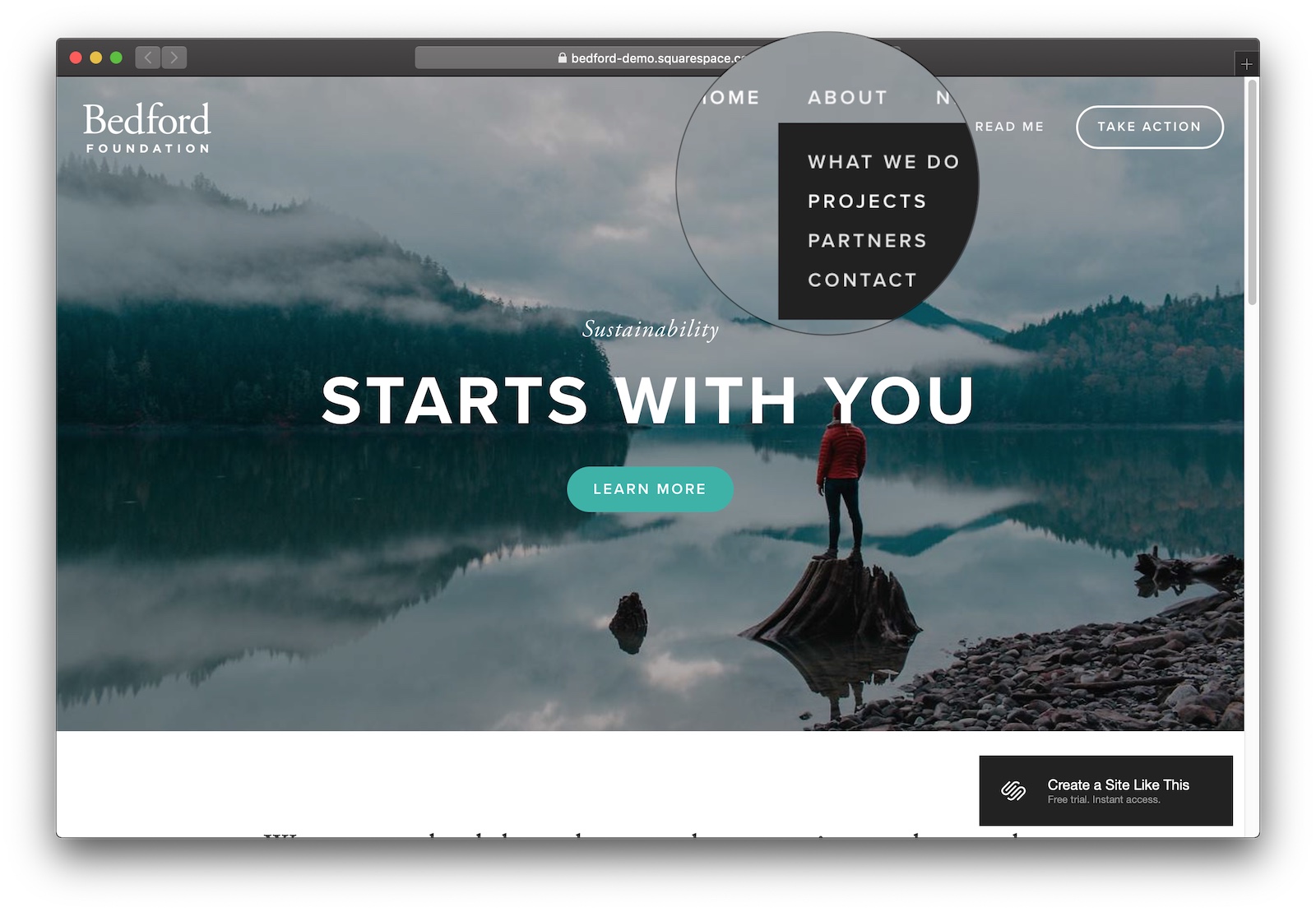
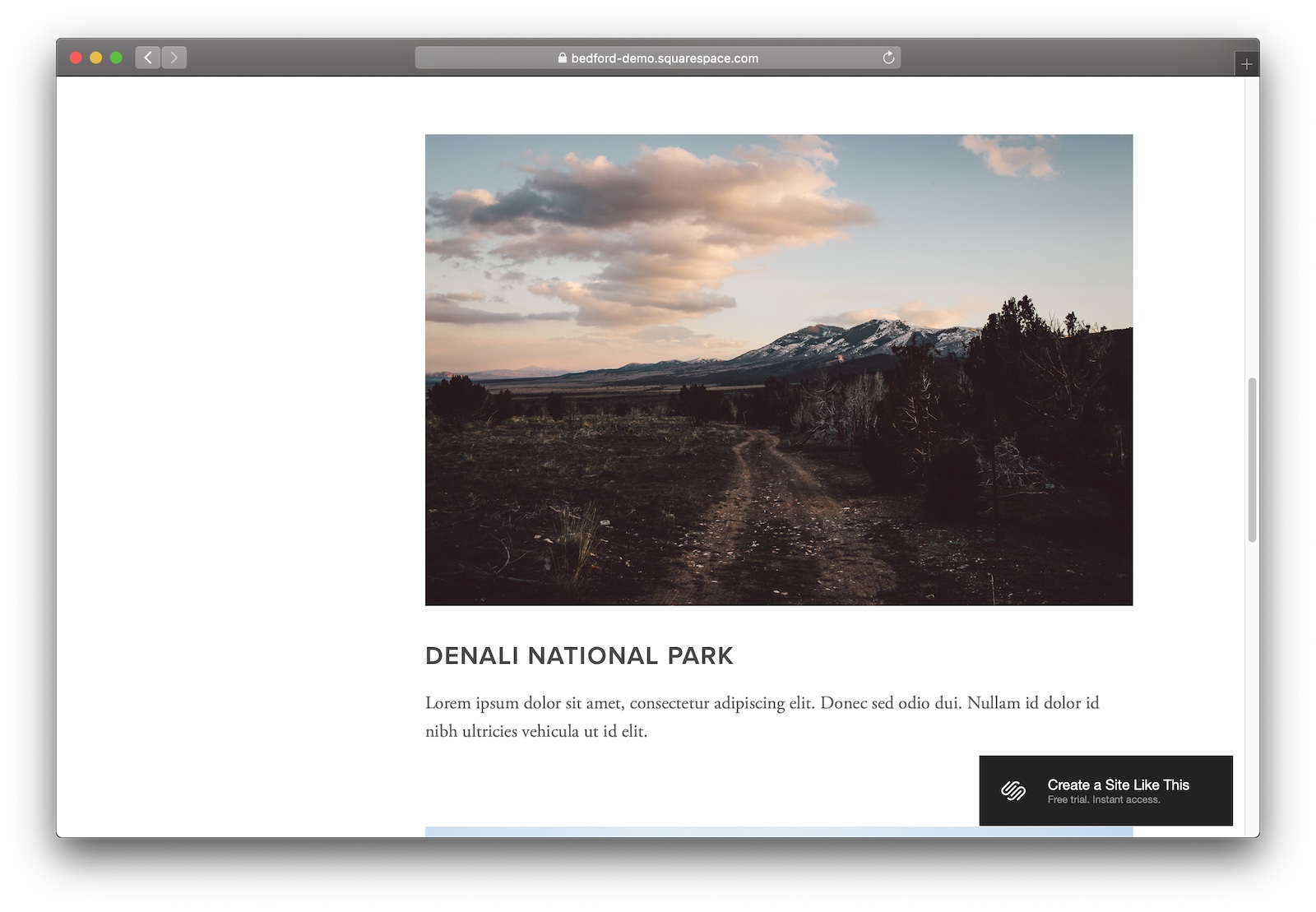
Read more about us.
Reach out to our dedicated customer support team for help with everything from sales to tech integration. Or just to say hi!
Lawyers need us to tell you that we’re not affiliated with or endorsed by Squarespace.
Why Referral Marketing Programs Work
How to Set Up Your Referral Program
Peach’s vs ReferralCandy vs Tapfiliate - Squarespace Referral Programs Compared
Affiliate Programs for Squarespace
SquareCertify - Sales Social Proof Pop-Up for Squarespace
Squarespace Website Speed Test
Faqtual – Faster Customer Support
Join our affiliate program to share Peach’s and earn commissions.